|
Introducing the Sun Fire V215 and V245 Servers |
This guide provides you with a starting point for getting started with the Sun Fire V215 and V245 servers. This guide also includes links to the resources available for these servers, instructions for planning the installation of a Sun Fire V215 or V245 server, and information for locating the cable connections, configuring the server and preinstalled software, and finding more information about these servers.
V215 and V245 servers. This guide also includes links to the resources available for these servers, instructions for planning the installation of a Sun Fire V215 or V245 server, and information for locating the cable connections, configuring the server and preinstalled software, and finding more information about these servers.
The Sun Fire V215 and V245 servers represent follow on products of the Sun Fire V210 and V240 servers and introduce several new features:
The Sun Fire V215 and V245 servers can be mounted in a standard 19 inch rack, and they ship with the Solaris 10 Operating System (OS), the Java
10 Operating System (OS), the Java Enterprise System, and the Advanced Lights Out Manager (ALOM) software preinstalled as a software image on the boot drive.
Enterprise System, and the Advanced Lights Out Manager (ALOM) software preinstalled as a software image on the boot drive.
These servers have the following platform names:
Both servers have the following common features:
The servers have the following differentiating features:
For a detailed list of features, available configurations, and compatible options, go to:
For detailed information about these servers, go to:
This section contains a list of tasks that you must complete during the installation process. Each task includes a reference to the appropriate instructions. Each task must be completed in order.
1. Preparing the site according to the power, clearance, and environmental requirements.
If you are installing the server into a new Sun rack, you must fully prepare the site for the installation. If you are installing the server into an existing rack, you must conduct some site preparation to satisfy the additional power and environmental requirements. See Site Preparation for specific instructions.
rack, you must fully prepare the site for the installation. If you are installing the server into an existing rack, you must conduct some site preparation to satisfy the additional power and environmental requirements. See Site Preparation for specific instructions.
2. Downloading the appropriate documentation.
You will need to download the Sun Fire V215 and V245 Servers Installation Guide and the Sun Fire V215 and V245 Servers Product Notes before you attempt to install the server. You can obtain these documents and other guides associated with these servers at:
http://www.sun.com/documentation
3. Verifying that you have received all of the components.
The Sun Fire server ships in several packages. See Shipping Kit Contents for a list of the shipping kit.
4. Installing the server into the rack.
The installation of the rack slides and cable management arm (CMA) represent the majority of physical work during the installation.
5. Setting up a console to communicate with the server.
To set up the console, refer to the Sun Fire V215 and V245 Servers Installation Guide for instructions.
6. Obtaining the latest configuration instructions for your server.
After you power the server on, you will automatically be taken through the Solaris OS configuration procedure. Therefore, before you power on the server, go to the following site to obtain the latest configuration details:
http://www.sun.com/software/preinstall/index.xml
7. Powering on the server and configuring the preinstalled software.
The Solaris OS and the Java Enterprise System software are preinstalled on the server.
To power on the server and configure the preinstalled software, refer to the Sun Fire V215 and V245 Servers Installation Guide for instructions.
8. Obtaining the latest updates and patches.
Use the appropriate links on the preinstalled software site to obtain the latest updates and patches.
9. Setting the desired OpenBoot PROM configuration options.
PROM configuration options.
The initial boot will test the entire system. You can change the level of testing by using the OpenBoot PROM commands and configuration variables. To change the boot test level and other boot variables, refer to the OpenBoot PROM Enhancements Diagnostics Operation.
10. (Optional) Loading additional software from the Solaris OS media kit.
The Solaris OS media kit is sold separately. The kit includes several CDs containing software to help you operate, configure, and administer your server. Refer to the documentation provided in the media kit for a complete listing of included software and detailed instructions.
Before you install the Sun Fire server, you must prepare the site. This section includes information and links to information you need to prepare the site.
TABLE 2 shows the physical specifications for the Sun Fire V215 and V245 servers.
You can operate and store the system safely in the conditions detailed in TABLE 3.
|
-10° C to 35° C
|
||
Your environmental control system must provide intake air for the server that complies with the limits specified in Environmental Requirements.
To avoid overheating, do not direct warmed air:
|
Note - When you receive your system, leave it in the environment in which you will install it for 24 hours. This helps prevent thermal shock and condensation. |
The operating environmental limits in TABLE 3 reflect the limits to which the servers have been tested to meet all functional requirements. Operating computer equipment in extremes of temperature or humidity increases the failure rate of hardware components. To minimize the chance of component failure, use the server within the optimal temperature and humidity ranges.
An ambient temperature range of 21° C to 23° C is optimal for server reliability. At 22° C it is easy to maintain safe relative humidity levels. Operating in this temperature range provides a buffer in the event of the environmental support systems failing.
Ambient relative humidity levels between 45% and 50% are the most suitable for data processing operations to:
Electrostatic discharge (ESD) is easily generated and less easily dissipated in areas where the relative humidity is below 35%, and it becomes critical when levels drop below 30%.
The Sun Fire V215 and V245 servers self-cool when operated in still air.
TABLE 4 shows the amount of acoustic noise generated by the Sun Fire V215 and V245 servers.
TABLE 5 shows the operating power for the Sun Fire V215 and V245 servers.
The estimated power consumed in a fully powered server depends on the configuration of the server. For more information on calculating power consumption, contact your Sun sales representative.
To calculate the heat generated by a server so that you can estimate the heat your cooling system must dissipate, convert the figure for the server's power requirement from Watts to BTU/hr. A general formula for doing this is to multiply the power requirement figure in Watts by 3.412.
The server is supplied with the components described in the following list:
This section contains views of the front panels of the servers. These views will help you become familiar with the features on the front panels so that you can install the servers, set up the cabling, or operate the servers.
On each server, the front panel contains the DVD dual drive, hard drives, status indicators, and USB port(s). FIGURE 1 shows the front panel on the Sun Fire V215 server, and FIGURE 2 shows the front panel on the Sun Fire V245 server.
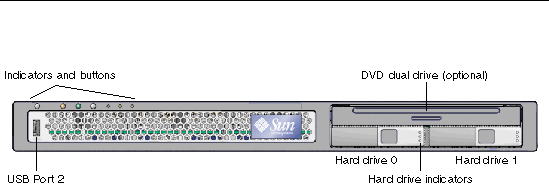
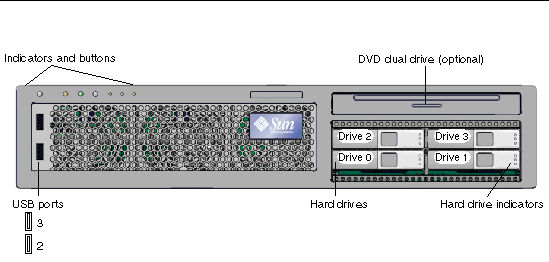
Both servers support an optional, slim-line IDE DVD dual drive. The drive connects to the motherboard by a custom flex cable.
The DVD dual drive is powered by 5 volts and supports the following formats:
|
Note - The DVD dual drive does not support dual-layer DVD disks. |
The Sun Fire V215 server supports two 2.5 inch serial attached SCSI (SAS) hard drives, and the Sun Fire V245 server supports four 2.5 inch SAS hard drives. The drives are hot-pluggable. The preparation procedures vary depending on how the drive is used in the configuration. File systems must be unmounted and raw partitions must no longer be in use before these hard drives are removed.
Each hard drive has three status indicators associated with it. See TABLE 7 for a summary of what the indicators mean.
Both servers have Power buttons on the front panel and rear panels, and they have a Locator button on the front panel and a Locator LED on the rear panel. The following list provides descriptions on how these buttons and LEDs operate:

|
Caution - When power cord is connected, standby power is still present at the service processor. |
Both servers have indicators on the front panel. The following list contains descriptions of the indicators:
* Indicator is provided on the front and rear of the chassis.
The Sun Fire V215 server has one USB port (Port 2) on the front panel. The Sun Fire V245 server has two USB ports (Ports 2 and 3) located on the front panel. The USB ports on the front panel on the Sun Fire V245 server cannot be used for keyboard or mouse input devices. With cable lengths of more than 2 meters or for a UDES USB device, these ports will only support USB 1.1. With cable lengths shorter than 2 meters, these ports will support USB 2.0.
Before you attach and route the cables, become familiar with the location of the power inlets and I/O ports on the back of the servers. FIGURE 3 shows the rear panel for the Sun Fire V215 server, and FIGURE 4 shows the rear panel for the Sun Fire V245 server.
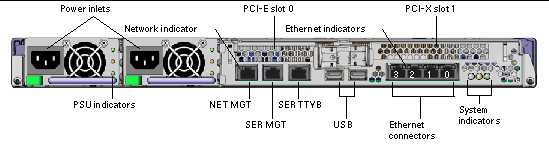
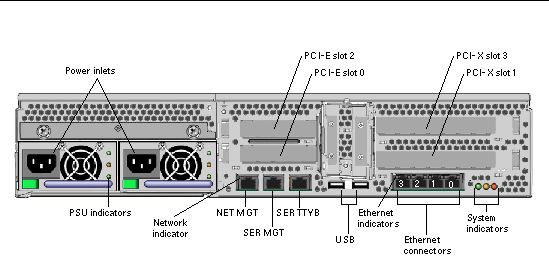
The Sun Fire V215 and V245 servers can have one or two power inlets, one for each power supply unit (PSU). As long as the server is connected to a power source, the server is in Standby power mode. The only way to turn the server fully off is to remove the server from the power source by unplugging the power cable.
Do not attach power cables to the power supplies until you have finished connecting the data cables and have connected the server to a serial terminal or a terminal emulator. When the power cables are connected, the server goes into Standby mode, and the SC boots. System messages can be lost if the server is not connected to a terminal at this time.
The Sun Fire V245 and V215 servers can have dual redundant PSUs. Each PSU has three status indicators that tell you if the PSU is active, if the PSU has an internal error, or if the PSU is ready to be removed.
TABLE 8 includes summaries of the function of the indicators.
|
Power is present; however, the PSU has an internal fault and requires service. |
|||
Each network connector has two status indicators. The network status indicators convey:
TABLE 9 includes summaries of what the Network Link Status indicators mean.
TABLE 10 includes summaries of what the network speed indicators mean.
|
The network link is established and running at its maximum supported speed. |
||
The Sun Fire V215 and V245 servers each have four autonegotiating 10/100/1000BASE-T Ethernet system domain ports. All of the Ethernet ports use a standard RJ-45 connector, the transfer rates for which are given in TABLE 11.
In addition, each server has one 10BASE-T Ethernet management domain interface, labeled NET MGT. For information on configuring this port for managing the server with ALOM, see the Sun Advanced Lights Out Management (ALOM) Administration Guide.
The server has two serial ports, labelled SER MGT and SER TTYB. The SER MGT port accepts an RJ-45 connector. Use this port only for server management. The port labeled SER TTYB accepts an RJ-45 connector. Use this port for general purpose, asynchronous serial data transfer.
For serial devices, use the SER TTYB port and an RJ-45 adaptor with a null modem cable. This port appears as ttyb in Solaris OS and OpenBoot PROM messages and is not connected to the SC serial management port.
The default serial connection settings are listed in TABLE 12.
If you need to connect to the SER MGT port using either a DB-9 or a DB-25 connector, use an adapter to perform the cross-overs. See the Sun System Handbook for more information about the cross-overs.
Both servers have two USB 2.0 ports (0 and 1) on the rear panel. Use ports 0 and 1 to connect input devices such as a keyboard and mouse. The USB ports support hot-plugging. You can connect and disconnect USB cables and peripheral devices while the system is running without affecting system operations.
You can perform USB hot-plug operations only while the Solaris OS is running. You must run the devfsadm -C command after a USB hot-plug operation. USB hot-plug operations are not supported when the OpenBoot PROM prompt is displayed or before the system has completed booting.
For a detailed list of expansion options, go to:
This section contains important notes about cabling the server.
The following list includes the minimum cable connections for the Sun Fire V215 and V245 servers:
There are two SC management ports for use with the ALOM system controller:
This port is the default connection to the SC and is always available.
This port is the optional connection to the SC. It is not available until you configure the network settings for the SC through the serial management port. This port does not support connections to Gigabit networks. However, it will correctly negotiate to a lower speed if connected to a 10/100/1000 Gigabit Ethernet switch.
Both servers include a socketed system configuration chip (SSCC). This device is located on the motherboard and enables the user to transport vital system information from one machine to another in the event of a unrecoverable system failure.
From an architectural perspective, the SSCC performs a function similar to the NVRAM or SEEPROM devices used in previous Sun products. The SSCC contains the following data structures used by the Sun Fire V215 and V245 service processor:
The Sun Fire V215 and V245 servers are shipped with the Solaris 10 Operating System (OS) and the Java Enterprise System software. You must configure the preinstalled software as part of the installation process. However, before you begin the configuration process, go to:
http://www.sun.com/software/preinstall/
This site contains the latest information about the preinstalled software and links to the software updates and patches you must install.
The Solaris 10 OS is preinstalled on both servers and offers the following features:
The Java Enterprise System software includes a free 90-day evaluation license for the following Java Enterprise System software applications:
 platform) 1.4 compatible platform for developing and delivering server-side Java applications and web services.
platform) 1.4 compatible platform for developing and delivering server-side Java applications and web services.
To gain the benefits of the Java Enterprise System, you can buy a subscription license for a Java Enterprise System Suite or a combination of Java System Suites.
With the upgrade to OpenBoot PROM 4.18.5 or a subsequently compatible version of the OpenBoot PROM, diagnostics are enabled by default. This ensures complete diagnostic test coverage on the initial boot and after error reset events. This change results in increased boot time.
To change the system defaults and diagnostic settings after the initial boot, refer to OpenBoot PROM Enhancements for Diagnostic Operation (817-6957). To obtain this document, go to:
http://www.sun.com/products-n-solutions/hardware/docs/
The Sun Fire V215 and V245 servers ship with the Sun Advanced Lights Out Manager (ALOM) software installed. The system console is directed to ALOM by default and is configured to show server console information on startup.
ALOM enables you to monitor and control your server over either a serial connection (using the SER MGT port) or Ethernet connection (using the NET MGT port). For information about configuring an Ethernet connection, refer to the Sun Advanced Lights Outs Manager User's Guide.
|
Note - The ALOM serial port, labeled SER MGT, is for server management only. If you need a general-purpose serial port, use the serial port labeled SER TTYB. |
You can configure ALOM to send email alerts of hardware failures, hardware warnings, and other events related to the server or to ALOM. ALOM monitors the following server components:
The ALOM circuitry uses standby power from the server. This means that:
For more information about ALOM, see the Sun Advanced Lights Out Management (ALOM) Administration Guide.
Reliability, availability, and serviceability (RAS) are aspects of a system's design that affect its ability to operate continuously and to minimize the time necessary to service the system. Reliability refers to a system's ability to operate continuously without failures and to maintain data integrity. System availability refers to the ability of a system to recover to an operational state after a failure, with minimal impact. Serviceability relates to the time it takes to restore a system to service following a system failure. Together, reliability, availability, and serviceability features provide for near continuous system operation.
To deliver high levels of reliability, availability, and serviceability, the Sun Fire server offers the following features:
Sun Fire hardware is designed to support hot-swapping of components. You can install or remove these components while the system is running. Hot-swap technology significantly increases the system's serviceability and availability by providing the ability to replace components without service disruption.
Depending on the configuration, the Sun Fire V215 and V245 servers feature two hot-swappable power supplies, enabling the system to continue operating should one of the power supplies fail or if one power source fails.
The Sun Fire servers feature an environmental monitoring subsystem that protects the server and its components against:
Temperature sensors are located throughout the system to monitor the ambient temperature of the system and internal components. The software and hardware ensure that the temperatures within the enclosure do not exceed predetermined safe operation ranges. If the temperature observed by a sensor falls below a low-temperature threshold or rises above a high-temperature threshold, the monitoring subsystem software lights the amber Service Required indicators on the front and back panel. If the temperature condition persists and reaches a critical threshold, the system initiates a graceful system shutdown. In the event of a failure of the service processor, backup sensors protect the system from serious damage, by initiating a forced hardware shutdown.
All error and warning messages are sent to the service processor system console and logged in the ALOM console log file. Service Required indicators remain lit after an automatic system shutdown to aid in problem diagnosis.
The power subsystem is monitored in a similar fashion by monitoring power supplies and reporting any fault in the front and rear panel indicators.
If a power supply problem is detected, an error message is sent to the service processor system console and logged in the ALOM console log file. Additionally, status indicators located on each power supply light to indicate failures. The system Service Required indicator lights to indicate a system fault.
The documentation that supports these servers is comprised of three categories:
This documentation provides hardware and software information about the features, installation, configuration, usage, diagnostics, and parts replacement.
This documentation applies to other Sun SPARC® based systems as well as to Sun Fire V215 and V245 servers. This category includes Solaris OS installation, usage, reference, and release documents, as well as individual man page commands. Refer to the Solaris OS documentation site:
http://docs.sun.com/app/docs/prod/solaris
This documentation applies to products that are optionally installed and configured to run on the Sun Fire V215 and V245 servers. This category includes documentation about Java Enterprise System software products, Sun Management Center software, Sun Java Desktop System, and others. Refer to the general Sun documentation web site at:
http://www.sun.com/documentation
Sun is not responsible for the availability of third-party web sites mentioned in this document. Sun does not endorse and is not responsible or liable for any content, advertising, products, or other materials that are available on or through such sites or resources. Sun will not be responsible or liable for any actual or alleged damage or loss caused by or in connection with the use of or reliance on any such content, goods, or services that are available on or through such sites or resources.
Sun is interested in improving its documentation and welcomes your comments and suggestions. You can submit your comments by going to:
http://www.sun.com/hwdocs/feedback
Please include the title and part number of your document with your feedback:
Sun Fire V215 and V245 Servers Getting Started Guide, part number 819-3041-10
Copyright © 2006, Sun Microsystems, Inc. All Rights Reserved.