Device Locations
Figure 8-1 and Figure 8-2 show the general location of devices in the Enterprise systems.
Individual removable-media devices (tape and CD-ROM) are supported in the media tray in all cabinets.
The Enterprise 4500 cabinet supports internal FC-AL disk drives.
The Enterprise 6500 and 5500 cabinets support internal Sun StorEdge A5000 disk arrays. For hole numbers for mounting screws for Sun disk arrays and other storage trays and devices, refer to the Rackmount Placement Matrix, Sun part number 802-6945. Unless otherwise specified in the Rackmount Placement Matrix, mount the heaviest subassemblies at the bottom of the racks to minimize the effects of earthquakes.
Refer to the installation guide for the storage device for additional instructions.
Figure 8-1 Enterprise 6500/5500 System Storage Device Locations
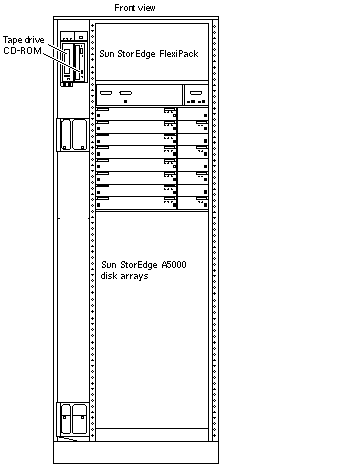
Figure 8-2 Enterprise 4500 System CD-ROM and Tape Drive Locations
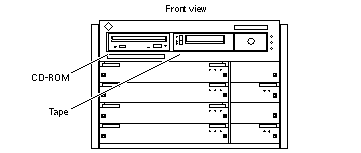
Note -
For cooling purposes, the tape drive in Enterprise 4500 configurations should be installed in the right bay, closest to the key switch and fan.
- © 2010, Oracle Corporation and/or its affiliates
