| C H A P T E R 2 |
|
Netra CT System Equipment Models |
This chapter provides illustrations of the Netra CT system equipment models, and contains the following sections:
Equipment models show how the Netra CT element management agent software views the Netra CT system hardware. Each equipment model presents a Netra CT system in a containment hierarchy of hardware components, with the midplane at the root of the hierarchy. For example, a cPCI slot might contain an alarm card, which in turn will contain a number of Ethernet and serial ports. These relationships extending from the midplane form a hierarchy of hardware resources. This hierarchy is modeled using relationships between managed objects representing the hardware resources.
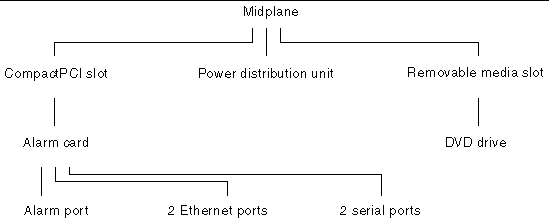
In the Netra CT software, a managed resource is represented as a managed object, which presents information needed to manage the resource. A managed resource can be represented by a single managed object, or by several managed objects. An agent typically contains or provides views of many managed objects.
FIGURE 2-2 shows the class names of the hardware Netra CT software managed objects, and TABLE 2-1 provides definitions for these objects.
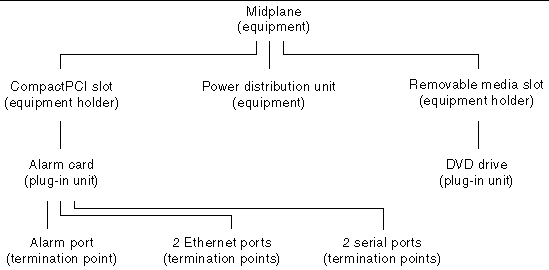
Both the SNMP interface and the JMX compatible Netra CT element management API provide ways to traverse the equipment containment hierarchy. You can view the managed objects of a Netra CT system through the system's alarm card or through the host CPU board. You can also view the managed objects from the agent on any satellite CPU board. In both system-wide views, the system's midplane is at the top of the equipment hierarchy and all other hardware objects (slots, fan trays, I/O cards, and so on) are displayed subordinate to the midplane.
When viewing the system through the alarm card (defined as the system view from the alarm card), the alarm card's termination points (alarm port, Ethernet ports, and serial ports) are displayed in the model, but the host CPU board's termination points are not displayed.
Conversely, when you view the system through the host CPU board (the system view from host CPU board), the alarm card's termination points are not displayed, but the host CPU board's termination points, and any hardware connected to the host CPU board (for example, SCSI devices), is displayed.
You can also view the equipment model with the host CPU board or a supported satellite CPU board as the network element at the top of the hierarchy. In these models (defined as the host CPU board local view and satellite CPU board local view), only the objects directly controlled by the host or satellite CPU board are displayed. Other objects, like the midplane, alarm card, and the power distribution unit, are not seen in these equipment models.
Netra CT 810 System Equipment Models and Netra CT 410 System Equipment Models present the equipment models for the Netra CT front and rear-access systems. These sections contain the equipment models shown in the system alarm card view, the host CPU board view, and the host and satellite CPU board views.
This section contains the following equipment models of the Netra CT 810 server:
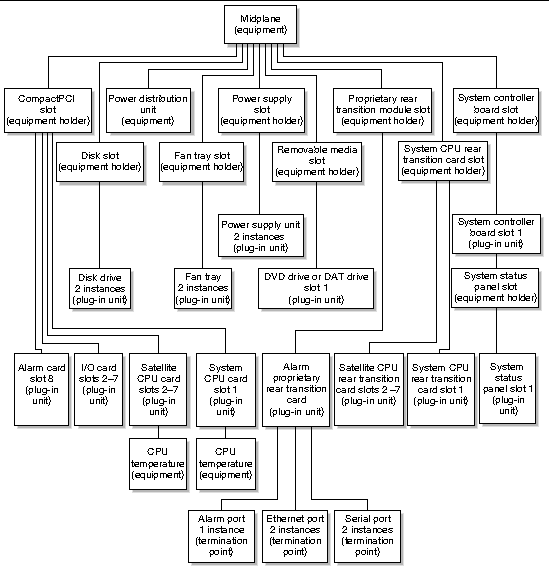 [ D ]
[ D ]
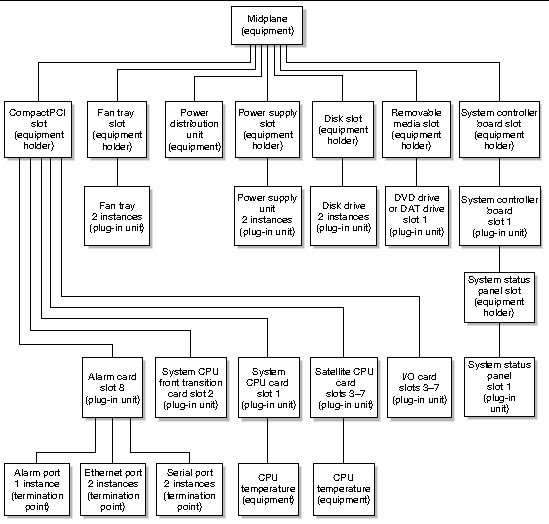 [ D ]
[ D ]
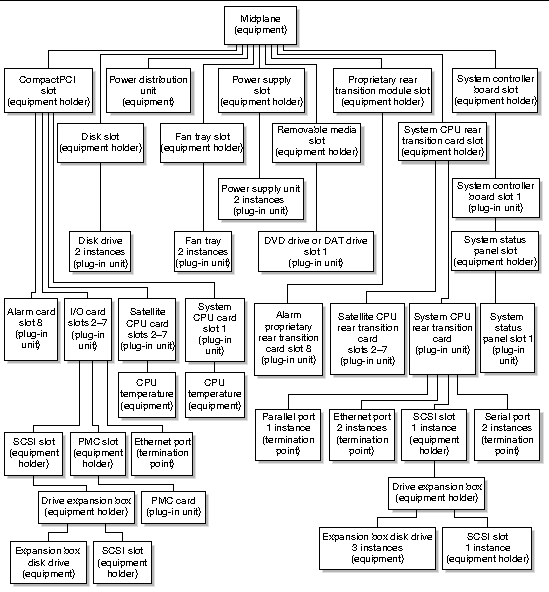 [ D ]
[ D ]
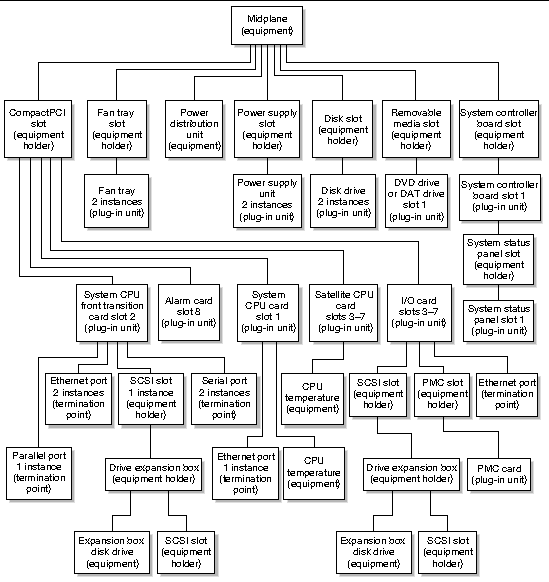 [ D ]
[ D ]
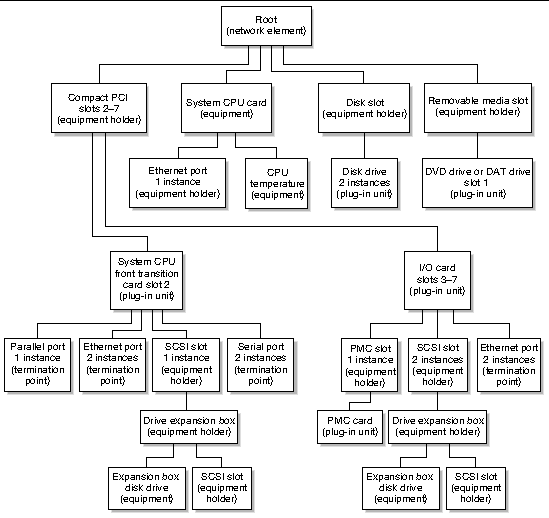 [ D ]
[ D ]
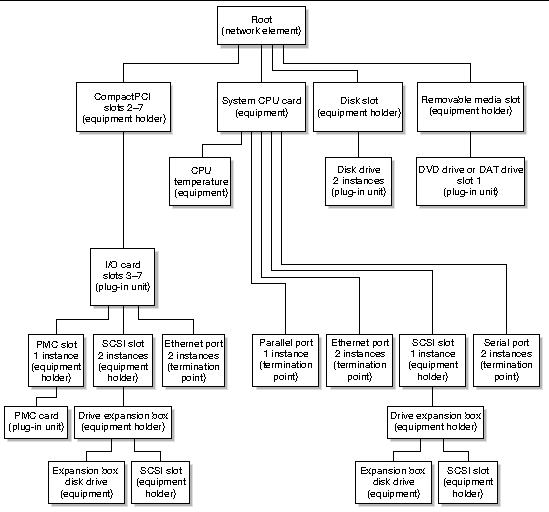 [ D ]
[ D ]
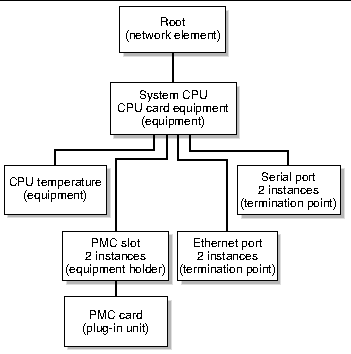 [ D ]
[ D ]
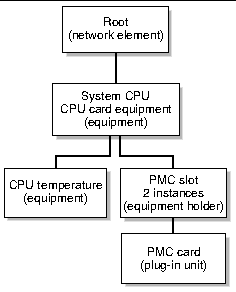 [ D ]
[ D ]
This section contains the following equipment models for the Netra CT 410 server:
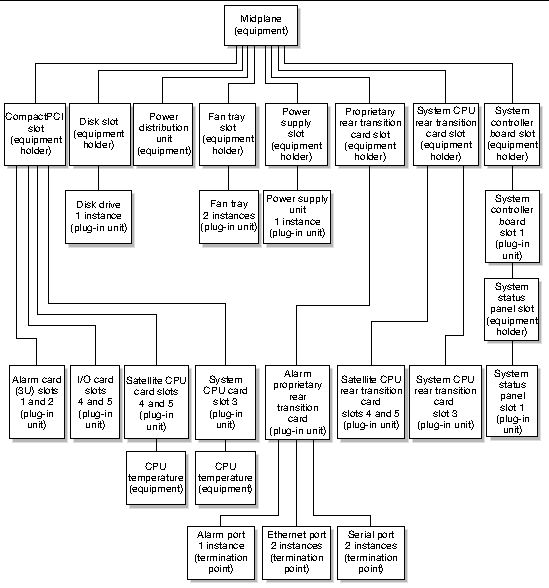 [ D ]
[ D ]
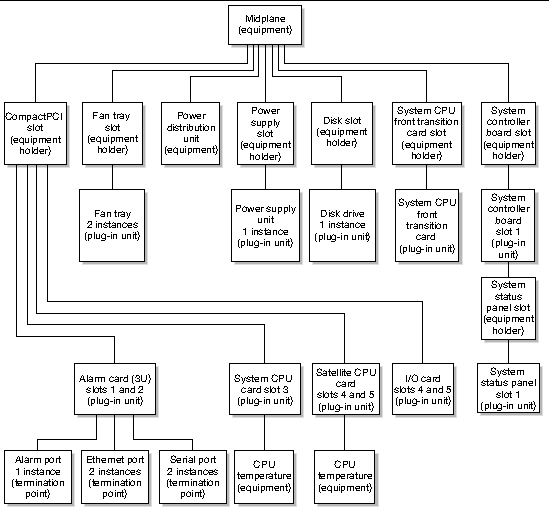 [ D ]
[ D ]
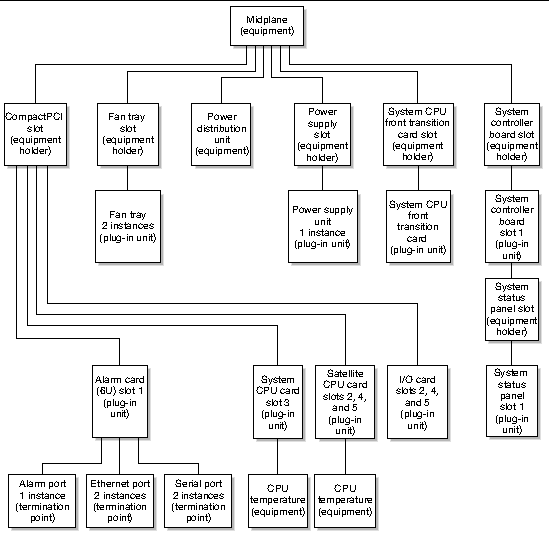 [ D ]
[ D ]
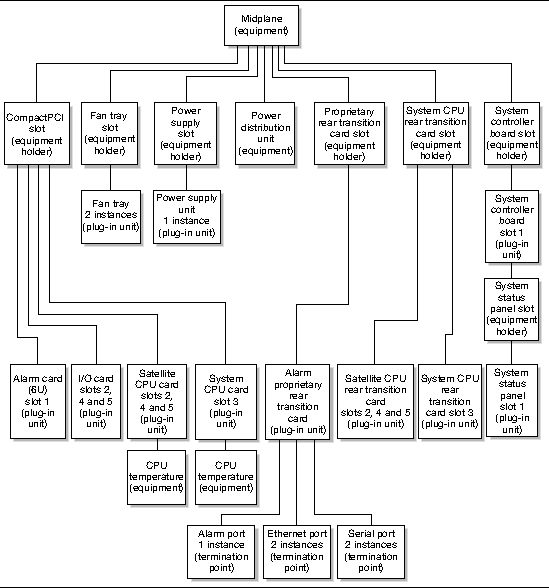 [ D ]
[ D ]
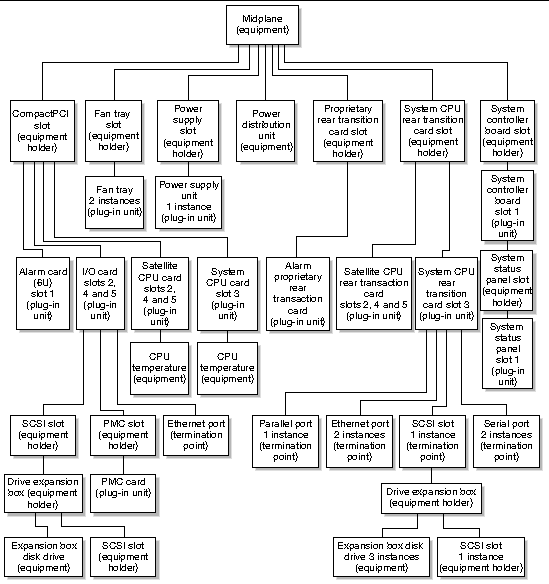 [ D ]
[ D ]
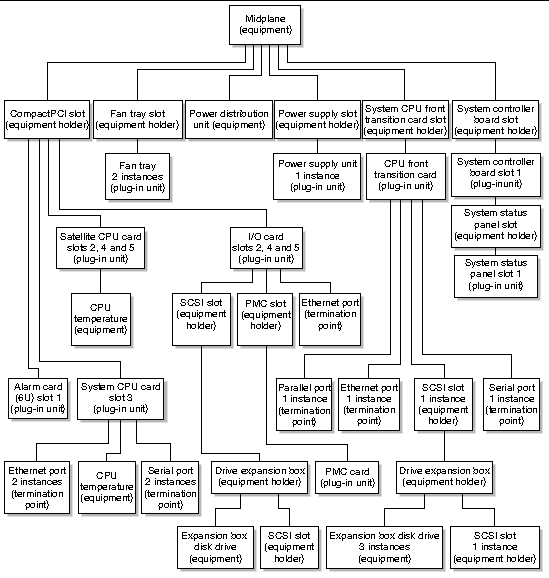 [ D ]
[ D ]
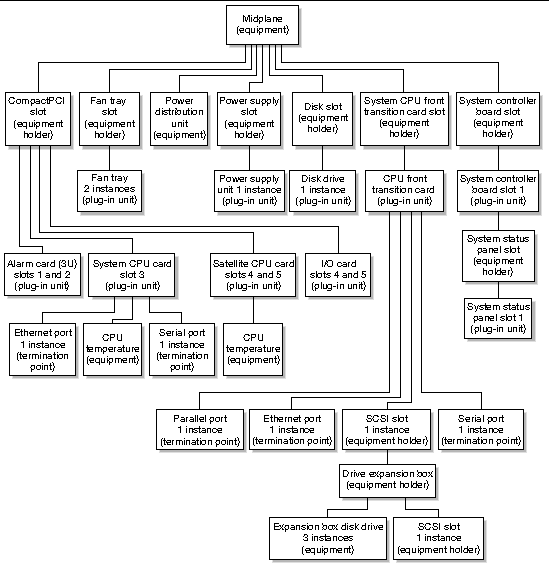 [ D ]
[ D ]
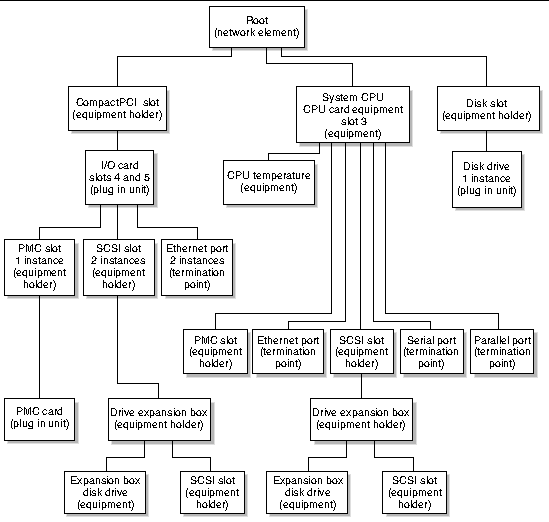 [ D ]
[ D ]
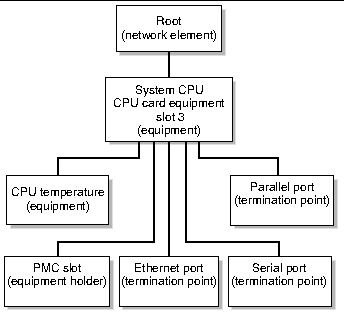 [ D ]
[ D ]
Copyright © 2004, Sun Microsystems, Inc. All rights reserved.