To Log Out of the Trusted Solaris Environment
-
Click on the EXIT icon in the switch area of the front panel (see Figure 2-6).
The confirmation dialog box shown in Figure 2-8 is displayed. It tells you to save application updates, reminds you that the current session will be saved, and warns you that any items in the Trash Can will be permanently shredded.
-
Click OK to continue the logout process.
Figure 2-8 Logout Confirmation Dialog Box
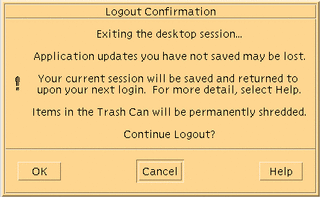
- © 2010, Oracle Corporation and/or its affiliates
