Labels, Text, and Handling Caveats on Banner and Trailer Pages
By default, both a banner and a trailer page are automatically created for each print job. The banner/trailer pages contain label-related text and guidelines for protecting printer output.
The fields and the text that are printed on the banner page are shown in Figure 3-2. The callouts show the names of the labels and the strings that appear by default.
All the text and the labels and text on banner/trailer pages are configurable.
Figure 3-2 Typical Print Job Banner Page
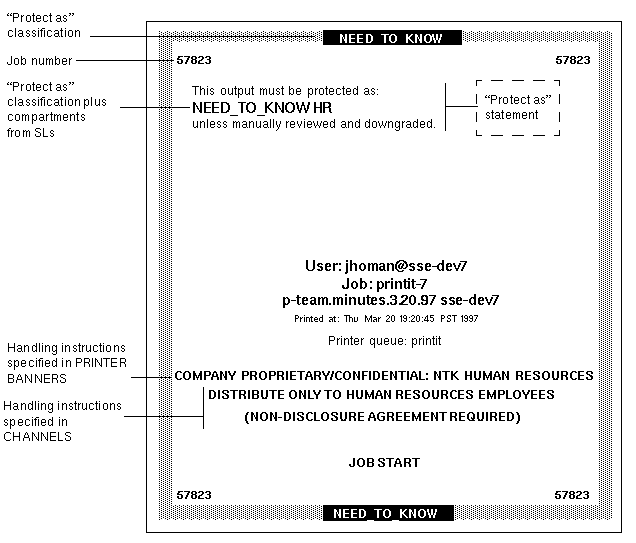
The differences on the trailer page are shown in Figure 3-3. A thick black line is used as a frame on the trailer page, instead of the thicker gray frame on the banner page, and the page type identifier changes from JOB START to JOB END.
Figure 3-3 Differences on Trailer Pages
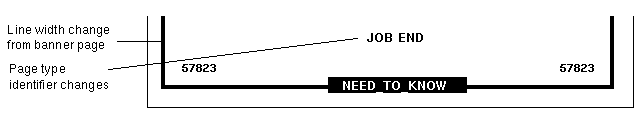
The parts of banner/trailer pages that the Security Administrator role can configure are described in the following sections:
In addition, the Security Administrator role can make the following changes in a print configuration file called tsol_separator.ps in /usr/lib/lp/postscript:
-
Localize (translate) the text on the banner and trailer pages
-
Specify alternates to default labels printed at the top and bottom of body pages
-
Change or omit any of the text or labels
For how to do customizations, see the comments in the tsol_separator.ps file in the /usr/lib/lp/postscript directory. See also "Managing Printing" in Trusted Solaris Administrator's Procedures.
- © 2010, Oracle Corporation and/or its affiliates
