|
Topics
|
|
Description
|
Links
|
|
Supported industry-standard model for ILOM CLI
|
|
|
ILOM CLI connection requirements, installed firmware, and CLI prompt
|
|
|
Understand ILOM CLI management namespace
|
|
|
Syntax requirements and examples for executing CLI commands
|
|
|
Quick reference for common CLI commands
|
|
|
Compare previous ILOM 2.0 properties with later ILOM 3.0 properties
|
|
|
Related Topics
|
|
For ILOM
|
Chapter or Section
|
Guide
|
|
|
|
Oracle Integrated Lights Out Manager (ILOM) 3.0 Concepts Guide
(820-6410)
|
|
|
|
Oracle Integrated Lights Out Manager (ILOM) 3.0 Web Interface Procedures Guide (820-6411)
|
|
|
- SNMP Overview
- IPMI Overview
|
Oracle Integrated Lights Out Manager (ILOM) 3.0 Management Protocols Reference Guide (820-6413)
|
|
|
|
Oracle Integrated Lights Out Manager (ILOM) 3.0 Feature Updates and Release Notes (820-7329)
|
|
The ILOM 3.0 Documentation Collection is available at: http://docs.sun.com/app/docs/prod/int.lights.mgr30#hic
|
This chapter introduces the basic information you need to know before you perform procedures using the ILOM command-line interface (CLI).
ILOM CLI -- DMTF Server Management Command-Line Protocol User-Interface
The ILOM CLI is based on the Distributed Management Task Force specification, Server Management Command-Line Protocol Specification, version 11.0a.8 Draft (DMTF CLP). You can view the entire specification at the following site:
http://www.dmtf.org/
The DMTF CLP provides a management user-interface for one or more servers regardless of server state, method of access, or installed operating system.
The DMTF CLP architecture models a hierarchical namespace, a predefined tree that contains every managed object in the system. In this model, a small number of commands operate on a large namespace of targets, which can be modified by options and properties. This namespace defines the targets for each command verb.
For more information about managing objects in the ILOM CLI namespace, see ILOM CLI Management Namespace.
ILOM CLI Connection
You can use a command-line interface to access ILOM on the chassis monitoring module (CMM) or the server service processor (SP) through a network connection, or through a direct terminal connection to the serial port on the CMM or server SP. In addition, on some Oracle Sun servers you can use the Local Interconnect Interface feature in ILOM to manage the server directly from the host operating system without any physical network or local connecton to the server.
| Note - For more information about how to use the Local Interconnect Interface feature in ILOM, see the Oracle Integrated Lights Out Manager (ILOM) 3.0 Concepts Guide. For instructions about how to connect a local serial device to a server or how to connect a network cable to the NET MGT port on a server or CMM, see the Installation Guide provided with your server or CMM.
|
Topics discussed in this section include:
Server SP or CMM Network Addresses Accepted by ILOM CLI
As of ILOM 3.0.12 or later, the following network addresses are accepted by the ILOM service processor (SP) CLI.
- IPv4 address, such as 10.8.183.106
- IPv6 address, such as fec0:a:8:b7:214:4fff:5eca:5f7e/64
- Link Local IPv6 address, such as fe80::214:4fff:feca:5f7e/64
- DNS host domain address, such as company.com
Examples for Entering an IPv6 Address
When specifying an IPv6 address in a URL with a web browser or when transfering a file, the IPv6 address must be enclosed in brackets to work correctly. For example:
- When entering a URL in a web browser, type:
https://[ipv6address]
- When transferring a file using the CLI load -source command and tftp, type:
load -source tftp://[ipv6address]filename.extension
However, when specifying an IPv6 address to log in to ILOM using an SSH connection, the IPv6 address should not be enclosed in brackets. For example:
- When establishing an ILOM CLI session using SSH and the default ILOM root user account, type:
ssh root@ipv6address
For additional information about entering IPv6 addresses, refer to the Oracle Integrated Lights Out Manager (ILOM) 3.0 Concepts Guide. For help with diagnosing IPv4 and IPv6 connection issues, see Diagnosing IPv4 or IPv6 ILOM Connection Issues.
ILOM CLI Firmware and CLI Prompt
After establishing a connection to the CLI session on a server SP or a CMM, the ILOM firmware version installed on the system is identified and the copyright information and CLI prompt appears.
For example:
Oracle(R) Integrated Lights Out Manager
Version 3.0.0.0 r54408
Copyright (c) 2010, Oracle and/or its affiliates. All rights reserved.
->
|
| Note - As of ILOM 3.0.10, you can change the CLI prompt on the CMM to differentiate between a CMM CLI prompt and a server module (blade) CLI prompt. For more information about the new CLI prompt properties and how to make the CLI prompt specific to a CMM or a blade, see the Oracle Integrated Lights Out Manager (ILOM) CMM Administration Guide for Sun Blade 6000 and Sun Blade 6048 Modular Systems.
|
ILOM CLI Management Namespace
The ILOM CLI management namespace includes a hierarchical predefined tree that contains every managed object in the system. Within the ILOM CLI, a small number of commands operate on a large namespace of targets that are modified by options and properties.
Topics discussed in this section include:
ILOM CLI Target Types
TABLE 1-1 lists the ILOM CLI target types that you can access depending on the Oracle Sun server platform that you are using.
TABLE 1-1 ILOM Target Types
|
Target Type
|
Description
|
|
* /SP
|
The targets and properties below this target type are used for configuring the ILOM service processor (SP) and for viewing logs and consoles.
|
|
* /CMM
|
On blade platforms, this target type replaces /SP and is used for configuring the ILOM chassis monitoring module (CMM).
|
|
* /SYS
|
The targets and properties below this target type provide inventory, environmentals, and hardware management. The targets directly correspond to nomenclature for all hardware components, some of which are printed onto the physical hardware.
|
|
* /CH
|
On blade platforms, this target type replaces /SYS and provides inventory, environmentals, and hardware management at the chassis level. The target types directly correspond to nomenclature names for all hardware components, some of which are printed onto the physical hardware.
|
|
* /HOST
|
The targets and properties below this target type are used for monitoring and managing the host operating system.
|
| Note - Access to the target types within the hierarchy depends on the Sun server platform you are using.
|
Server SP and CMM CLI Management Targets
From the ILOM CLI server SP, you can access the /SP namespace and the system namespaces which include: /SYS and /HOST. In the /SP namespace, you can manage and configure the service processor. In the /SYS or /HOST namespace you can access other information about the managed system hardware.
From the ILOM CLI CMM, you can access the /CMM namespace and the chassis component namespace, which could include: /CH/BLn, /CH/BLn/Noden, or /CH/NEM. In the /CMM namespace you can manage and configure the CMM. In the /CH namespaces you can access and configure properties for managed chassis componenets such as single SP server modules (blades), multiple SP server modules, and NEMs.
TABLE 1-2 identifies ILOM CLI server and CMM management targets you can navigate in ILOM.
TABLE 1-2 CMM and Server SP CLI Management Targets
|
ILOM Management Component
|
CLI Management Target Descriptions
|
|
Server SP
|
- /SP is used to configure the server module SP and for viewing logs and consoles.
- /SYS is used to provide inventory, environmental, and hardware management at the server module level.
|
|
CMM, Chassis, and Server Module
SP (blade)
|
- /CMM is used to manage ILOM on the CMM.
- /CH is used to provide inventory, environmental, and hardware management at the chassis level. The /CH address space replaces /SYS on Sun Blade Modular Systems.
- /CH/BLn is used to access and configure server module SP properties and options from the CMM CLI session.
- /CH/BLn/Noden is used to access and configure properties and options on a specific SP node on a server module that supports multiple SPs.
|
|
Host
|
- /HOST is used to monitor and manage the host server operating system interactions.
|
Supported DMTF CLP Commands
The ILOM CLI supports the DMTF CLP commands listed in the following table.
| Note - CLI commands are case-sensitive.
|
TABLE 1-3 CLI Commands
|
Command
|
Description
|
|
cd
|
Navigates the object namespace.
|
|
create
|
Sets up an object in the namespace.
|
|
delete
|
Removes an object from the namespace.
|
|
exit
|
Terminates a CLI session.
|
|
help
|
Displays Help information for commands and targets.
|
|
load
|
Transfers a file from an indicated source to an indicated target.
|
|
dump
|
Transfers a file from a target to a remote location specified by the URI.
|
|
reset
|
Resets the state of the target.
|
|
set
|
Sets target properties to the specified value.
|
|
show
|
Displays information about targets and properties.
|
|
start
|
Starts the target.
|
|
stop
|
Stops the target.
|
|
version
|
Displays the version of service processor running.
|
CLI Command Options
The ILOM CLI supports the following options, but note that not every command supports every option. The help option can be used with any command.
TABLE 1-4 CLI Options
|
Option Long Form
|
Short Form
|
Description
|
|
-default
|
|
Causes the command to perform its default functions only.
|
|
-destination
|
|
Specifies the destination for data.
|
|
-display
|
-d
|
Shows the data the user wants to display.
|
|
-force
|
-f
|
Specifies that the action will be performed immediately.
|
|
-help
|
-h
|
Displays Help information.
|
|
-level
|
-l
|
Executes the command for the current target and all targets contained through the level specified.
|
|
-output
|
-o
|
Specifies the content and form of command output. ILOM only supports -o table, which displays targets and properties in tabular form.
|
|
-script
|
|
Skips warnings or prompts normally associated with the command.
|
|
-source
|
|
Indicates the location of a source image.
|
Server SP - CLI Target Tree
Every object in the CLI namespace is considered a target.
FIGURE 1-1 /SP Example of the ILOM CLI Target Tree
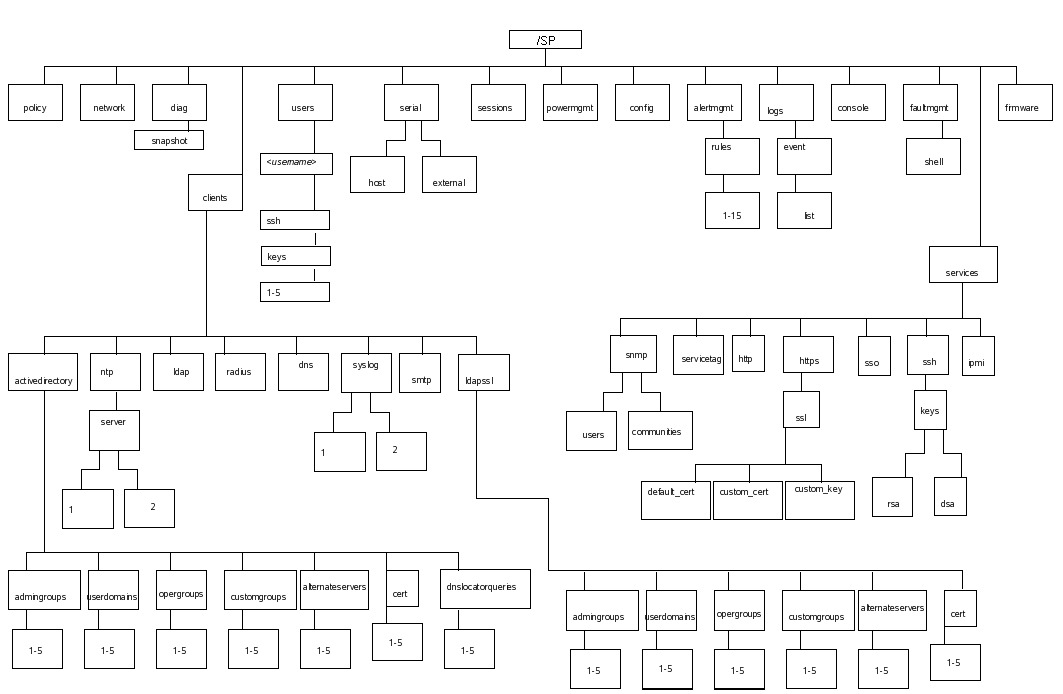 [ D ]
[ D ]
Entering CLI Command Syntax and Executing Commands
To specify target locations and successfully execute CLI commands in ILOM, you must apply the require command-line syntax when entering and executing commands. For more details, see the following topics:
Entering CLI Command Syntax
When using the ILOM CLI, information is entered in the following command syntax: command [options] [target] [properties]
For example:
-> set /SP/services/https port=portnumber servicestate=enabled|disabled
| Note - Syntax examples in this chapter use the target starting with /SP/, which could be interchanged with the target starting with /CMM/ depending on your server platform. Subtargets are common across all server platforms.
|
Executing Commands
To execute most commands, specify the location of the target and then enter the command. You can perform these actions individually, or you can combine them on the same command line.
 Execute Commands Individually Execute Commands Individually
|
1. Navigate to the namespace using the cd command.
For example:
cd /SP/services/http
2. Enter the command, target, and value.
For example:
-> set port=80
or
-> set prop1=x
-> set prop2=y
 Execute Combined Commands Execute Combined Commands
|
 Using the syntax <command><target>=value, enter the command on a single command line.
Using the syntax <command><target>=value, enter the command on a single command line.
For example:
-> set /SP/services/http port=80
or
-> set /SP/services/http prop1=x prop2=y
Common CLI Commands
TABLE 1-5 General Commands
|
Description
|
Command
|
|
Display information about commands and targets
|
help
|
|
Display information about a specific command
|
help <string>
|
|
Show all valid targets
|
help targets
|
|
Change and display the current target
|
cd
|
|
Transfer a file from a target to a remote location specified by the URI
|
dump
|
|
Log out of the CLI
|
exit
|
|
Display the version of ILOM firmware running on ILOM
|
version
|
|
Reset a target
|
reset
|
|
Display clock information
|
show /SP/clock
|
|
Display active ILOM sessions
|
show /SP/sessions
|
|
Update ILOM and BIOS firmware
|
load -source tftp://newSPimage
|
|
Display a list of ILOM event logs
|
show /SP/logs/event/list
|
TABLE 1-6 User Commands
|
Description
|
Command
|
|
Add a local user
|
create /SP/users/user1 password=password role=a|u|c|r|o|s
|
|
Delete a local user
|
delete /SP/users/user1
|
|
Change a local user's properties
|
set /SP/users/user1 role=operator
|
|
Display information about all local users
|
show -display [targets|properties|all] -level all /SP/users
|
|
Display information about LDAP settings
|
show /SP/clients/ldap
|
|
Change LDAP settings
|
set /SP/clients/ldap binddn=proxyuser bindpw=proxyuserpassword
defaultrole=a|u|c|r|o|s address=ipaddress
|
TABLE 1-7 Network and Serial Port Setting Commands
|
Description
|
Command
|
|
Display network configuration information
|
show /SP/network
|
|
Change network properties for ILOM. Changing certain network properties, like the IP address, will disconnect your active session
|
set /SP/network pendingipaddress=ipaddress pendingipdiscovery=dhcp|static
pendingipgateway=ipgateway
pendingipnetmask=ipnetmask
commitpending=true
|
|
Display information about the external serial port
|
show /SP/serial/external
|
|
Change the external serial port configuration
|
set /SP/serial/external pendingspeed=integer
commitpending=true
|
|
Display information about the serial connection to the host
|
show /SP/serial/host
|
|
Change the host serial port configuration.
Note: This speed setting must match the speed setting for serial port 0, COM1, or /dev/ttyS0 on the host operating system
|
set /SP/serial/host pendingspeed=integer commitpending=true
|
TABLE 1-8 Alert Management Commands
|
Description
|
Command
|
|
Display information about alerts. You can configure up to 15 alerts
|
show /SP/alertmgmt/rules/1...15
|
|
Configure an IPMI PET alert
|
set /SP/alertmgmt/rules/1...15 type=ipmipet destination=ipaddress level=down|critical|major|minor
|
|
Configure a v3 SNMP trap alert
|
set /SP/alertmgmt/rules/1...15 type=snmptrap snmp_version=3 comunity_or_username=username destination=ipaddress level=down|critical|major|minor
|
|
Configure an email alert
|
set /SP/alertmgmt/rules/1...15 type=email destination=email_address level=down|critical|major|minor
|
TABLE 1-9 System Management Access Commands
|
Description
|
Command
|
|
Display information about HTTP settings
|
show /SP/services/http
|
|
Change HTTP settings, such as enabling automatic redirection to HTTPS
|
set /SP/services/http port=portnumber secureredirect= enabled|disabled
servicestate=enabled|disabled
|
|
Display information about HTTPS access
|
show /SP/services/https
|
|
Change HTTPS settings
|
set /SP/services/https port=portnumber servicestate=enabled|disabled
|
|
Display SSH DSA key settings
|
show /SP/services/ssh/keys/dsa
|
|
Display SSH RSA key settings
|
show /SP/services/ssh/keys/rsa
|
TABLE 1-10 Clock Settings Commands
|
Description
|
Command
|
|
Set ILOM clock to synchronize with a primary NTP server
|
set /SP/clients/ntp/server/1 address=ntpIPaddress
|
|
Set ILOM clock to synchronize with a secondary NTP server
|
set /SP/clients/ntp/server/2 address=ntpIPaddress2
|
TABLE 1-11 SNMP Commands
|
Description
|
Command
|
|
Display information about SNMP settings. By default, the SNMP port is 161 and v3 is enabled
|
show /SP/services/snmp engineid=snmpengineid
port=snmpportnumber sets=enabled|disabled
v1=enabled|disabled v2c=enabled|disabled
v3=enabled|disabled
|
|
Display SNMP users
|
show /SP/services/snmp/users
|
|
Add an SNMP user
|
create /SP/services/snmp/users/snmpusername authenticationpassword=password
authenticationprotocol=MD5|SHA
permissions=rw|ro privacypassword=password privacyprotocol=none|DES
|
|
Delete an SNMP user
|
delete /SP/services/snmp/users/snmpusername
|
|
Display SNMP MIBs
|
show /SP/services/snmp/mibs
|
|
Display information about SNMP public (read-only) communities
|
show /SP/services/snmp/communities/public
|
|
Display information about SNMP private (read-write) communities
|
show /SP/services/snmp/communities/private
|
|
Add an SNMP public community
|
create /SP/services/snmp/communities/
public/comm1 permission=ro|rw
|
|
Add an SNMP private community
|
create /SP/services/snmp/communities/
private/comm2 permission=ro|rw
|
|
Delete an SNMP community
|
delete /SP/services/snmp/communities/comm1
|
TABLE 1-12 Host System Commands
|
Description
|
Command
|
|
Start the host system or chassis power
|
start /SYS or start /CH
|
|
Stop the host system or chassis power (graceful shutdown)
|
stop /SYS or stop /CH
|
|
Stop the host system or chassis power (forced shutdown)
|
stop [-f|force] /SYS or
stop [-f|force] /CH
|
|
Reset the host system or chassis
|
reset /SYS or reset /CH
|
|
Start a session to connect to the host console
|
start /SP/console
|
|
Stop the session connected to the host console (graceful shutdown)
|
stop /SP/console
|
|
Stop the session connected to the host console (forced shutdown)
|
stop [-f|force] /SP/console
|
TABLE 1-13 Filtering Output Options for Commands
|
Description
|
Filtered Command
|
|
Display active ILOM sessions that were started on July 17th
|
show /SP/sessions -level all starttime=="*Jul 17*"
|
|
Display users that have admin roles
|
show /SP/users -level all role=="a*"
|
|
Display users that *only* have user and console roles
|
show /SP/users -level all role=="uc"
|
|
Display all SNMP trap alerts
|
show /SP/alertmgmt -level all type=="snmptrap"
|
|
Display all disabled services
|
show /SP/services -level all servicestate==disabled
|
|
Display NTP clients that use the NTP address server IP 1.2.3.4
|
show /SP/clients/ntp -level all address=="1.2.3.4"
|
|
Display all FRUs with serial number that starts with 0D01B
|
show /SYS fru_serial_number=="0D01B*" -level all
|
|
Display all memory modules manufactured by INFINEON
|
show /SYS -level all type=="DIMM" fru_manufacturer=="INFINEON"
|
|
Display all power supplies whose alarm state is major
|
show /SYS -level all type=="Power Supply" alarm_status==major
|
|
Display all components that are DIMMs or hard disks
|
show /SYS type==("Hard Disk",DIMM) -level all
|
|
Display all voltage sensors whose upper_nonrecov_threshold value is 2.89 or 60 Volts
|
show /SYS type==Voltage upper_nonrecov_threshold==("2.*","60.*")
|
ILOM 3.0 Properties Versus ILOM 2.x Properties
| Note - Properties are the configurable attributes specific to each object.
|
If you are upgrading from ILOM 2.x to ILOM 3.0 and you want to update your 2.x scripts, you need to be familiar with the new methods that ILOM 3.0 uses to implement ILOM 3.0 commands. TABLE 1-14 lists ILOM 2.x properties and the new ILOM 3.0 implementations that replace them.
TABLE 1-14 ILOM 2.x Properties and New ILOM 3.0 Implementations
|
ILOM 2.x Properties
|
ILOM 3.0 Implementation
|
|
/SP/clients/syslog/destination_ip1
|
/SP/clients/syslog/1/address
|
|
/SP/clients/syslog/destination_ip2
|
/SP/clients/syslog/2/address
|
|
/SP/clients/activedirectory/
getcertfile (load a certificate)
|
Use load command with this target
/SP/clients/activedirectory/cert
|
|
/SP/clients/activedirectory/getcertfile (remove a certificate)
|
Use set command with /SP/client/activedirectory/cert clear_action=true
|
|
/SP/clients/activedirectory/
getcertfile (restore a certificate)
|
No longer a feature
|
|
/SP/clients/activedirectory/
certfilestatus
|
/SP/clients/activedirectory/cert/
certstatus
|
|
/SP/clients/activedirectory/
ipaddress
|
/SP/clients/activedirectory/
address
|
|
/SP/clients/activedirectory/alernativeservers/getcertfile (load a certificate)
|
Use load command with /SP/clients/activedirectory/
alernativeservers/cert as target
|
|
/SP/clients/activedirectory/
alernativeservers/getcertfile (remove a certificate)
|
Use set command with /SP/client/activedirectory/alernativeservers/cert clear_action=true
|
|
/SP/clients/activedirectory/
getcertfile/alernativeservers/ (restore a certificate)
|
No longer a feature
|
|
/SP/clients/activedirectory/
alernativeservers/certfilestatus
|
/SP/clients/activedirectory/
alernativeservers/cert/certstatus
|
|
/SP/clients/activedirectory/
alernativeservers/ipaddress
|
/SP/clients/activedirectory/
alernativeservers/address
|
|
/SP/clients/radius/ipaddress
|
/SP/clients/radius/address
|
|
/SP/clients/ldap/ipaddress
|
/SP/clients/ldap/address
|
|
/SP/cli/commands
|
Use help command with a target name
|
|
/SP/diag/state
|
/HOST/diag/state
|
|
/SP/diag/generate_host_nmi
|
/HOST/generate_host_nmi
|
|
/SP/diag/mode
|
/HOST/diag/mode
|
|
/SP/diag/level
|
/HOST/diag/level
|
|
/SP/diag/verbosity
|
/HOST/diag/verbosity
|
| Oracle Integrated Lights Out Manager (ILOM) 3.0 CLI Procedures Guide
|
820-6412-12
|
   
|
Copyright © 2010, Oracle and/or its affiliates. All rights reserved.
 Using the syntax <command><target>=value, enter the command on a single command line.
Using the syntax <command><target>=value, enter the command on a single command line.