| C H A P T E R 3 |
|
Service Processor (SP) Issues |
This chapter contains SP and other firmware related issues that apply to the Sun Fire X4140, X4240, and X4440 Servers Product Notes Integrated Lights Out Manager Service Processor (ILOM SP).
| Note - Sun Fire X4140, X4240, and X4440 Servers Product Notes with SW 3.0 now support Integrated Lights Out Manager 3.0 on the Service Processor. |
The following topics are covered:
On a Sun Fire X4240 Server running Windows 2003 (32-bit), you should normally see only the CD symbol under the DVD/CD ROM drive section in the device manager. The device manager in Windows should display the devices that are redirected or attached physically and none else.
If you follow these steps, you may encounter a condition where, even if the floppy or the floppy image is not redirected, you may see the floppy symbol in the Floppy section along with the CD symbol in the DVD/CD section.
1. Login to SUN ILOM for a SUT and open the redirection session.
2. Open the device manager on the SUT.
3. Enable the redirection of CD ROM Image ONLY, along with Keyboard and Mouse and no other device.
4. Refresh the view of device manager and check the CD/DVD and Floppy section in it.
Workaround: Ignore the virtual floppy in the Floppy section.
The ILOM service processor provides remote KVMS functionality via the JavaRConsole remote java webstart application. JavaRConsole provides an optional ’New Session’ menu choice, which allows simultaneous connection to multiple ILOM service processors. Intermittent problems occurwith video and virtual USB emulation, when switching between multiple JavaRConsole tabs.
Workaround: Launch a separate JavaRConsole session from each ILOM service processor web interface session you have open.
The ILOM service processor provides serial port baud rate settings on host and service processor serial port interfaces. In certain circumstances, serial baud rate and flow control settings might not be saved across service processor resets.
Workaround: Use 9600 baud, or setup the alternative baud rate, after each SP reset.
The ILOM service processor provides GUI, CLI, ipmiflash, and SNMP flash upgrade interfaces. SNMP flash upgrade interfaces are not yet supported on the servers.
Workaround: Use the GUI, CLI, or ipmiflash interfaces for ILOM flash upgrade. See the ipmiflash documentation for information on new local flash upgrade methods that can be initiated from the server.
Please refer to the following contents:
1. SIA CD is able to upgrade expander FW on X4240.
2. After the upgrade is complete, power off the system and unplug the power cable.
3. Re-plug the power cable and power on the system. The expander FW is updated via SIA CD or LSI SAS utility.
SIA identifies the system name and the system information is correct.
2. Select the option Expander Firmware Upgrade.
FIGURE 3-1 Upgrading the Expander Screen

3. Select SASX28 and make sure the firmware version is right.
FIGURE 3-2 Expander Firmware Update Screen
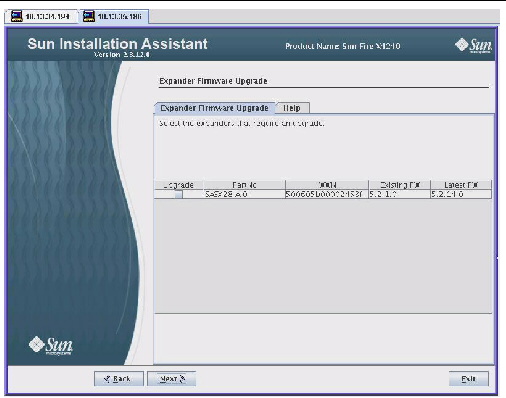
4. Click Next and SIA performs the upgrade process.
5. Click Exit and reboot system.
6. Open the SIA Web interface and check the expander firmware version. The firmware version has not changed.
| Note - The SIA is able to upgrade expander firmware on X4240. |
Workaround: After the upgrade is complete,
1. Power off the system and unplug the power cable.
2. Plug the power cable back in and power on the system. The expander firmware is now updated from the SIA CD or LSI SAS utility.
The Sun Installation Assistant (SIA) CD contains the ipmiflash utility, which can be used to recover the SP firmware image if it becomes corrupted. When you use this application, the recovery process sometimes fails and must be retried.
Workaround: For flash recovery, use the DOS-based SP firmware recovery tool (socflash), available on the Tools and Drivers CD (under sp_firmware) or from the Sun downloads web site:
(http://www.sun.com/x64/servers/x4140/downloads.jsp).
The ILOM user interface displays information on user accounts. Using the IPMI protocol, more users can be created then can be displayed by the ILOM Web interface/CLI interfaces.
Workaround: Do not create more users using IPMI than can be displayed.
The ILOM service processor provides a simple virtual floppy media emulation for booting and installation. The Solaris operating system might not be able to format the virtual floppy emulation.
Workaround: Format virtual floppy media images using the media image mounting facilities of the server OS. For example, Solaris provides mount commands to remap, format, and mount file images as floppy media.
The ILOM service processor provides a persistent SP configuration stored in an internal configuration file system. There are circumstances where the internal configuration can be corrupted, making it impossible to login and correct the configuration. These might include interruption of flash upgrade, and power interruptions. If the SP refuses to boot, the best (and usually only) way to recover is to run SOCFLASH.EXE from the host.
Workaround: Choose one of several u-boot recovery methods to attempt to recover from SP corruption. Refer to the following example.
New versions of ILOM service processor provide a u-boot recovery method to return the service processor to default settings. By setting the ’preserve_conf’ variable to ’no’, and booting the service processor, the default configuration is restored.
1. To enter the SP u-boot environment, type xyzzy when the booting Linux prompt is displayed on the serial management port, for example:
2. Modify the preserve_conf variable to no, if present, and boot using the bootpkg command:
| Note - Do not forget the saveenv command, as this takes effect only if Linux can read the variable value from its location in flash. |
After running the setenv command you must run saveenv before running the bootpkg command. If you do not, your settings will never be written to the u-boot env in flash and will not be read back by the ILOM applications at runtime.
You can also use the reset command in place of the bootpkg command in the above example.
Adding or removing a disk while the SP is booting can cause the SP to list incorrect data about the state of the disks.
Workaround: Do not add or remove a disk while the SP is booting. If the SP reboots in the middle of a disk add or remove operation, the SP state can be restored by using the dfrud command (Linux), or doing an SP reboot through the ILOM Web interface or CLI.
On a server running Windows 2003 (32-bit), when trying to mount a virtual floppy drive/image through the JavaRConsole you might see that it is not available.
Workaround: In JavaRConsole, first mount a CD disk/image, then the floppy drive will become available for mounting.
When an incorrect ILOM firmware image is selected in the firmware upgrade GUI, extraneous error messages are displays.
Workaround: Ignore the extraneous error messages.
The first part of the fan board FRU Manufacturer Location Code displayed in the Service Processor does not match the actual number on the fan board.
For example, if the part number displayed on an actual fan board is 1939DMN-0724D00491, SP will show that data as 1604SZ1-0724D00491.
The SP FRU could show the following for the fan board:
FRU Device Description : fb0.fru (LUN 0, ID 29)
Board Product : ASY,FAN,BOARD,H1M1G1
Board Serial : 1604SZ1-0805D08647
Board Part Number : 501-7694-03
When the ILOM Web interface screen on a JavaRConsole remote client is resized, the idle screen is corrupted. This occurs when the default setting of scaling enabled for video has been applied.
Workaround: Stop and restart redirection, type anything into the Java console window, then disable video scaling.
This applies to when you set the hdd0.ok2rm.led on from ipmitool.
In ipmi you might see the setting on/off but on the physical HDD you might see the HDD OK led going on/off. From CLI it is just listed as none:
From the Web interface it just lists as off
While running a snapshot command from the CLI using a TFTP-based URI, results will throw an error and the .zip file on tftp server will be corrupt.
Running snapshot from BUI takes a long time to finish but results are correct.
Workaround: Use a snapshot command from CLI using FTP based URI.
The ILOM service processor provides firmware upgrade interfaces. You might see an error message, if you upgrade using the ipmiflash utility:
Host rejected our start-upgrade command (code 0xff)
Workaround: Ignore extraneous error messages displayed during ILOM firmware upgrades using the ipmiflash utility.
snmpwalk -c public -v 1 <spip> shows "Timeout: No Response from <spip>. This occurs after loading the SP with IPMI/CLI and SNMP requests for days.
The following errors appear in snmpd.err.log under sunservice@<spip>:/var/log:
[200808012010]:1288 [Fri Aug 1 20:45:10 GMT 2008] Starting snmpd
[200808012018]:1288 NET-SNMP version 5.2.1
[200808012323]:1288 Received TERM or STOP signal... shutting down...
[200808012325]:1288 sh: line 1: kill: (1410) - No such process
[200808012326]:1288 sh: line 1: kill: (1343) - No such process
[200808012326]:1288 /var/run/snmpd.lock appeared, set waits=60
[200808012327]:1288 waits=60 more than 0, sleeping 1
[200808012333]:1288 /var/run/snmpd.lock appeared, set waits=0
[200808012354]:1288 [Fri Aug 1 23:34:48 GMT 2008] Starting snmpd
[200808012358]:1288 NET-SNMP version 5.2.1
The ILOM service processor provides the javarconsole remote display web application with the ability to remotely view the server display. In rare circumstances, the remote video display stops working (a previous screen, or a blank screen, are displayed, and the javarconsole web application may become unresponsive).
Workaround: Restart the javarconsole web applications. If the problem persists, reset the service processor, using any of the ILOM web/cli/ipmi/snmp interfaces.
After running a snapshot test with options: sftp protocol with full, the server may not able to complete POST. This can occur after running the snapshot sftp protocol full option from CLI.
1 | 08/11/2008 | 11:49:14 | System ACPI Power State sys.acpi | S0/G0: working | Asserted
Workaround: There is no workaround. This issue will be addressed in a future firmware release.
Copyright © 2010, Oracle and/or its affiliates. All rights reserved.