 To Set Up the Workstation
To Set Up the Workstation
-
Connect the workstation power cord to a grounded electrical outlet.
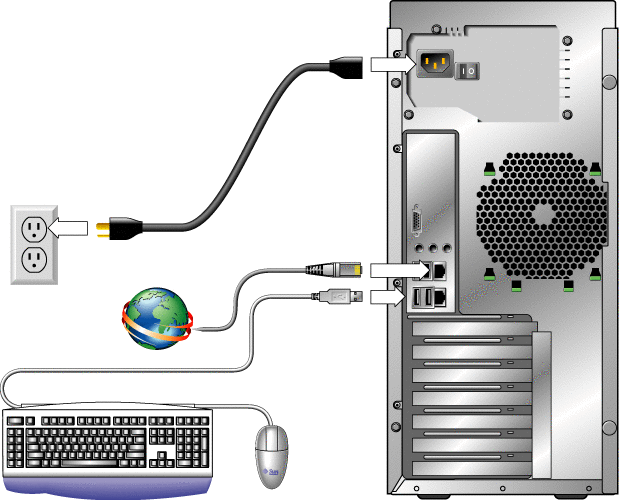
-
Connect the keyboard to a USB connector on the back or front panel.
-
Connect the mouse to the USB connector on the underside of the keyboard or to a USB connector on the front or back panel.
-
Connect the Ethernet cable to the Sun Ultra 27 Workstation, and connect the other end of the cable to an Ethernet RJ-45 jack.
-
Connect the monitor to the graphics card connector.
For information about connecting multiple monitors, see Appendix A, Configuring the System for Multiple Monitors.
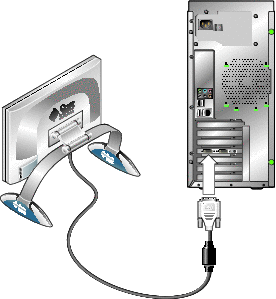
Note –Your graphics card might require a DVI cable to connect to your monitor.
-
Connect any additional external devices to the workstation using the front or back connectors.
If you are adding an external boot device, see the section, Adding and Removing Boot Devices .
- © 2010, Oracle Corporation and/or its affiliates
