Adding Keywords to a Task
You can enter keywords that can be used to search for tasks on the Worklist Manager Console. Keywords can also be used to add custom columns to the task list on the Worklist Manager Console.
 To Add Keywords
To Add Keywords
-
Complete the steps under Assigning Users and User Groups to a Task.
-
If the task definition is not opened, open the file in the Task Definition Editor.
-
In the Keywords section of the Task Definition Editor, click Add.
A new line appears in the Keywords list.
-
Enter the keyword in the new line.
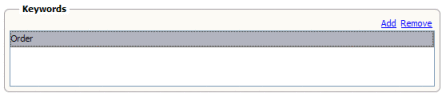
-
Repeat the above steps for each keyword to enter.
-
To remove a keyword, select the line to remove and then click Remove.
-
When you are done with your changes, click Save All on the NetBeans toolbar.
- © 2010, Oracle Corporation and/or its affiliates
