Sun Netra X4200 M2 Server
Product Notes X4200 M2 Server
Product Notes |
| C H A P T E R 1 |
This document contains the late-breaking news
and information about new features, known limitations, and documentation
updates for the Sun Netra X4200
M2 server.
X4200
M2 server.
Updated product notes for the Sun Netra X4200 M2 server are posted on the web, as needed. For the most recent version of the product notes, go to the Sun Netra X4200 M2 server documentation page at:
You can obtain updates and patches from your Sun authorized sales representative or service provider, or by downloading them from the SunSolve OnlineSM web site:
For patch instructions, see the Readme file that accompanies each patch.For downloads of released software and firmware, visit the Sun Download Center at:
TABLE 1-1 lists the firmware bundles and BIOS, and the compatible CPU configurations.
The Sun Netra X4200 M2 server does not require an additional surge protector for the AC power configurations if the facility has a surge protector that limits voltage surges to less than 1500 volts. You can, however, install a surge protector if your site requires an additional protector.
Quad-core CPU versions of the Sun Netra X4200 M2 server are available in addition to the dual-core CPU versions. For information about the quad-core Sun Netra X4200 M2 servers, go to the Sun Netra X4200 M2 server product information web page at:
http://www.sun.com/servers/netra/x4200
The 4-Gbyte DIMMs for dual-core and quad-core processors are not fully interchangeable. The existing Sun part number for 4-Gbyte DIMMs (X4227A-Z/540-7118) provides DIMMs from multiple sources that have been thoroughly tested in dual-core systems. Not all of these DIMMs have passed tests for use in quad-core systems. A new Sun part number (X4233A/540-7795) has been created for DIMMs that have passed these tests. Only DIMMs with this part number should be used on quad-core systems.
If your system uses dual-core processors, you can use 4-Gbyte DIMMs supplied under the old part number (X4227A-Z/540-7118) or the newer part number (X4233A/540-7795) for quad-core systems.
If your system uses quad-core processors, you can only use 4-Gbyte DIMMs supplied under the new part number (X4233A/540-7795).
If you upgrade a dual-core system to use quad-core processors, you must remove any 4-Gbyte DIMMs provided under the old part number (X4227A-Z/540-7118) and replace them with 4-Gbyte DIMMs provided under the new part number (X4233A/540-7795).
Some 4-Gbyte DIMMs supplied with dual-core systems can have single-bit or multiple-bit errors after systems are upgraded to quad-core. Symptoms include sudden crashes and failure to boot.
Not all existing 4-Gbyte DIMMs are affected. Affected DIMMs can be identified by Micron logo on the vendor’s label and the part number and date code (see FIGURE 1-1).
The vendor’s part number is the first number. On affected DIMMs the part number is MT36HTF51272PY-667E.
The manufacturing date code is the second number. On affected DIMMs the date code is a value lower than 200832, indicating that the DIMM was manufactured before the 32nd week of 2008.
If the label matches the preceding description, it is not compatible with a quad-core processor. To obtain a replacement, contact Sun Service, and refer to FAB 244406.
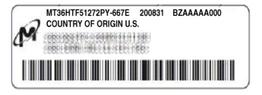
Use the following procedure to upgrade a dual-core Sun Netra X4200 M2 server to a quad-core server.
Prepare the server for the upgrade.
Refer to the “Starting the Maintenance Procedures” in the Sun Netra X4200 M2 Server Service Manual (820-0063).
Refer to the “Maintaining the PCI Tray” section in the Sun Netra X4200 M2 Server Service Manual (820-0063).
Refer to the “Replacing the DIMM/CPU Duct” section in the Sun Netra X4200 M2 Server Service Manual (820-0063).
See DIMM Requirements for Quad-Core Sun Netra X4200 M2 Servers. Refer to the “Replacing Memory Modules (DIMMs)” section in the Sun Netra X4200 M2 Server Service Manual (820-0063).
Replace the CPUs and heatsinks.
Refer to the “Replacing a CPU and Heatsink” section in the Sun Netra X4200 M2 Server Service Manual (820-0063).
Refer to the “Replacing the DIMM/CPU Duct” section in the Sun Netra X4200 M2 Server Service Manual (820-0063).
Prepare the server for power on but do not power on the server.
Refer to the “Finishing the Maintenance Procedures” in the Sun Netra X4200 M2 Server Service Manual (820-0063).
Download and update the firmware and BIOS.
See Dual-Core and Quad-Core CPU Firmware and BIOS Compatibility and How to Obtain Updates From Sun. Refer to the Sun Integrated Lights Out Manager 2.0 User’s Guide (820-1188) for firmware and BIOS updating instructions.
The following issues relate to Sun Netra X4200 M2 hardware.
When replacing the motherboard, extra care is needed to prevent damage to the rear Locator button/LED. Carefully align the Locate button with the access hole on the rear panel and ensure that the Locate button protrudes through the access hole before securing the motherboard in the chassis.
Mixing single-rank and dual-rank 2-Gbyte DIMMs on a single CPU causes a small increase in memory access times
Description: Depending on your application, this issue might or might not cause a small decrease in system performance. This issue does not cause memory or other errors. This problem does not occur if the single-rank and dual-rank 2-Gbyte DIMMs are mixed on different CPUs in the same system.
Workaround: To minimize this problem, avoid mixing single-rank and dual-rank 2-Gbyte DIMMs on a single CPU. In some cases, you can identify a DIMM pair as single-rank or dual-rank by referring to the product description. In any case, you can identify the DIMM type by counting the DRAMs. A single-rank DIMM has 18 DRAMs, while a double-rank DIMM has 36 DRAMs.
The following issues relate to Sun Netra X4200 M2 software.
Updated P3 pci-sw/pci internal PCI bus numbering should be independent of BIOS enumeration order (for non-x8400 systems) (6472670)
Description: After moving
a PCI option card or adding or removing a device from one slot to
another, the /etc/path-to-inst entries get
out of sync with the actual device tree in the Solaris 10 Operating System (OS).
The PCI device does not work even after a reconfigure boot. In some
cases, the system fails to boot because it cannot find the boot
device.
10 Operating System (OS).
The PCI device does not work even after a reconfigure boot. In some
cases, the system fails to boot because it cannot find the boot
device.
Workaround: Install the desired PCI devices in the required slots, then do a fresh installation of Solaris OS.
Unexpected SIGTRAP signal causes dbx debugger to hang (6546562)
Description: When the dbx debugger is being used on the Solaris 10 OS on x86 platforms to debug a program that raises or delivers signals that have signal handlers, dbx might receive an unexpected SIGTRAP signal from the kernel that causes dbx to hang. This situation can occur when dbx is single stepping, running to a breakpoint, collecting runtime checking (RTC) data, or performing any other activity that depends on signal trapping.
In some cases, dbx displays a warning of an unexpected SIGTRAP signal when it hangs:
dbx: internal warning: unexpected SIGTRAP! |
In other cases, dbx indicates receipt of a SEGV signal, as in the following example:
signal SEGV (no mapping at the fault address) in main at line 29 in file "test.c" |
If you use a cont -sig SEGV command to continue execution with the SEGV signal, dbx will display the SIGTRAP warning.
RTC: x86: signal SIGSEGV if debugger calls grantpt (6550564)
Description: RTC instruments memory access instructions for access checking. These instructions are handled by a sigsegv handler at runtime. Because RTC requires its own sigsegv handler and signal alternate stack, any attempts to install a sigsegv handler or signal alternate stack (sigaltstack) results in EINVAL, or the installation is ignored. sigsegv handler calls cannot be nested. Otherwise, the nesting results in a terminating signal 11 SIGSEGV error.
Workaround: If a terminating signal 11 SIGSEGV error occurs, use rtc skippatch to skip the instrumentation of the affected function. Otherwise, install patch 124873-06 to fix most of the segvs errors.
RAID volume got corrupted label and bad geometry after system reboot (6527339)
Description: The raidctl(1M) utility does not update the geometry data in the volume table after creating a RAID volume. The LSI RAID device requires space on the disk to store metadata and adjusts the block count on the disk, but does not update the disk volume table.
Workaround: Follow the procedure in the hardware RAID section of the Sun Fire T2000 Server Administration Guide (819-2549). The procedure describes how to relabel the disk with the new volume geometry.
Copyright © 2009, Sun Microsystems, Inc. All rights reserved.