Understanding Signal Events
When a signal is to be delivered to a process that is being debugged, the signal is redirected to dbx by the kernel. When this happens, you usually receive a prompt. You then have two choices:
-
“Cancel” the signal when the program is resumed (the default behavior of the cont command) facilitating easy interruption and resumption with SIGINT (Control-C) as shown in Figure 14–1.
-
“Forward” the signal to the process using:
cont -sig signal
signal can be either a signal name or a signal number.
Figure 14–1 Intercepting and Cancelling the SIGINT Signal
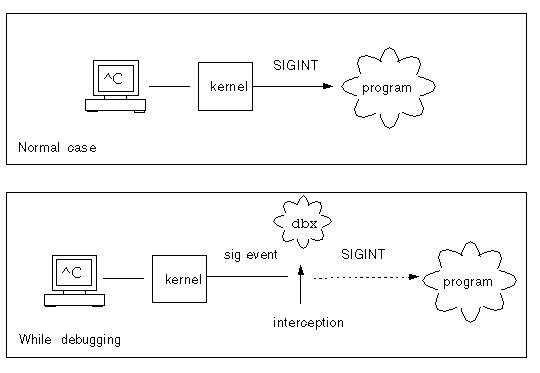
In addition, if a certain signal is received frequently, you can arrange for dbx to forward the signal automatically because you do not want it displayed:
ignore signal # “ignore” |
However, the signal is still forwarded to the process. A default set of signals is automatically forwarded in this manner (see ignore Command).
- © 2010, Oracle Corporation and/or its affiliates
