Simple Network Management Protocol
|
The simple network management protocol (SNMP) forms part of the internet protocol suite, as defined by the Internet Engineering Task Force (IETF). SNMP is used by network management systems to monitor network-attached devices for conditions that warrant administrative attention. SNMP consists of a set of standards for network management, including an Application Layer protocol, a database schema, and a set of data objects.
This chapter includes descriptions of the SNMP network protocol and instructions on how to use the protocol.
This chapter contains the following topics:
For more information about SNMP, go to:
http://net-snmp.sourceforge.net/
SNMP Overview
To be managed, a device must have an SNMP agent associated with it. The agent receives requests for data representing the state of the device and provides an appropriate response. The agent can also control the state of the device. Additionally, the agent can generate SNMP traps, which are unsolicited messages sent to selected NMSs to signal significant events relating to the device.
FIGURE 2-1 shows a high-level overview of the Sun Netra CT900 server from the SNMP manager's perspective. Fan trays and power entry modules (PEMs) are just a couple examples of resources that are manageable through the ShMM.
FIGURE 2-1 Overview of the SNMP Management Relationships
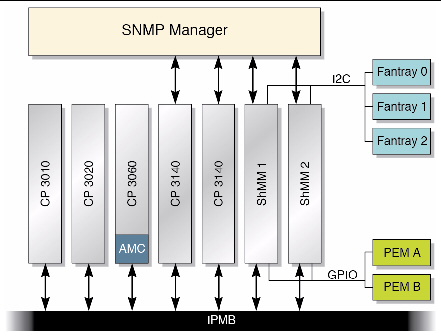
ShMM SNMP Architecture
System level SNMP support is provided through the ShMM, which oversees the status of each FRU in the system. SNMP support on the ShMM is implemented in a master- and sub-agent architecture. The hpiSubagent is an open source OpenHPI SNMP subagent, based on the Service Availability Forum Hardware Platform Interface specification (SAI-HPI-B.01.01).
The design of the master agent, as well as the communication protocol between the master agent and subagent, is beyond the scope of this document.
The following diagram illustrates the SNMP agent architecture on the ShMM.
FIGURE 2-2 SNMP Architecture
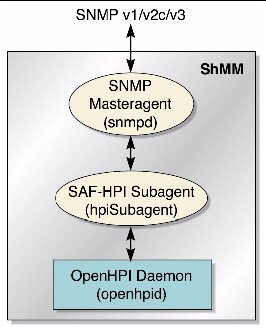
Blades, such as the CP3140 switch blade, can provide support for additional blade specific features locally through the SNMP agent on the blade.
ShMM SNMP Agent Configuration
The SNMP agent on the ShMM can be configured by modifying the snmpd.conf and hpiSubagent.conf files, both of which reside in the /etc directory.
The hpiSubagent.conf file contains parameters for configuring the HPI check interval, event rows, and event overflow action. The parameters in the snmpd.conf file are documented in the snmpd.conf manual page.
Understanding the MIB Variable Descriptions
The management information base (MIB) defines a virtual datastore accessible through the SNMP software (the content being provided either by corresponding data maintained by the agent) or through the agent obtaining the required data from the managed device. For data written to the virtual datastore by the network manager, the agent performs an action that affects the state of itself or the managed device.
In the Sun Netra CT900 server, SNMP support is provided through a master agent and subagent architecture, with the master agent (as of R3.0, provided by the PPS) handling support for the non-Sun Netra CT900 server specific SNMP objects (that is, MIB2). The Sun Netra CT900 server level SNMP support is defined primarily by the HPI MIB for SAF-HPI B-01-01 specification and is implemented by the hpiSubagent on the ShMM. Each CP3140 switch blade can also provide additional support for local objects of interest through its MIBs, which are accessed directly through the SNMP agent running on the blade.
SAF-HPI MIB
This MIB defines the HPI instrumentation based on the SAI-HPI-B.01.01 specification, which views a hardware platform as a collection of physical entities that can be managed individually.
A logical collection of entities comprises a management domain. Each entity has a common set of attributes reflected in the entity table and might have additional categorical attributes that might exist in one or more of the tables. Every entity is uniquely named by an entity path that identifies the component in terms of its physical containment within the system. Refer to the HPI specification for more details on the HPI model. You can obtain a copy of the HPI specification at:
http://www.saforum.org/
SAF-HPI MIB Table Hierarchy
The data associated with each managed entity is stored in the various tables defined by the SAF-HPI MIB. The relationship between these tables closely resembles the concepts specified in the HPI specification (domains->resources->entities). To traverse the tables, the proper index must first be constructed based on the saHpiDomainId, the saHpiResourceEntryId, the saHpiResourceIsHistorical, and the saHpiRdrEntryId when applicable.
The following sections contain diagrams which illustrate the relationship between some of the commonly used tables defined in the SAF-HPI MIB. For the description and the list of objects contained in each table, refer to the MIB file.
You can obtain copies of the standard MIBs, at:
http://www.faqs.org/
Entity Tables
Each entity has a common set of attributes that are reflected in an entity table. Entities can have categorical attributes that exist in one or more of the following tables:
- The hot-swap table defines the management attributes for an entity that supports hotswap (generally referred to as a FRU).
- The controls table defines the variables for reading and setting controls associated with an entity.
- The sensors table defines the variables for reading sensors associated with an entity, as well as controlling event generation for that sensor.
- The watchdog table defines the variables for reading watchdog events associated with an entitry.
- The inventory control table defines the variables for reading inventory resources and changing the settings.
FIGURE 2-3 illustrates the relationship between the entity tables.
FIGURE 2-3 Enitity Table Relationships
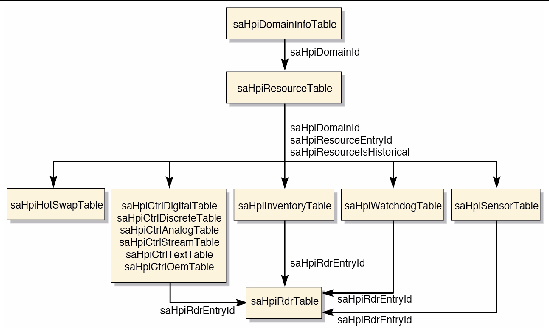
Sensor Tables
FIGURE 2-4 illustrates the relationship between the sensor tables.
FIGURE 2-4 Sensor Table Relationships
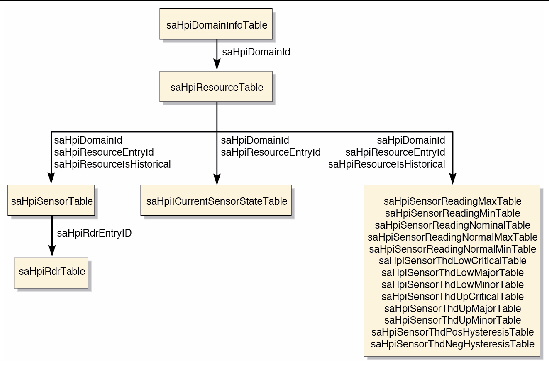
Event Tables
The saHpiEventTable presents the list of all events that are present in the HPI system. This table is used as a master event table with an index that points to the specific subtable that contains more details on the event. FIGURE 2-5 illustrates the relationship between the saHpiEventTable and the event subtables.
FIGURE 2-5 Event Table Relationships
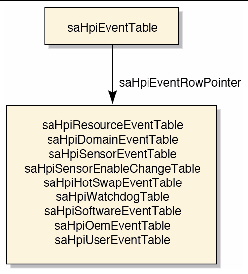
Event Log Tables
FIGURE 2-6 illustrates the relationship between the event log tables.
FIGURE 2-6 Event Log Table Relationships
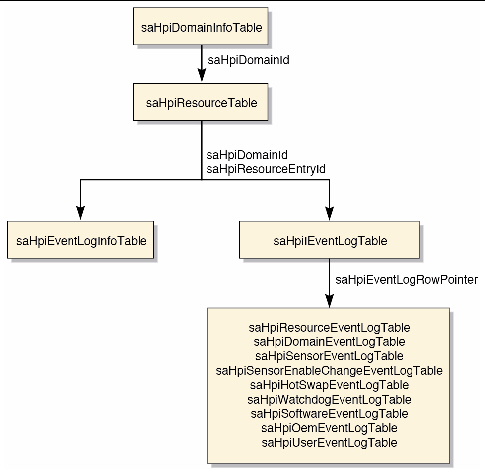
Configuring the hpiSubagent
The SNMP subagent configuration file, /etc/snmpd.conf, defines how the SNMP subagent operates and includes directives for access control. The following procedures describe how to set the access control and to enable SNMP version 3 usage.
 To Enable Read-Write Access To Enable Read-Write Access
|
By default, the hpiSubagent is configured for read-only access in the access control section in the snmpd.conf file:
# # Enable read-only access for the "public" community.
rocommunity public
|
1. Replace the rocommunity value with rwcommunity:
# # Enable read-write access for the "public" community.
rwcommunity public
|
2. Restart the hpiSubagent:
 To Enable SNMP Version 3 Usage of Subagent To Enable SNMP Version 3 Usage of Subagent
|
| Note - You must make the following changes in the snmpd.conf file on both ShMM cards.
|
1. Configure the engineID in the snmpd.conf file:
You must configure the subagent with an engineID to be able to respond to SNMP version 3 messages. The default value of the engineID is the first IP address found for the host name of the machine.
2. Configure the username, authentication type, and authpassphrase for the user.
createUser username MD5|SHA authpassphrase DES privpassphrase
|
MD5 and SHA are authentication types. To use SHA, you must have already built the package with OpenSSL and installed it on the ShMMs. DES is the privacy protocol. If the privpassphrase is not specified, it is assumed to be the same as authpassphrase. As of release 3, SHA and DES are not supported. They are included in the command syntax for reference only.
The following is an example of the supported command syntax:
createUser admin MD5 admin123
|
This line creates the user named admin with the authentication type as MD5 and the authpassphrase as admin123.
| Note - As of release 3.0, SHA and DES authentication are not supported.
|
3. Configure the access control of user.
This configuration line provides read-only access to the admin user.
This configuration line provides read-write access to the admin user.
4. Restart the hpiSubagent:
5. Check the SNMP usage with the snmpwalk command:
snmpwalk -v3 -u admin -l authNoPriv -a MD5 -A admin123 ShMMIP HPI-B0101-MIB::saHpiResourceTable.1
|
This is an example of snmpwalk on the saHpiResourceTable using SNMP version 3. The user is admin; the authentication type is MD5; and, the authpassphrase is admin123. ShMMIP is the IP address of the Shelf Manager.
| Note - As of release 3.0, authPriv is not supported.
|
SNMP Usage Examples
The following sections include examples of how to use the snmpwalk command to view the contents of the HPI subagent MIB tables. All of the examples are based on a shelf with the following configuration:
- One active ShMM-500
- Three fan trays
- Two PEMs
- Two switches
- One CP3010 blade
- One CP3020 blade
- One CP3060 blade with AMC installed
All of the examples include ShMMIP, which is the IP address of the Shelf Manager.
Getting Information on Resources
The saHpiResourceTable contains the information on all of the resources in the ATCA shelf. Resources include slots, ATCA blades, switches, and ShMM cards. The information includes ResourceId, ResourceTag, ResourceEntityPath, and ResourceCapabilities. The index to the table is domainID.resourceID.isHistorical.
|
 To View All of the Information for All of the Resources of a Domain To View All of the Information for All of the Resources of a Domain
|
 Type:
Type:
snmpwalk -v 2c -c public ShMMIP HPI-B0101-MIB::saHpiResourceTable.1
|
where ShMMIP is the IP address of active Shelf Manager and 1 is domainID.
|
 To View a Column of Data for All of the Resources of a Domain To View a Column of Data for All of the Resources of a Domain
|
The following example shows how to view the ResourceTag for all of the resources on a shelf with one ShMM.
 Type:
Type:
snmpwalk -v 2c -c public ShMMIP HPI-B0101-MIB::saHpiResourceTag.1
HPI-B0101-MIB::saHpiResourceTag.1.1.false = STRING: "Shelf Resource"
HPI-B0101-MIB::saHpiResourceTag.1.2.false = STRING: "OEM Slot 1"
HPI-B0101-MIB::saHpiResourceTag.1.3.false = STRING: "ATCA Board Slot 1"
HPI-B0101-MIB::saHpiResourceTag.1.4.false = STRING: "ATCA Board Slot 2"
HPI-B0101-MIB::saHpiResourceTag.1.5.false = STRING: "ATCA Board Slot 3"
HPI-B0101-MIB::saHpiResourceTag.1.6.false = STRING: "ATCA Board Slot 4"
HPI-B0101-MIB::saHpiResourceTag.1.7.false = STRING: "ATCA Board Slot 5"
HPI-B0101-MIB::saHpiResourceTag.1.8.false = STRING: "ATCA Board Slot 6"
HPI-B0101-MIB::saHpiResourceTag.1.9.false = STRING: "ATCA Board Slot 7"
HPI-B0101-MIB::saHpiResourceTag.1.10.false = STRING: "ATCA Board Slot 8"
HPI-B0101-MIB::saHpiResourceTag.1.11.false = STRING: "ATCA Board Slot 9"
HPI-B0101-MIB::saHpiResourceTag.1.12.false = STRING: "ATCA Board Slot 10"
HPI-B0101-MIB::saHpiResourceTag.1.13.false = STRING: "ATCA Board Slot 11"
HPI-B0101-MIB::saHpiResourceTag.1.14.false = STRING: "ATCA Board Slot 12"
HPI-B0101-MIB::saHpiResourceTag.1.15.false = STRING: "ATCA Board Slot 13"
HPI-B0101-MIB::saHpiResourceTag.1.16.false = STRING: "ATCA Board Slot 14"
HPI-B0101-MIB::saHpiResourceTag.1.17.false = STRING: "Power Entry Module Slot 1"
HPI-B0101-MIB::saHpiResourceTag.1.18.false = STRING: "Power Entry Module Slot 2"
HPI-B0101-MIB::saHpiResourceTag.1.19.false = STRING: "Shelf FRU Information Slot 1"
HPI-B0101-MIB::saHpiResourceTag.1.20.false = STRING: "Shelf FRU Information Slot 2"
HPI-B0101-MIB::saHpiResourceTag.1.21.false = STRING: "Dedicated ShMc Slot 1"
HPI-B0101-MIB::saHpiResourceTag.1.22.false = STRING: "Dedicated ShMc Slot 2"
HPI-B0101-MIB::saHpiResourceTag.1.23.false = STRING: "Fan Tray Slot 1"
HPI-B0101-MIB::saHpiResourceTag.1.24.false = STRING: "Fan Tray Slot 2"
HPI-B0101-MIB::saHpiResourceTag.1.25.false = STRING: "Fan Tray Slot 3"
HPI-B0101-MIB::saHpiResourceTag.1.26.false = STRING: "Alarm Slot 1"
HPI-B0101-MIB::saHpiResourceTag.1.27.false = STRING: "PPS BMC"
HPI-B0101-MIB::saHpiResourceTag.1.28.false = STRING: "Shelf EEPROM 1"
HPI-B0101-MIB::saHpiResourceTag.1.29.false = STRING: "Shelf EEPROM 2"
HPI-B0101-MIB::saHpiResourceTag.1.30.false = STRING: "SAP Board"
HPI-B0101-MIB::saHpiResourceTag.1.31.false = STRING: "Fan Tray 0"
HPI-B0101-MIB::saHpiResourceTag.1.32.false = STRING: "Fan Tray 1"
HPI-B0101-MIB::saHpiResourceTag.1.33.false = STRING: "Fan Tray 2"
HPI-B0101-MIB::saHpiResourceTag.1.34.false = STRING: "PEM A"
HPI-B0101-MIB::saHpiResourceTag.1.35.false = STRING: "PEM B"
HPI-B0101-MIB::saHpiResourceTag.1.36.false = STRING: "ATS1460"
HPI-B0101-MIB::saHpiResourceTag.1.37.false = STRING: "ShMM-500"
HPI-B0101-MIB::saHpiResourceTag.1.38.false = STRING: "ATS1160"
HPI-B0101-MIB::saHpiResourceTag.1.39.false = STRING: "NetraCP-3010"
HPI-B0101-MIB::saHpiResourceTag.1.40.false = ""
HPI-B0101-MIB::saHpiResourceTag.1.41.false = ""
HPI-B0101-MIB::saHpiResourceTag.1.42.false = STRING: "NetraCP-3020"
HPI-B0101-MIB::saHpiResourceTag.1.43.false = ""
HPI-B0101-MIB::saHpiResourceTag.1.44.false = ""
HPI-B0101-MIB::saHpiResourceTag.1.45.false = STRING: "NetraCP-3060"
HPI-B0101-MIB::saHpiResourceTag.1.46.false = STRING: "AMC Slot 1"
HPI-B0101-MIB::saHpiResourceTag.1.47.false = ""
HPI-B0101-MIB::saHpiResourceTag.1.48.false = ""
HPI-B0101-MIB::saHpiResourceTag.1.49.false = STRING: "SB-AMC-HD-A-40"
......
|
The following example shows how to view the ResourceTag for all of the resources on a shelf with two ShMMs.
 Type:
Type:
snmpwalk -v 2c -c public ShMMIP HPI-B0101-MIB::saHpiResourceTag.1
HPI-B0101-MIB::saHpiResourceTag.1.1.false = STRING: "Shelf Resource"
HPI-B0101-MIB::saHpiResourceTag.1.2.false = STRING: "OEM Slot 1"
HPI-B0101-MIB::saHpiResourceTag.1.3.false = STRING: "ATCA Board Slot 1"
HPI-B0101-MIB::saHpiResourceTag.1.4.false = STRING: "ATCA Board Slot 2"
HPI-B0101-MIB::saHpiResourceTag.1.5.false = STRING: "ATCA Board Slot 3"
HPI-B0101-MIB::saHpiResourceTag.1.6.false = STRING: "ATCA Board Slot 4"
HPI-B0101-MIB::saHpiResourceTag.1.7.false = STRING: "ATCA Board Slot 5"
HPI-B0101-MIB::saHpiResourceTag.1.8.false = STRING: "ATCA Board Slot 6"
HPI-B0101-MIB::saHpiResourceTag.1.9.false = STRING: "ATCA Board Slot 7"
HPI-B0101-MIB::saHpiResourceTag.1.10.false = STRING: "ATCA Board Slot 8"
HPI-B0101-MIB::saHpiResourceTag.1.11.false = STRING: "ATCA Board Slot 9"
HPI-B0101-MIB::saHpiResourceTag.1.12.false = STRING: "ATCA Board Slot 10"
HPI-B0101-MIB::saHpiResourceTag.1.13.false = STRING: "ATCA Board Slot 11"
HPI-B0101-MIB::saHpiResourceTag.1.14.false = STRING: "ATCA Board Slot 12"
HPI-B0101-MIB::saHpiResourceTag.1.15.false = STRING: "ATCA Board Slot 13"
HPI-B0101-MIB::saHpiResourceTag.1.16.false = STRING: "ATCA Board Slot 14"
HPI-B0101-MIB::saHpiResourceTag.1.17.false = STRING: "Power Entry Module Slot 1"
HPI-B0101-MIB::saHpiResourceTag.1.18.false = STRING: "Power Entry Module Slot 2"
HPI-B0101-MIB::saHpiResourceTag.1.19.false = STRING: "Shelf FRU Information Slot 1"
HPI-B0101-MIB::saHpiResourceTag.1.20.false = STRING: "Shelf FRU Information Slot 2"
HPI-B0101-MIB::saHpiResourceTag.1.21.false = STRING: "Dedicated ShMc Slot 1"
HPI-B0101-MIB::saHpiResourceTag.1.22.false = STRING: "Dedicated ShMc Slot 2"
HPI-B0101-MIB::saHpiResourceTag.1.23.false = STRING: "Fan Tray Slot 1"
HPI-B0101-MIB::saHpiResourceTag.1.24.false = STRING: "Fan Tray Slot 2"
HPI-B0101-MIB::saHpiResourceTag.1.25.false = STRING: "Fan Tray Slot 3"
HPI-B0101-MIB::saHpiResourceTag.1.26.false = STRING: "Alarm Slot 1"
HPI-B0101-MIB::saHpiResourceTag.1.27.false = STRING: "PPS BMC"
HPI-B0101-MIB::saHpiResourceTag.1.28.false = STRING: "Shelf EEPROM 1"
HPI-B0101-MIB::saHpiResourceTag.1.29.false = STRING: "Shelf EEPROM 2"
HPI-B0101-MIB::saHpiResourceTag.1.30.false = STRING: "SAP Board"
HPI-B0101-MIB::saHpiResourceTag.1.31.false = STRING: "Fan Tray 0"
HPI-B0101-MIB::saHpiResourceTag.1.32.false = STRING: "Fan Tray 1"
HPI-B0101-MIB::saHpiResourceTag.1.33.false = STRING: "Fan Tray 2"
HPI-B0101-MIB::saHpiResourceTag.1.34.false = STRING: "PEM A"
HPI-B0101-MIB::saHpiResourceTag.1.35.false = STRING: "PEM B"
HPI-B0101-MIB::saHpiResourceTag.1.36.false = STRING: "ATS1460"
HPI-B0101-MIB::saHpiResourceTag.1.37.false = STRING: "ATS1160"
HPI-B0101-MIB::saHpiResourceTag.1.38.false = STRING: "ShMM-500"
HPI-B0101-MIB::saHpiResourceTag.1.39.false = STRING: "ShMM-500"
HPI-B0101-MIB::saHpiResourceTag.1.40.false = STRING: "NetraCP-3010"
HPI-B0101-MIB::saHpiResourceTag.1.41.false = ""
HPI-B0101-MIB::saHpiResourceTag.1.42.false = ""
HPI-B0101-MIB::saHpiResourceTag.1.43.false = STRING: "NetraCP-3020"
HPI-B0101-MIB::saHpiResourceTag.1.44.false = ""
HPI-B0101-MIB::saHpiResourceTag.1.45.false = ""
|
| Note - Resource IDs in both examples are not fixed or static. The same snmpwalk command could result in different resource IDs on different shelves. Even on the same shelf with a new instance of the HPI subagent, the assigned resource IDs could be different.
|
|
 To View a Specific Resource of a Domain To View a Specific Resource of a Domain
|
 Type:
Type:
snmpwalk -v 2c -c public ShMMIP HP-B0101-MIB::saHpiResourceTag.1.40
|
In this command example, the domainID is 1, and the resource ID is 40.
Getting Information on Properties
The saHpiRdrTable contains the resource data records for all resources. The information includes RdrType (where Rdr is a sensor, a control, or the watchdog), RdrEntityPath, and RdrRowPointer (which is a pointer to another table based on RdrType). If RdrType is a sensor, then the entry is a pointer to an entry in the sensor table. If RdrType is a control, then the entry is a pointer to an entry in the control table. The index to the table is domainID.resourceID.isHistorical.RDRID.
|
 To View the RDR Entries for All of the Resources of a Domain To View the RDR Entries for All of the Resources of a Domain
|
 Type:
Type:
snmpwalk -v 2c -c public ShMMIP HPI-B0101-MIB::saHpiRdrTable.1
|
where 1 is domain ID.
|
 To View a Column From the RDR Table for All of the Resources of a Domain To View a Column From the RDR Table for All of the Resources of a Domain
|
 Type:
Type:
snmpwalk -v 2c -c public ShMMIP HPI-B0101-MIB::saHpiRdrType.1
HPI-B0101-MIB::saHpiRdrType.1.1.false.70416 = INTEGER: ctrlRdr(2)
HPI-B0101-MIB::saHpiRdrType.1.1.false.70417 = INTEGER: ctrlRdr(2)
HPI-B0101-MIB::saHpiRdrType.1.1.false.135168 = INTEGER: sensorRdr(3)
HPI-B0101-MIB::saHpiRdrType.1.1.false.135936 = INTEGER: sensorRdr(3)
HPI-B0101-MIB::saHpiRdrType.1.1.false.196608 = INTEGER: inventoryRdr(4)
HPI-B0101-MIB::saHpiRdrType.1.2.false.69664 = INTEGER: ctrlRdr(2)
HPI-B0101-MIB::saHpiRdrType.1.2.false.135184 = INTEGER: sensorRdr(3)
HPI-B0101-MIB::saHpiRdrType.1.2.false.135185 = INTEGER: sensorRdr(3)
HPI-B0101-MIB::saHpiRdrType.1.2.false.135186 = INTEGER: sensorRdr(3)
HPI-B0101-MIB::saHpiRdrType.1.3.false.69664 = INTEGER: ctrlRdr(2)
HPI-B0101-MIB::saHpiRdrType.1.3.false.135184 = INTEGER: sensorRdr(3)
HPI-B0101-MIB::saHpiRdrType.1.3.false.135185 = INTEGER: sensorRdr(3)
HPI-B0101-MIB::saHpiRdrType.1.3.false.135186 = INTEGER: sensorRdr(3)
HPI-B0101-MIB::saHpiRdrType.1.4.false.69664 = INTEGER: ctrlRdr(2)
HPI-B0101-MIB::saHpiRdrType.1.4.false.135184 = INTEGER: sensorRdr(3)
HPI-B0101-MIB::saHpiRdrType.1.4.false.135185 = INTEGER: sensorRdr(3)
HPI-B0101-MIB::saHpiRdrType.1.4.false.135186 = INTEGER: sensorRdr(3)
HPI-B0101-MIB::saHpiRdrType.1.5.false.69664 = INTEGER: ctrlRdr(2)
......
|
This command searches on the RdrType for all of the data records. The output shows the string ctrlRdr and an integer. The 2 represents a control RDR. The 3 represents a sensor RDR, and the 4 represents an inventory RDR.
|
 To View a Column From the RDR Table for a Resource of a Domain To View a Column From the RDR Table for a Resource of a Domain
|
 Type:
Type:
snmpwalk -v 2c -c public ShMMIP HPI-B0101-MIB::saHpiRdrType.1.40
HPI-B0101-MIB::saHpiRdrType.1.40.false.131075 = INTEGER: sensorRdr(3)
HPI-B0101-MIB::saHpiRdrType.1.40.false.131076 = INTEGER: sensorRdr(3)
HPI-B0101-MIB::saHpiRdrType.1.40.false.131077 = INTEGER: sensorRdr(3)
HPI-B0101-MIB::saHpiRdrType.1.40.false.131078 = INTEGER: sensorRdr(3)
|
where 1 is domain ID and 40 is the resource ID.
|
 To View What Each of the RDR Entries Represent To View What Each of the RDR Entries Represent
|
 Type:
Type:
snmpwalk -v 2c -c public ShMMIP HPI-B0101-MIB::saHpiRdrIdString.1.40
HPI-B0101-MIB::saHpiRdrIdString.1.40.false.131075 = STRING: "BMC Watchdog"
HPI-B0101-MIB::saHpiRdrIdString.1.40.false.131076 = STRING: "CPU1 Temp"
HPI-B0101-MIB::saHpiRdrIdString.1.40.false.131077 = STRING: "CPU2 Temp"
HPI-B0101-MIB::saHpiRdrIdString.1.40.false.131078 = STRING: "Inlet Temp"
|
|
 To View a Column From the RDR Table for an RDR EntryID To View a Column From the RDR Table for an RDR EntryID
|
 Type:
Type:
snmpwalk -v 2c -c public ShMMIP HPI-B0101-MIB::saHpiRdrType.1.40.false.131076
HPI-B0101-MIB::saHpiRdrType.1.40.false.131076 = INTEGER: sensorRdr(3)
|
where 1 is domain ID, 40 is resource ID, false is the isHistorical value, and 131076 is the RDR entry ID.
Getting Information on Sensors
The saHpiSensorTable has information on all of the sensors for all of the resources. The information includes SensorType (for instance, temperature or voltage), SensorCategory (for instance, threshold, presence, or enable), and SensorBaseUnits (for instance, volts or degrees in Celsius).
The saHpiCurrentSensorStateTable contains information on the current state of all sensors for all of the resources, including:
- Current value
- Event state of sensor
- Whether or not the sensor is enabled
- Whether or not the event generation was from an enabled sensor
The index to the saHpiSensorTable is domainID.resourceID.isHistorical.sensorNum.
The index to saHpiCurrentSensorStateTable is domainID.resourceID.sensorNum.
|
 To View Information on All of the Sensors for All of the Resources in a Domain To View Information on All of the Sensors for All of the Resources in a Domain
|
 Type:
Type:
snmpwalk -v 2c -c public ShMMIP HPI-B0101-MIB::saHpiSensorTable.1
|
where 1 is domainID.
|
 To View a Column From the Sensor Table for All of the Resources on a Domain To View a Column From the Sensor Table for All of the Resources on a Domain
|
 Type:
Type:
snmpwalk -v 2c -c public ShMMIP HPI-B0101-MIB::saHpiSensorType.1
HPI-B0101-MIB::saHpiSensorType.1.1.false.4096 = INTEGER: operational(161)
HPI-B0101-MIB::saHpiSensorType.1.1.false.4864 = INTEGER: oemSensor(193)
HPI-B0101-MIB::saHpiSensorType.1.2.false.4112 = INTEGER: entityPresence(38)
HPI-B0101-MIB::saHpiSensorType.1.2.false.4113 = INTEGER: otherUnitsBasedSensor(12)
HPI-B0101-MIB::saHpiSensorType.1.2.false.4114 = INTEGER: otherUnitsBasedSensor(12)
HPI-B0101-MIB::saHpiSensorType.1.3.false.4112 = INTEGER: entityPresence(38)
HPI-B0101-MIB::saHpiSensorType.1.3.false.4113 = INTEGER: otherUnitsBasedSensor(12)
HPI-B0101-MIB::saHpiSensorType.1.3.false.4114 = INTEGER: otherUnitsBasedSensor(12)
HPI-B0101-MIB::saHpiSensorType.1.4.false.4112 = INTEGER: entityPresence(38)
......
|
In this example, the command returns the sensor type information for all of the sensors for all of the resources.
|
 To View a Column From Sensor Table for a Resource To View a Column From Sensor Table for a Resource
|
 Type:
Type:
snmpwalk -v 2c -c public ShMMIP HPI-B0101-MIB::saHpiSensorType.1.40
HPI-B0101-MIB::saHpiSensorType.1.40.false.3 = INTEGER: reserved2(36)
HPI-B0101-MIB::saHpiSensorType.1.40.false.4 = INTEGER: temperature(2)
HPI-B0101-MIB::saHpiSensorType.1.40.false.5 = INTEGER: temperature(2)
HPI-B0101-MIB::saHpiSensorType.1.40.false.6 = INTEGER: temperature(2)
|
This command returns the sensor type information for a specific resource, where 1 is domain ID and 40 is the resource ID.
There are three temperature sensors for resource 40. The sensor numbers are 4, 5, and 6 respectively.
|
 To View the Sensor Base Unit of Measurement for All Sensors for a Resource To View the Sensor Base Unit of Measurement for All Sensors for a Resource
|
 Type:
Type:
snmpwalk -v 2c -c public ShMMIP HPI-B0101-MIB::saHpiSensorBaseUnits.1.40
HPI-B0101-MIB::saHpiSensorBaseUnits.1.40.false.3 = INTEGER: unspecified(1)
HPI-B0101-MIB::saHpiSensorBaseUnits.1.40.false.4 = INTEGER: degreesC(2)
HPI-B0101-MIB::saHpiSensorBaseUnits.1.40.false.5 = INTEGER: degreesC(2)
HPI-B0101-MIB::saHpiSensorBaseUnits.1.40.false.6 = INTEGER: degreesC(2)
|
For sensors 4, 5, and 6, the sensor type is temperature and base measuement unit is degrees in Celsius.
|
 To View a Column From the Sensor Table for a Sensor of a Resource To View a Column From the Sensor Table for a Sensor of a Resource
|
 Type:
Type:
snmpwalk -v 2c -c public ShMMIP HPI-B0101-MIB::saHpiSensorType.1.40.false.4
HPI-B0101-MIB::saHpiSensorType.1.40.false.4 = INTEGER: temperature(2)
|
where 1 is the domain ID, 40 is the resource ID, false is the isHistorical value, and 4 is the sensor number.
|
 To View the Current State of All of the Sensors for All of the Resources of a Domain To View the Current State of All of the Sensors for All of the Resources of a Domain
|
 Type:
Type:
snmpwalk -v 2c -c public ShMMIP HPI-B0101-MIB::saHpiCurrentSensorStateTable.1
|
where 1 is domain ID.
|
 To View a Column From the Current Sensor State Table for All of the Resources of a Domain To View a Column From the Current Sensor State Table for All of the Resources of a Domain
|
 Type:
Type:
snmpwalk -v 2c -c public ShMMIP HPI-B0101-MIB::saHpiCurrentSensorStateValue.1
HPI-B0101-MIB::saHpiCurrentSensorStateValue.1.1.4096 = ""
HPI-B0101-MIB::saHpiCurrentSensorStateValue.1.1.4864 = ""
HPI-B0101-MIB::saHpiCurrentSensorStateValue.1.2.4112 = STRING: "27"
HPI-B0101-MIB::saHpiCurrentSensorStateValue.1.2.4113 = STRING: "5e0"
HPI-B0101-MIB::saHpiCurrentSensorStateValue.1.2.4114 = STRING: "350"
HPI-B0101-MIB::saHpiCurrentSensorStateValue.1.3.4112 = STRING: "39"
HPI-B0101-MIB::saHpiCurrentSensorStateValue.1.3.4113 = STRING: "0e0"
HPI-B0101-MIB::saHpiCurrentSensorStateValue.1.3.4114 = STRING: "200"
HPI-B0101-MIB::saHpiCurrentSensorStateValue.1.4.4112 = STRING: "45"
HPI-B0101-MIB::saHpiCurrentSensorStateValue.1.4.4113 = STRING: "1e2"
HPI-B0101-MIB::saHpiCurrentSensorStateValue.1.4.4114 = STRING: "200"
......
|
|
 To View a Column From the Current Sensor State Table for a Resource To View a Column From the Current Sensor State Table for a Resource
|
 Type:
Type:
snmpwalk -v 2c -c public ShMMIP HPI-B0101-MIB::saHpiCurrentSensorStateValue.1.40
HPI-B0101-MIB::saHpiCurrentSensorStateValue.1.40.3 = STRING: "0e0"
HPI-B0101-MIB::saHpiCurrentSensorStateValue.1.40.4 = STRING: "9.2e1"
HPI-B0101-MIB::saHpiCurrentSensorStateValue.1.40.5 = STRING: "9.4e1"
HPI-B0101-MIB::saHpiCurrentSensorStateValue.1.40.6 = STRING: "3.3e1"
|
where 1 is the domain ID and 40 is the resource ID.
For resource 40, there are three temperature sensors. The current values are 92, 94, and 33 degrees Celsius, respectively.
|
 To View a Column From the Current Sensor State Table for a Sensor of a Resource To View a Column From the Current Sensor State Table for a Sensor of a Resource
|
 Type:
Type:
snmpwalk -v 2c -c public ShMMIP HPI-B0101-MIB::saHpiCurrentSensorStateValue.1.40.4
HPI-B0101-MIB::saHpiCurrentSensorStateValue.1.40.4 = STRING: "9.2e1"
|
where 1 is the domain ID, 40 is the resource ID, and 4 is the sensor number.
Getting and Setting Sensor Thresholds
The information in this section relates only to the threshold sensors (that is, the sensors that are categorized as threshold). The threshold information of sensors is contained in six tables:
- saHpiSensorThdUpCriticalTable, which includes information on the upper critical threshold for all of the threshold sensors for all of the resources
- saHpiSensorThdUpMajorTable, which includes information on the upper major threshold for all of the threshold sensors for all of the resources
- saHpiSensorThdUpMinorTable, which includes information on the upper minor threshold for all of the threshold sensors for all of the resources
- saHpiSensorThdLowCriticalTable, which includes information on the lower critical threshold for all of the threshold sensors for all of the resources
- saHpiSensorThdLowMajorTable, which includes information on the lower major threshold for all of the threshold sensors for all of the resources
- saHpiSensorThdLowMinorTable, which includes information on the lower minor threshold for all of the threshold sensors for all of the resources
The information in the tables is on same line and includes:
- Current threshold value
- Whether or not the value is readable
- Whether or not the value is writable
The index to the threshold tables is domainID.resourceID.isHistorical.sensorNum.
|
 To View All of the Information From the Upper Critical Sensor Threshold Table for All of the Sensors on All of the Resources of a Domain To View All of the Information From the Upper Critical Sensor Threshold Table for All of the Sensors on All of the Resources of a Domain
|
 Type:
Type:
snmpwalk -v 2c -c public ShMMIP HPI-B0101-MIB::saHpiSensorThdUpCriticalTable.1
|
where 1 is the domain ID.
|
 To View a Column From the Upper Critical Sensor Threshold Table for All of the Sensors on All of the Resources To View a Column From the Upper Critical Sensor Threshold Table for All of the Sensors on All of the Resources
|
 Type:
Type:
snmpwalk -v 2c -c public ShMMIP HPI-B0101-MIB::saHpiSensorThdUpCriticalValue.1
HPI-B0101-MIB::saHpiSensorThdUpCriticalValue.1.2.false.4113 = STRING: "4e2"
HPI-B0101-MIB::saHpiSensorThdUpCriticalValue.1.3.false.4113 = STRING: "4e2"
HPI-B0101-MIB::saHpiSensorThdUpCriticalValue.1.4.false.4113 = STRING: "4e2"
HPI-B0101-MIB::saHpiSensorThdUpCriticalValue.1.5.false.4113 = STRING: "4e2"
HPI-B0101-MIB::saHpiSensorThdUpCriticalValue.1.6.false.4113 = STRING: "4e2"
HPI-B0101-MIB::saHpiSensorThdUpCriticalValue.1.7.false.4113 = STRING: "4e2"
HPI-B0101-MIB::saHpiSensorThdUpCriticalValue.1.8.false.4113 = STRING: "4e2"
HPI-B0101-MIB::saHpiSensorThdUpCriticalValue.1.9.false.4113 = STRING: "4e2"
......
|
|
 To View a Column From the Upper Critical Sensor Threshold Table on All of the Sensors of a Resource To View a Column From the Upper Critical Sensor Threshold Table on All of the Sensors of a Resource
|
 Type:
Type:
snmpwalk -v 2c -c public ShMMIP HPI-B0101-MIB::saHpiSensorThdUpCriticalValue.1.40
HPI-B0101-MIB::saHpiSensorThdUpCriticalValue.1.40.false.4 = STRING: "1.2e2"
HPI-B0101-MIB::saHpiSensorThdUpCriticalValue.1.40.false.5 = STRING: "1.2e2"
HPI-B0101-MIB::saHpiSensorThdUpCriticalValue.1.40.false.6 = STRING: "1.2e2"
|
where 1 is domain ID and 40 is resource ID.
The 4, 5, and 6 values are temperature sensors with measurement units in degrees of Celsius. The sensors have an upper critical threshold value of 120 degrees Celsius.
|
 To View a Column From the Upper Critical Sensor Threshold Table for a Sensor of a Resource To View a Column From the Upper Critical Sensor Threshold Table for a Sensor of a Resource
|
 Type:
Type:
snmpwalk -v 2c -c public ShMMIP HPI-B0101-MIB::saHpiSensorThdUpCriticalValue.1.40.false.4
|
where 4 is the sensor number, 40 is the resource, and 1 is the domain.
|
 To Set the Sensor Threshold for a Sensor To Set the Sensor Threshold for a Sensor
|
1. Confirm that the sensor threshold is writable;
snmpwalk -v 2c -c public ShMMIP HPI-B0101-MIB::saHpiSensorThdUpCriticalIsWritable.1.40.false.4
HPI-B0101-MIB::saHpiSensorThdUpMinorIsWritable.1.40.false.4 = INTEGER: true(1)
|
This command returns the sensor information for the sensor number 4.
2. Confirm that the value being used is within the acceptable range for the sensor:
snmpwalk -v 2c -c public ShMMIP HPI-B0101-MIB::saHpiSensorReadingMinValue.1.40.false.4
HPI-B0101-MIB::saHpiSensorReadingMinValue.1.40.false.4 = STRING: "-4e1"
snmpwalk -v 2c -c public ShMMIP HPI-B0101-MIB::saHpiSensorReadingMaxValue.1.40.false.4
HPI-B0101-MIB::saHpiSensorReadingMaxValue.1.40.false.4 = STRING: "1.25e2"
|
The acceptable range of values for sensor 4 of resource 40 is -40 to 125.
3. Type:
snmpset -v 2c -c public ShMMIP HPI-B0101-MIB::saHpiSensorThdUpCriticalValue.1.40.false.4 s 1.23e2
|
where 1 is domain ID, 40 is resource ID, 4 is the sensor number , s indicates the type of value (which is string), and 1.23e2 is the value being set.
Getting and Setting Information on Controls
Control information is contained in six tables based on the control type. The following list contains the name and description of the tables:
- saHpiCtrlAnalogTable (for analog controls)
- saHpiCtrlDigitalTable (for digital controls)
- saHpiCtrlDiscreteTable (for discrete controls)
- saHpiCtrlTextTable (for text controls)
- saHpiCtrlStreamTable (for stream controls)
- saHpiCtrlOemTable (for OEM controls)
The information in all the tables is on similar lines; however, based on the control type, extra fields might appear in some of the tables. The common information includes:
- Control number
- Control mode
- Control state
- Control default state
- Whether or not the mode is read-only
- Whether or not the control is write-only
The index to all of the control tables is domainID.resourceID.isHistorical.EntryID.
|
 To View Information for All of the Analog Controls for All of the Resources To View Information for All of the Analog Controls for All of the Resources
|
 Type:
Type:
snmpwalk -v 2c -c public ShMMIP HPI-B0101-MIB::saHpiCtrlAnalogTable.1
|
where 1 is domain ID.
|
 To View a Column of the Control Analog Table for All of the Resources To View a Column of the Control Analog Table for All of the Resources
|
 Type:
Type:
snmpwalk -v 2c -c public ShMMIP HPI-B0101-MIB::saHpiCtrlAnalogMode.1
HPI-B0101-MIB::saHpiCtrlAnalogMode.1.2.false.0 = INTEGER: auto(1)
HPI-B0101-MIB::saHpiCtrlAnalogMode.1.3.false.0 = INTEGER: auto(1)
HPI-B0101-MIB::saHpiCtrlAnalogMode.1.4.false.0 = INTEGER: auto(1)
HPI-B0101-MIB::saHpiCtrlAnalogMode.1.5.false.0 = INTEGER: auto(1)
HPI-B0101-MIB::saHpiCtrlAnalogMode.1.6.false.0 = INTEGER: auto(1)
HPI-B0101-MIB::saHpiCtrlAnalogMode.1.7.false.0 = INTEGER: auto(1)
HPI-B0101-MIB::saHpiCtrlAnalogMode.1.8.false.0 = INTEGER: auto(1)
HPI-B0101-MIB::saHpiCtrlAnalogMode.1.9.false.0 = INTEGER: auto(1)
HPI-B0101-MIB::saHpiCtrlAnalogMode.1.10.false.0 = INTEGER: auto(1)
......
|
This command returns the control mode for all of the analog controls.
|
 To View a Column of the Control Analog Table for a Resource To View a Column of the Control Analog Table for a Resource
|
 Type:
Type:
snmpwalk -v 2c -c public ShMMIP HPI-B0101-MIB::saHpiCtrlAnalogMode.1.31
HPI-B0101-MIB::saHpiCtrlAnalogMode.1.31.false.0 = INTEGER: auto(1)
HPI-B0101-MIB::saHpiCtrlAnalogMode.1.31.false.1 = INTEGER: auto(1)
HPI-B0101-MIB::saHpiCtrlAnalogMode.1.31.false.2 = INTEGER: manual(2)
|
This command returns the control mode for all of the analog controls for resource 31.
|
 To View the Control State for All of the Analog Controls for a Specific Resource To View the Control State for All of the Analog Controls for a Specific Resource
|
1. Type:
snmpwalk -v 2c -c public ShMMIP HPI-B0101-MIB::saHpiCtrlAnalogState.1.31
HPI-B0101-MIB::saHpiCtrlAnalogState.1.31.false.0 = INTEGER: 1
HPI-B0101-MIB::saHpiCtrlAnalogState.1.31.false.1 = INTEGER: 900
HPI-B0101-MIB::saHpiCtrlAnalogState.1.31.false.2 = INTEGER: 3
|
2. Type:
snmpwalk -v 2c -c public ShMMIP HPI-B0101-MIB::saHpiRdrIdString.1.31
HPI-B0101-MIB::saHpiRdrIdString.1.31.false.65536 = STRING: "Blue LED"
HPI-B0101-MIB::saHpiRdrIdString.1.31.false.65537 = STRING: "LED 1"
HPI-B0101-MIB::saHpiRdrIdString.1.31.false.65538 = STRING: "LED 2"
HPI-B0101-MIB::saHpiRdrIdString.1.31.false.69680 = STRING: "FRU Desired Power"
HPI-B0101-MIB::saHpiRdrIdString.1.31.false.70144 = STRING: "FRU Reboot and Diagnostic Control"
HPI-B0101-MIB::saHpiRdrIdString.1.31.false.70656 = STRING: "ATCA-Fan"
HPI-B0101-MIB::saHpiRdrIdString.1.31.false.131077 = STRING: "FRU 3 HOT_SWAP"
HPI-B0101-MIB::saHpiRdrIdString.1.31.false.131084 = STRING: "Fan Tray 0"
HPI-B0101-MIB::saHpiRdrIdString.1.31.false.131196 = STRING: "Temp_In Left"
HPI-B0101-MIB::saHpiRdrIdString.1.31.false.131280 = STRING: "24V FT 0"
HPI-B0101-MIB::saHpiRdrIdString.1.31.false.131281 = STRING: "-48A bus FT 0"
HPI-B0101-MIB::saHpiRdrIdString.1.31.false.131282 = STRING: "-48A FT 0"
HPI-B0101-MIB::saHpiRdrIdString.1.31.false.131283 = STRING: "-48B bus FT 0"
HPI-B0101-MIB::saHpiRdrIdString.1.31.false.131284 = STRING: "-48B FT 0"
HPI-B0101-MIB::saHpiRdrIdString.1.31.false.131285 = STRING: "-48A FT 0 Fuse"
HPI-B0101-MIB::saHpiRdrIdString.1.31.false.131286 = STRING: "-48B FT 0 Fuse"
HPI-B0101-MIB::saHpiRdrIdString.1.31.false.196608 = STRING: "Fan Tray 0"
snmpwalk -v 2c -c public ShMMIP HPI-B0101-MIB::saHpiRdrRowPointer.1.31
HPI-B0101-MIB::saHpiRdrRowPointer.1.31.false.65536 = OID: HPI-B0101-MIB::saHpiCtrlOemNum.1.31.false.0
HPI-B0101-MIB::saHpiRdrRowPointer.1.31.false.65537 = OID: HPI-B0101-MIB::saHpiCtrlOemNum.1.31.false.1
HPI-B0101-MIB::saHpiRdrRowPointer.1.31.false.65538 = OID: HPI-B0101-MIB::saHpiCtrlOemNum.1.31.false.2
HPI-B0101-MIB::saHpiRdrRowPointer.1.31.false.69680 = OID: HPI-B0101-MIB::saHpiCtrlAnalogNum.1.31.false.1
HPI-B0101-MIB::saHpiRdrRowPointer.1.31.false.70144 = OID: HPI-B0101-MIB::saHpiCtrlAnalogNum.1.31.false.0
HPI-B0101-MIB::saHpiRdrRowPointer.1.31.false.70656 = OID: HPI-B0101-MIB::saHpiCtrlAnalogNum.1.31.false.2
HPI-B0101-MIB::saHpiRdrRowPointer.1.31.false.131077 = OID: HPI-B0101-MIB::saHpiSensorNum.1.31.false.5
HPI-B0101-MIB::saHpiRdrRowPointer.1.31.false.131084 = OID: HPI-B0101-MIB::saHpiSensorNum.1.31.false.12
HPI-B0101-MIB::saHpiRdrRowPointer.1.31.false.131196 = OID: HPI-B0101-MIB::saHpiSensorNum.1.31.false.124
HPI-B0101-MIB::saHpiRdrRowPointer.1.31.false.131280 = OID: HPI-B0101-MIB::saHpiSensorNum.1.31.false.208
HPI-B0101-MIB::saHpiRdrRowPointer.1.31.false.131281 = OID: HPI-B0101-MIB::saHpiSensorNum.1.31.false.209
HPI-B0101-MIB::saHpiRdrRowPointer.1.31.false.131282 = OID: HPI-B0101-MIB::saHpiSensorNum.1.31.false.210
HPI-B0101-MIB::saHpiRdrRowPointer.1.31.false.131283 = OID: HPI-B0101-MIB::saHpiSensorNum.1.31.false.211
HPI-B0101-MIB::saHpiRdrRowPointer.1.31.false.131284 = OID: HPI-B0101-MIB::saHpiSensorNum.1.31.false.212
HPI-B0101-MIB::saHpiRdrRowPointer.1.31.false.131285 = OID: HPI-B0101-MIB::saHpiSensorNum.1.31.false.213
HPI-B0101-MIB::saHpiRdrRowPointer.1.31.false.131286 = OID: HPI-B0101-MIB::saHpiSensorNum.1.31.false.214
HPI-B0101-MIB::saHpiRdrRowPointer.1.31.false.196608 = OID: HPI-B0101-MIB::saHpiInventoryPersistent.1.31.false.0
|
Resource 31 has three analog controls. They represent FRU desired power, FRU reboot and diagnostic control, and ATCA-fan, respectively. The first two are managed automatically. The third is manual (that is, the control can be managed by SNMP manager).
|
 To View a Column of the Control Analog Table for a Control of a Resource To View a Column of the Control Analog Table for a Control of a Resource
|
 Type:
Type:
snmpwalk -v 2c -c public ShMMIP HPI-B0101-MIB::saHpiCtrlAnalogState.1.31.false.2
HPI-B0101-MIB::saHpiCtrlAnalogState.1.31.false.2 = INTEGER: 3
|
This command returns the state of the analog control of resource 31 with entry ID 2.
|
 To Set the State of an Analog Control To Set the State of an Analog Control
|
1. Confirm that the mode is manual and that the value is in the acceptable range:
snmpwalk -v 2c -c public ShMMIP HPI-B0101-MIB::saHpiCtrlAnalogDefaultMinState.1.31.2.2
HPI-B0101-MIB::saHpiCtrlAnalogDefaultMinState.1.31.false.2 = INTEGER: 0
snmpwalk -v 2c -c public ShMMIP HPI-B0101-MIB::saHpiCtrlAnalogDefaultMaxState.1.31.2.2
HPI-B0101-MIB::saHpiCtrlAnalogDefaultMaxState.1.31.false.2 = INTEGER: 15
|
The range of acceptable values for this analog control is 0-15.
2. Set the analog control:
snmpset -v 2c -c public ShMMIP HPI-B0101-MIB::saHpiCtrlAnalogState.1.31.2.2 i 11
|
This command modifies the state of the analog control of resource 31 with entry ID 2. The command sets the state of control to 11.
Getting Information About the IDR
The inventory data repository (IDR) information is contained in three tables:
- saHpiInventoryTable
- saHpiAreaTable
- saHpiFieldTable
The saHpiInventoryTable is the high-level table that contains infomation such as:
- Updated count of inventory
- Number of areas
- Whether or not the table is read-only
This information is stored for all of the IDRs for all of the resources.
saHpiInventoryTable Information
The index to saHpiInventoryTable is domainID.resourceID.isHistorical.InventoryID.
|
 To View the High-Level Inventory Information for All of the Resources of a Domain To View the High-Level Inventory Information for All of the Resources of a Domain
|
 Type:
Type:
snmpwalk -v 2c -c public ShMMIP HPI-B0101-MIB::saHpiInventoryTable.1
|
where 1 is the domain ID.
|
 To View a Column of the Inventory Table for All of the Resources of a Domain To View a Column of the Inventory Table for All of the Resources of a Domain
|
1. Type:
snmpwalk -v 2c -c public ShMMIP HPI-B0101-MIB::saHpiInventoryNumAreas.1
HPI-B0101-MIB::saHpiInventoryNumAreas.1.1.false.0 = Gauge32: 47
HPI-B0101-MIB::saHpiInventoryNumAreas.1.27.false.0 = Gauge32: 2
HPI-B0101-MIB::saHpiInventoryNumAreas.1.28.false.0 = Gauge32: 47
HPI-B0101-MIB::saHpiInventoryNumAreas.1.29.false.0 = Gauge32: 47
HPI-B0101-MIB::saHpiInventoryNumAreas.1.30.false.0 = Gauge32: 2
HPI-B0101-MIB::saHpiInventoryNumAreas.1.31.false.0 = Gauge32: 3
HPI-B0101-MIB::saHpiInventoryNumAreas.1.32.false.0 = Gauge32: 2
HPI-B0101-MIB::saHpiInventoryNumAreas.1.33.false.0 = Gauge32: 2
HPI-B0101-MIB::saHpiInventoryNumAreas.1.34.false.0 = Gauge32: 3
HPI-B0101-MIB::saHpiInventoryNumAreas.1.35.false.0 = Gauge32: 3
HPI-B0101-MIB::saHpiInventoryNumAreas.1.36.false.0 = Gauge32: 2
HPI-B0101-MIB::saHpiInventoryNumAreas.1.37.false.0 = Gauge32: 3
HPI-B0101-MIB::saHpiInventoryNumAreas.1.38.false.0 = Gauge32: 2
HPI-B0101-MIB::saHpiInventoryNumAreas.1.45.false.0 = Gauge32: 8
HPI-B0101-MIB::saHpiInventoryNumAreas.1.51.false.0 = Gauge32: 4
......
|
This command returns the number of areas for all IDRs for all of the resources. The number of areas in IDR 0 for resource 1 in domain 1 is 47. The number of areas in IDR 0 for resource 27 in domain 1 is 2.
2. Type:
snmpwalk -v 2c -c public ShMMIP HPI-B0101-MIB::saHpiResourceTag.1.1
HPI-B0101-MIB::saHpiResourceTag.1.1.false = STRING: "Shelf Resource"
|
This command returns the information for resource 1. The number of areas for IDR 0 for shelf resource is 47.
|
 To View a Column of the Inventory Table for a Resource To View a Column of the Inventory Table for a Resource
|
 Type:
Type:
snmpwalk -v 2c -c public ShMMIP HPI-B0101-MIB::saHpiInventoryNumAreas.1.1
HPI-B0101-MIB::saHpiInventoryNumAreas.1.1.false.0 = Gauge32: 47
......
|
This command returns the number of areas for all IDRs for resource 1.
|
 To View a Column of the Inventory Table for a Resource and IDR Entry ID To View a Column of the Inventory Table for a Resource and IDR Entry ID
|
 Type:
Type:
snmpwalk -v 2c -c public ShMMIP HPI-B0101-MIB::saHpiInventoryNumAreas.1.1.false.0
HPI-B0101-MIB::saHpiInventoryNumAreas.1.1.false.0 = Gauge32: 47
|
This command returns the number of areas for IDR 0 for resource 1.
saHpiAreaTable Information
The saHpiAreaTable contains information about whether or not an area is read-only and the number of fields in the area. This information is stored for all areas for all IDRs for all of the resources. The index to the table is domainID.resourceID.isHistorical.InventoryID.AreaID.
|
 To View All of the Information on All Areas for All of the Resources of a Domain To View All of the Information on All Areas for All of the Resources of a Domain
|
 Type:
Type:
snmpwalk -v 2c -c public ShMMIP HPI-B0101-MIB::saHpiAreaTable.1
|
where 1 is domain ID.
|
 To View a Column of the Area Table for All of the Resources To View a Column of the Area Table for All of the Resources
|
 Type:
Type:
snmpwalk -v 2c -c public ShMMIP HPI-B0101-MIB::saHpiAreaNumDataFields.1
|
This command returns the number of data fields in all areas for all of the resources.
|
 To View a Column of the Area Table for a Resource To View a Column of the Area Table for a Resource
|
 Type:
Type:
snmpwalk -v 2c -c public ShMMIP HPI-B0101-MIB::saHpiAreaNumDataFields.1.1
HPI-B0101-MIB::saHpiAreaNumDataFields.1.1.false.0.0 = Gauge32: 8
HPI-B0101-MIB::saHpiAreaNumDataFields.1.1.false.0.1 = Gauge32: 2
HPI-B0101-MIB::saHpiAreaNumDataFields.1.1.false.0.2 = Gauge32: 33
HPI-B0101-MIB::saHpiAreaNumDataFields.1.1.false.0.3 = Gauge32: 10
HPI-B0101-MIB::saHpiAreaNumDataFields.1.1.false.0.4 = Gauge32: 8
HPI-B0101-MIB::saHpiAreaNumDataFields.1.1.false.0.5 = Gauge32: 19
HPI-B0101-MIB::saHpiAreaNumDataFields.1.1.false.0.6 = Gauge32: 19
HPI-B0101-MIB::saHpiAreaNumDataFields.1.1.false.0.7 = Gauge32: 21
HPI-B0101-MIB::saHpiAreaNumDataFields.1.1.false.0.8 = Gauge32: 19
HPI-B0101-MIB::saHpiAreaNumDataFields.1.1.false.0.9 = Gauge32: 9
HPI-B0101-MIB::saHpiAreaNumDataFields.1.1.false.0.10 = Gauge32: 7
HPI-B0101-MIB::saHpiAreaNumDataFields.1.1.false.0.11 = Gauge32: 7
HPI-B0101-MIB::saHpiAreaNumDataFields.1.1.false.0.12 = Gauge32: 7
HPI-B0101-MIB::saHpiAreaNumDataFields.1.1.false.0.13 = Gauge32: 7
HPI-B0101-MIB::saHpiAreaNumDataFields.1.1.false.0.14 = Gauge32: 7
HPI-B0101-MIB::saHpiAreaNumDataFields.1.1.false.0.15 = Gauge32: 7
HPI-B0101-MIB::saHpiAreaNumDataFields.1.1.false.0.16 = Gauge32: 2
HPI-B0101-MIB::saHpiAreaNumDataFields.1.1.false.0.17 = Gauge32: 12
HPI-B0101-MIB::saHpiAreaNumDataFields.1.1.false.0.18 = Gauge32: 12
HPI-B0101-MIB::saHpiAreaNumDataFields.1.1.false.0.19 = Gauge32: 12
HPI-B0101-MIB::saHpiAreaNumDataFields.1.1.false.0.20 = Gauge32: 10
HPI-B0101-MIB::saHpiAreaNumDataFields.1.1.false.0.21 = Gauge32: 10
HPI-B0101-MIB::saHpiAreaNumDataFields.1.1.false.0.22 = Gauge32: 12
HPI-B0101-MIB::saHpiAreaNumDataFields.1.1.false.0.23 = Gauge32: 12
HPI-B0101-MIB::saHpiAreaNumDataFields.1.1.false.0.24 = Gauge32: 10
HPI-B0101-MIB::saHpiAreaNumDataFields.1.1.false.0.25 = Gauge32: 22
HPI-B0101-MIB::saHpiAreaNumDataFields.1.1.false.0.26 = Gauge32: 2
HPI-B0101-MIB::saHpiAreaNumDataFields.1.1.false.0.27 = Gauge32: 2
HPI-B0101-MIB::saHpiAreaNumDataFields.1.1.false.0.28 = Gauge32: 2
HPI-B0101-MIB::saHpiAreaNumDataFields.1.1.false.0.29 = Gauge32: 2
HPI-B0101-MIB::saHpiAreaNumDataFields.1.1.false.0.30 = Gauge32: 2
HPI-B0101-MIB::saHpiAreaNumDataFields.1.1.false.0.31 = Gauge32: 2
HPI-B0101-MIB::saHpiAreaNumDataFields.1.1.false.0.32 = Gauge32: 2
HPI-B0101-MIB::saHpiAreaNumDataFields.1.1.false.0.33 = Gauge32: 2
HPI-B0101-MIB::saHpiAreaNumDataFields.1.1.false.0.34 = Gauge32: 2
HPI-B0101-MIB::saHpiAreaNumDataFields.1.1.false.0.35 = Gauge32: 2
HPI-B0101-MIB::saHpiAreaNumDataFields.1.1.false.0.36 = Gauge32: 2
HPI-B0101-MIB::saHpiAreaNumDataFields.1.1.false.0.37 = Gauge32: 2
HPI-B0101-MIB::saHpiAreaNumDataFields.1.1.false.0.38 = Gauge32: 2
HPI-B0101-MIB::saHpiAreaNumDataFields.1.1.false.0.39 = Gauge32: 2
HPI-B0101-MIB::saHpiAreaNumDataFields.1.1.false.0.40 = Gauge32: 2
HPI-B0101-MIB::saHpiAreaNumDataFields.1.1.false.0.41 = Gauge32: 2
HPI-B0101-MIB::saHpiAreaNumDataFields.1.1.false.0.42 = Gauge32: 2
HPI-B0101-MIB::saHpiAreaNumDataFields.1.1.false.0.43 = Gauge32: 2
HPI-B0101-MIB::saHpiAreaNumDataFields.1.1.false.0.44 = Gauge32: 7
HPI-B0101-MIB::saHpiAreaNumDataFields.1.1.false.0.45 = Gauge32: 6
HPI-B0101-MIB::saHpiAreaNumDataFields.1.1.false.0.46 = Gauge32: 5
|
This command returns the number of data fields in all areas for resource 1 (that is, the shelf resource). The output shows the number of data fields in all areas of all IDRs for resource 1.
|
 To View a Column for an IDR of a Resource To View a Column for an IDR of a Resource
|
 Type:
Type:
snmpwalk -v 2c -c public ShMMIP HPI-B0101-MIB::saHpiAreaNumDataFields.1.1.false.0
|
This command returns the number of fields in all areas of IDR 0 for resource 1, where 1.1.false.0 stands for domainID.resourceID.isHistorical.InventoryD.
|
 To View a Column for an Area of an IDR of a Resource To View a Column for an Area of an IDR of a Resource
|
 Type:
Type:
snmpwalk -v 2c -c public ShMMIP HPI-B0101-MIB::saHpiAreaNumDataFields.1.1.false.0.46
HPI-B0101-MIB::saHpiAreaNumDataFields.1.1.false.0.46 = Gauge32: 5
|
This command returns the number of fields in area ID 46 of IDR 0 for resource 1, where 1.1.false.0.46 stands for domainID.resourceID.isHistorical.InventoryID.AreaID.
saHpiFieldTable Information
The saHpiFieldTable contains information such as:
- Field type
- Field text
- Whether or not the field is read-only
This information is stored for all fields of all areas for all IDRs for all of the resources. The index to the table is domainID.resourceID.isHistorical.InventoryI.AreaID.FieldID.
|
 To View All of the Information on All of the Fields To View All of the Information on All of the Fields
|
 Type:
Type:
snmpwalk -v 2c -c public ShMMIP HPI-B0101-MIB::saHpiFieldTable.1
|
where 1 is domain ID.
|
 To View a Column of the Field Table for All of the Fields To View a Column of the Field Table for All of the Fields
|
 Type:
Type:
snmpwalk -v 2c -c public ShMMIP HPI-B0101-MIB::saHpiFieldType.1
|
This command returns the field type for all of the fields.
|
 To View a Column for All of the Fields of a Resource To View a Column for All of the Fields of a Resource
|
 Type:
Type:
snmpwalk -v 2c -c public ShMMIP HPI-B0101-MIB::saHpiFieldType.1.1
|
This command returns the field type for all of the fields for resource 1.
|
 To View a Column for All of the Fields of an Area To View a Column for All of the Fields of an Area
|
 Type:
Type:
snmpwalk -v 2c -c public ShMMIP HPI-B0101-MIB::saHpiFieldType.1.1.false.0.45
HPI-B0101-MIB::saHpiFieldType.1.1.false.0.45.0 = INTEGER: mfgDatetime(2)
HPI-B0101-MIB::saHpiFieldType.1.1.false.0.45.1 = INTEGER: manufacturer(3)
HPI-B0101-MIB::saHpiFieldType.1.1.false.0.45.2 = INTEGER: productName(4)
HPI-B0101-MIB::saHpiFieldType.1.1.false.0.45.3 = INTEGER: serialNumber(6)
HPI-B0101-MIB::saHpiFieldType.1.1.false.0.45.4 = INTEGER: partNumber(7)
HPI-B0101-MIB::saHpiFieldType.1.1.false.0.45.5 = INTEGER: fileId(8)
|
This command returns the field type for all of the fields of area 45, IDR 0, and resource 1, where 1.1.false.0.45 stands for domainID.resourceID.isHistorical.InventoryID.AreaID.
|
 To View a Column for a Field To View a Column for a Field
|
 Type:
Type:
snmpwalk -v 2c -c public ShMMIP HPI-B0101-MIB::saHpiFieldType.1.1.false.0.45.2
HPI-B0101-MIB::saHpiFieldText.1.1.false.0.45.2 = STRING: "14-slot Dual Star Backplane, Radial IPMB"
|
This command returns the field text for field 1 of area 45, IDR 0, and resource 1, where 1.1.false.0.45.2 stands for domainID.resourceID.isHistorical.InventoryID.AreaID.FieldID.
Using the HPI Subagent to Manage the Custom Data Record
The snmpwalk command displays the data in the custom data record (CDR).
|
 To View the Area Type for All Areas of a Specific Resource To View the Area Type for All Areas of a Specific Resource
|
 Type:
Type:
snmpwalk -v 2c -c public ShMMIP HPI-B0101-MIB::saHpiAreaType.1.31
HPI-B0101-MIB::saHpiAreaType.1.31.false.0.0 = INTEGER: productInfo(180)
HPI-B0101-MIB::saHpiAreaType.1.31.false.0.1 = INTEGER: boardInfo(179)
HPI-B0101-MIB::saHpiAreaType.1.31.false.0.2 = INTEGER: oem(193)
|
This command returns the area type information for resource 31 (fan tray 0). The area with ID 2 is an OEM area.
|
 To View the Field Text for All Fields for a Specific Area of a Specific Resource To View the Field Text for All Fields for a Specific Area of a Specific Resource
|
 Type:
Type:
snmpwalk -v 2c -c public ShMMIP HPI-B0101-MIB::saHpiFieldText.1.31.2.0.2
HPI-B0101-MIB::saHpiFieldText.1.31.false.0.2.0 = Hex-STRING: D0 02
HPI-B0101-MIB::saHpiFieldText.1.31.false.0.2.1 = Hex-STRING: 33 31 33 31 33 31 00 00 00 00 00 00 00 00 00 00
00 00 00 00 00 00 00 00 00 00 00 00 00 00 00 00
00 00 00 00 00 00 00 00 00 00 00 00 00 00 00 00
00 00 00 00 00 00 00 00 00 00 00 00 00 00 00 00
00 00 00 00 00 00 00 00 00 00 00 00 00 00 00 00
00 00 00 00 00 00 00 00 00 00 00 00 00 00 00 00
00 00 00 00 00 00 00 00 00 00 00 00 00 00 00 00
00 00 00 00 00 00 00 00 00 00 00 00 00 00 00 00
00 00 00 00 00 00 00 00 00 00 00 00 00 00 00 00
00 00 00 00 00 00 00 00 00 00 00 00 00 00 00 00
00 00 00 00 00 00 00 00 00 00 00 00 00 00 00 00
00 00 00 00 00 00 00 00 00 00 00 00 00 00 00 00
00 00 00 00 00 00 00 00 00 00 00 00 00 00 00 00
00 00 00 00 00 00 00 00 00 00 00 00 00 00 00 00
00 00 00 00 00 00 00 00 00 00 00 00 00 00 00 00
00 00 00 00 00 00 00 00 00 00 00 00 00 00 00
|
There are two fields in area 2. The first field with ID 0 has value of D0 02. The D0 value indicates that the area is a CDR. The second field with ID 1 has the actual contents of the CDR and has a length of 255 bytes.
|
 To Modify the CDR Contents To Modify the CDR Contents
|
 Type:
Type:
snmpset -v 2c -c public ShMMIP HPI-B0101-MIB::saHpiFieldText.1.31.2.0.2.1 x "41 31 31 32 56 45 64"
HPI-B0101-MIB::saHpiFieldText.1.31.false.0.2.1 = STRING: "A112VEd"
|
Field 1 of the CDR is being set to a hexadecimal value of 41 31 31 32 56 45 64. This action sets the field text to the corresponding ASCII characters.
|
 To Delete a Specific CDR Field for a Specific Area of a Specific Resource To Delete a Specific CDR Field for a Specific Area of a Specific Resource
|
 Type:
Type:
snmpset -v 2c -c public ShMMIP HPI-B0101-MIB::saHpiFieldStatus.1.31.2.0.2.1 i 6
HPI-B0101-MIB::saHpiFieldStatus.1.31.false.0.2.1 = INTEGER: destroy(6)
|
The saHpiFieldStatus column can be used to delete a field. The command takes value 6 (that is, the destroy value) for deletion of a field. Thus, the snmpset command deletes field 1 for area 2 of resource 31.
|
 To Check the Number of Fields in a Specific Area for a Specific Resource To Check the Number of Fields in a Specific Area for a Specific Resource
|
 Type:
Type:
snmpwalk -v 2c -c public ShMMIP HPI-B0101-MIB::saHpiAreaNumDataFields.1.31.2.0.2
HPI-B0101-MIB::saHpiAreaNumDataFields.1.31.false.0.2 = Gauge32: 1
|
The output shows that there is only one field.
Using the Event Log and Event Tables
The Shelf Manager is notified about health and management status changes in the shelf through standard IPMI event messages that are logged in the IPMI system event log, as well as forwarded to the active Shelf Manager. IPMI controllers are configured to generate event messages when they detect a significant condition getting asserted or de-asserted in the system. This includes messages for events such as:
- Temperature threshold exceeded
- Voltage threshold exceeded
- Power fault
- Watchdog expired
IPMI event messages are typically associated with a sensor defined in the SDR. The type and event type of the sensor associated with an event helps the Shelf Manager and HPI user decide on actions to be taken on account of that event.
saHpiEventTable
The saHpiEventTable presents the list of all of the events present in the HPI system. The table contains:
- Event type
- Timestamp when event was generated
- Event severity
- Pointer to a subtable that has event details
The subtable depends on the event type. For instance, if the event type is a sensor, then the subtable is the saHpiSensorEventTable, or if the event type is a hot-swap, then the subtable is the saHpiHotSwapEventTable.
|
 To View All of the Information From the Event Table To View All of the Information From the Event Table
|
 Type:
Type:
snmpwalk -v 2c -c public ShMMIP HPI-B0101-MIB::saHpiEventTable.1
|
|
 To View a Column From the Event Table To View a Column From the Event Table
|
 Type:
Type:
snmpwalk -v 2c -c public ShMMIP HPI-B0101-MIB::saHpiEventType.1
|
saHpiSensorEventTable
Based on the event type, event details are stored in one of several tables, such as the saHpiSensorEventTable or the saHpiHotSwapEventTable. The examples in this section pertain to the saHpiSensorEventTable, but the method to access the other event tables is the same.
The saHpiSensorEventTable contains information on the event type, the event category, and the event timestamp. The index to the table is domainID.resourceID.sensorNum.eventSeverity.eventEntryID.
|
 To View All of the Information From the Sensor Event Table To View All of the Information From the Sensor Event Table
|
 Type:
Type:
snmpwalk -v 2c -c public ShMMIP HPI-B0101-MIB::saHpiSensorEventTable.1
|
where 1 is the domain ID.
|
 To View a Column of the Sensor Event Table To View a Column of the Sensor Event Table
|
 Type:
Type:
snmpwalk -v 2c -c public ShMMIP HPI-B0101-MIB::saHpiSensorEventType.1
HPI-B0101-MIB::saHpiSensorEventType.1.36.4352.major.0 = INTEGER: oemSensor(193)
HPI-B0101-MIB::saHpiSensorEventType.1.36.4352.ok.1 = INTEGER: oemSensor(193)
HPI-B0101-MIB::saHpiSensorEventType.1.38.4352.major.0 = INTEGER: oemSensor(193)
HPI-B0101-MIB::saHpiSensorEventType.1.38.4352.ok.1 = INTEGER: oemSensor(193)
HPI-B0101-MIB::saHpiSensorEventType.1.44.7.critical.1 = INTEGER: voltage(3)
HPI-B0101-MIB::saHpiSensorEventType.1.44.7.critical.20 = INTEGER: voltage(3)
HPI-B0101-MIB::saHpiSensorEventType.1.44.7.major.0 = INTEGER: voltage(3)
HPI-B0101-MIB::saHpiSensorEventType.1.44.7.major.21 = INTEGER: voltage(3)
HPI-B0101-MIB::saHpiSensorEventType.1.44.8.critical.3 = INTEGER: voltage(3)
HPI-B0101-MIB::saHpiSensorEventType.1.44.8.critical.22 = INTEGER: voltage(3)
HPI-B0101-MIB::saHpiSensorEventType.1.44.8.major.2 = INTEGER: voltage(3)
HPI-B0101-MIB::saHpiSensorEventType.1.44.8.major.23 = INTEGER: voltage(3)
HPI-B0101-MIB::saHpiSensorEventType.1.44.9.critical.5 = INTEGER: voltage(3)
HPI-B0101-MIB::saHpiSensorEventType.1.44.9.critical.24 = INTEGER: voltage(3)
......
|
This command returns the event type for all of the events.
|
 To View a Column of the Sensor Event Table for a Resource To View a Column of the Sensor Event Table for a Resource
|
 Type:
Type:
snmpwalk -v 2c -c public ShMMIP HPI-B0101-MIB::saHpiSensorEventType.1.44
|
This command returns the event type for all of the sensor events originating from resource 44.
|
 To View a Column of the Sensor Event Table for a Sensor of a Resource To View a Column of the Sensor Event Table for a Sensor of a Resource
|
 Type:
Type:
snmpwalk -v 2c -c public ShMMIP HPI-B0101-MIB::saHpiSensorEventType.1.44.7
HPI-B0101-MIB::saHpiSensorEventType.1.44.7.critical.1 = INTEGER: voltage(3)
HPI-B0101-MIB::saHpiSensorEventType.1.44.7.critical.20 = INTEGER: voltage(3)
HPI-B0101-MIB::saHpiSensorEventType.1.44.7.major.0 = INTEGER: voltage(3)
HPI-B0101-MIB::saHpiSensorEventType.1.44.7.major.21 = INTEGER: voltage(3)
......
|
This command returns the event type for all sensor events originating from resource 44, sensor 7.
saHpiEventLogInfoTable
The saHpiEventLogInfo contains high-level information of event log for resources with EVENT_LOG capability. The information includes:
- Size of event log
- Number of the current entries in event log
- Whether or not the event log has overflown
The table also has a column that can be used to clear all of the events in the log. The index to the table is domainID.resourceID.
|
 To View the Event Log Information for All of the Resources of a Domain To View the Event Log Information for All of the Resources of a Domain
|
 Type:
Type:
snmpwalk -v 2c -c public ShMMIP HPI-B0101-MIB::saHpiEventLogInfoTable.1
HPI-B0101-MIB::saHpiEventLogInfoEntries.1.27 = Gauge32: 42
HPI-B0101-MIB::saHpiEventLogInfoEntries.1.4294967295 = Gauge32: 30
HPI-B0101-MIB::saHpiEventLogInfoSize.1.27 = Gauge32: 65535
HPI-B0101-MIB::saHpiEventLogInfoSize.1.4294967295 = Gauge32: 200
HPI-B0101-MIB::saHpiEventLogInfoUserEventMaxSize.1.27 = Gauge32: 0
HPI-B0101-MIB::saHpiEventLogInfoUserEventMaxSize.1.4294967295 = Gauge32: 255
HPI-B0101-MIB::saHpiEventLogInfoUpdateTimestamp.1.27 = Hex-STRING: 10 89 9F 92 0A 1E 34 00
HPI-B0101-MIB::saHpiEventLogInfoUpdateTimestamp.1.4294967295 = Hex-STRING: 10 89 9F 92 3A 2C 8A 70
HPI-B0101-MIB::saHpiEventLogInfoTime.1.27 = Hex-STRING: 10 89 9F 94 99 C4 E2 00
HPI-B0101-MIB::saHpiEventLogInfoTime.1.4294967295 = Hex-STRING: 10 89 9F 93 80 2E A7 C8
HPI-B0101-MIB::saHpiEventLogInfoIsEnabled.1.27 = INTEGER: true(1)
HPI-B0101-MIB::saHpiEventLogInfoIsEnabled.1.4294967295 = INTEGER: true(1)
HPI-B0101-MIB::saHpiEventLogInfoOverflowFlag.1.27 = INTEGER: false(2)
HPI-B0101-MIB::saHpiEventLogInfoOverflowFlag.1.4294967295 = INTEGER: false(2)
HPI-B0101-MIB::saHpiEventLogInfoOverflowResetable.1.27 = INTEGER: false(2)
HPI-B0101-MIB::saHpiEventLogInfoOverflowResetable.1.4294967295 = INTEGER: true(1)
HPI-B0101-MIB::saHpiEventLogInfoOverflowAction.1.27 = INTEGER: drop(1)
HPI-B0101-MIB::saHpiEventLogInfoOverflowAction.1.4294967295 = INTEGER: overwrite(2)
HPI-B0101-MIB::saHpiEventLogInfoOverflowReset.1.27 = INTEGER: undefined(0)
HPI-B0101-MIB::saHpiEventLogInfoOverflowReset.1.4294967295 = INTEGER: undefined(0)
HPI-B0101-MIB::saHpiEventLogClear.1.27 = INTEGER: false(2)
HPI-B0101-MIB::saHpiEventLogClear.1.4294967295 = INTEGER: false(2)
HPI-B0101-MIB::saHpiEventLogState.1.27 = INTEGER: true(1)
HPI-B0101-MIB::saHpiEventLogState.1.4294967295 = INTEGER: true(1)
|
The output shows that there are two resources with ID 27 and 4294967295 that have an event log. The 4294967295 value is reserved to indicate the domain event log (DEL). The other resource indicates a system event log (SEL).
The SEL has currently 42 entries. It can hold a maximum of 65535 entries, and in case it overflows, new events will be dropped.
|
 To View a Column of the Event Log Information Table To View a Column of the Event Log Information Table
|
 Type:
Type:
snmpwalk -v 2c -c public ShMMIP HPI-B0101-MIB::saHpiEventLogInfoEntries.1
HPI-B0101-MIB::saHpiEventLogInfoEntries.1.27 = Gauge32: 42
HPI-B0101-MIB::saHpiEventLogInfoEntries.1.4294967295 = Gauge32: 30
|
This command returns the current number of entries in the event log for all of the resources.
|
 To View a Column of the Event Log Information Table for a Resource To View a Column of the Event Log Information Table for a Resource
|
 Type:
Type:
snmpwalk -v 2c -c public ShMMIP HPI-B0101-MIB::saHpiEventLogInfoEntries.1 .27
HPI-B0101-MIB::saHpiEventLogInfoEntries.1.27 = Gauge32: 42
|
This command returns the current number of entries in event log for resource 27.
saHpiEventLogTable
The saHpiEventLogTable contains the event log records for all of the resources. The table contains the following information:
- Event type
- Timestamp when event was added
- Pointer to other event table that has event details
The pointer depends on the event type. For instance, if event type is sensor, then the pointer points to the saHpiSensorEventLogTable, or if event type is a hot-swap, then the pointer points to the saHpiHotSwapEventLogTable. The index to the table is domainID.resourceID.EventLogIndex.
|
 To View the Information From the saHpiEventLogTable for All Resources To View the Information From the saHpiEventLogTable for All Resources
|
 Type:
Type:
snmpwalk -v 2c -c public ShMMIP HPI-B0101-MIB::saHpiEventLogTable.1
|
where 1 is domain ID.
|
 To View a Column of the saHpiEventLogTable for All of the Resources To View a Column of the saHpiEventLogTable for All of the Resources
|
 Type:
Type:
snmpwalk -v 2c -c public ShMMIP HPI-B0101-MIB::saHpiEventLogType.1
HPI-B0101-MIB::saHpiEventLogType.1.27.0 = INTEGER: sensor(3)
HPI-B0101-MIB::saHpiEventLogType.1.27.1 = INTEGER: sensor(3)
HPI-B0101-MIB::saHpiEventLogType.1.27.2 = INTEGER: hotswap(5)
....
|
This command returns the event type of all of the events for all of the resources. For resource 27, the first event log entry is a sensor type. The second entry is also a sensor, and the third is a hot-swap type.
|
 To View an Event Log Row Pointer for All of the Events for All of the Resources To View an Event Log Row Pointer for All of the Events for All of the Resources
|
 Type:
Type:
snmpwalk -v 2c -c public ShMMIP HPI-B0101-MIB::saHpiEventLogRowPointer.1
HPI-B0101-MIB::saHpiEventLogRowPointer.1.27.0 = OID: HPI-B0101-MIB::saHpiSensorEventLogTimestamp.1.38.4352.ok.0
HPI-B0101-MIB::saHpiEventLogRowPointer.1.27.1 = OID: HPI-B0101-MIB::saHpiSensorEventLogTimestamp.1.38.5.informational.1
HPI-B0101-MIB::saHpiEventLogRowPointer.1.27.2 = OID: HPI-B0101-MIB::saHpiHotSwapEventLogTimestamp.1.36.informational.0
......
|
The row pointer is based on the event type. The first two events are sensor events and point to an entry in the saHpiSensorEventLog. The third event is a hot-swap event and points to an entry in the saHPIHotSwapLog. These pointers can be used to access the event details.
|
 To View a Column of the Event Log Table for a Resource To View a Column of the Event Log Table for a Resource
|
 Type:
Type:
snmpwalk -v 2c -c public ShMMIP HPI-B0101-MIB::saHpiEventLogType.1.27
|
This command returns the event type of all of the events logged in resource 27.
|
 To View a Column of the Event Log Table for a Resource and an Event To View a Column of the Event Log Table for a Resource and an Event
|
 Type:
Type:
snmpwalk -v 2c -c public ShMMIP HPI-B0101-MIB::saHpiEventLogType.1.27.2
HPI-B0101-MIB::saHpiEventLogType.1.27.2 = INTEGER: hotswap(5)
|
This command returns the event type of event log ID 2, logged in resource 27.
saHpiSensorEventLogTable
The saHpiSensorEventLogTable is based on the event type. Event details are stored in one of several tables, such as the saHpiSensorEventLogTable and the saHpiHotSwapEventLogTable. The examples in this section pertain to the saHPISensorEventLogTable, but the method to access other event log tables is same. The saHpiSensorEventLogTable contains information such as:
- Event type
- Event category
- Event timestamp
The index to the table is domainID.resourceID.sensorNum.eventSeverity.eventEntryID.
In the examples in this section, the resource ID stands for the resource that is the event source, not the resource that logs the event.
|
 To View All of the Information From the Sensor Event Log Table To View All of the Information From the Sensor Event Log Table
|
 Type:
Type:
snmpwalk -v 2c -c public ShMMIP HPI-B0101-MIB::saHpiSensorEventLogTable.1
|
where 1 is domain ID.
|
 To View a Column of the Sensor Event Log Table To View a Column of the Sensor Event Log Table
|
 Type:
Type:
snmpwalk -v 2c -c public ShMMIP HPI-B0101-MIB::saHpiSensorEventLogType.1
HPI-B0101-MIB::saHpiSensorEventLogType.1.27.4097.major.0 = INTEGER: voltage(3)
HPI-B0101-MIB::saHpiSensorEventLogType.1.36.2.informational.1 = INTEGER: voltage(3)
HPI-B0101-MIB::saHpiSensorEventLogType.1.36.4.informational.2 = INTEGER: voltage(3)
......
|
This command returns the event type for all of the events.
|
 To View a Column of the Sensor Event Log Table for a Resource To View a Column of the Sensor Event Log Table for a Resource
|
 Type:
Type:
snmpwalk -v 2c -c public ShMMIP HPI-B0101-MIB::saHpiSensorEventLogType.1.40
|
This command returns the event type for all of the sensor events originating from resource 40.
|
 To View a Column of the Sensor Event Log Table for a Sensor of a Resource To View a Column of the Sensor Event Log Table for a Sensor of a Resource
|
 Type:
Type:
snmpwalk -v 2c -c public ShMMIP HPI-B0101-MIB::saHpiSensorEventLogType.1.40.4
|
This command returns the event type for all of the sensor events originating from resource 40, sensor 4.
Clearing Event Log Entries
The saHpiEventLogInfoTable contains a column named saHpiEventLogClear. This column can be set to 1 to delete all of the event log entries.
|
 To Clear the Entries of a Specific Resource From the System Event Log To Clear the Entries of a Specific Resource From the System Event Log
|
1. Type:
snmpset -v 2c -c public ShMMIP HPI-B0101-MIB::saHpiEventLogClear.1.27 i 1
HPI-B0101-MIB::saHpiEventLogClear.1.27 = INTEGER: true(1)
|
This clears the system event log of resource 27.
2. Confirm the deletion by checking the number of entries in event log:
snmpwalk -v 2c -c public ShMMIP HPI-B0101-MIB::saHpiEventLogInfoEntries.1.27
HPI-B0101-MIB::saHpiEventLogInfoEntries.1.27 = Gauge32: 0
|
The output shows that the number of entries is 0.
|
 To Clear the Event Log of a Specific Resource From the Domain Event Log To Clear the Event Log of a Specific Resource From the Domain Event Log
|
1. Type:
snmpset -v 2c -c public ShMMIP HPI-B0101-MIB::saHpiEventLogClear.1.4294967295 i 1
HPI-B0101-MIB::saHpiEventLogClear.1.4294967295 = INTEGER: true(1)
|
This command clears the event log of resource 4294967295.
2. Confirm the deletion by checking the number of entries in the domain event log:
snmpwalk -v 2c -c public ShMMIP HPI-B0101-MIB::saHpiEventLogInfoEntries.1.4294967295
HPI-B0101-MIB::saHpiEventLogInfoEntries.1.4294967295 = Gauge32: 0
|
Configuring Traps and Processing Notifications
Asynchronous events of interest in the system are communicated to the SNMP managers through the use of SNMP version 1 and 2 traps.
In addition to the set of notifications supported by the hpiSubagent (based on OpenHPI events and defined in the HPI-B0101-MIB, as of R3), the master agent (snmpd) also generates generic traps such as cold start during the daemon start-up.
This section provides information related to the configuration of trap generation for the SNMP daemon, as well as an overview of the SNMP notifications supported by the Sun Netra CT900 server ShMM.
Trap Configuration
You can configure SNMP traps on the ShMM by editing the /etc/snmpd.conf file.
For additional information about editing the snmpd.conf file, also refer to the Sun Netra CT900 Server Administration and Reference Manual.
|
 To Configure Traps for SNMP Version 1 To Configure Traps for SNMP Version 1
|
 Insert the following line in the snmpd.conf file:
Insert the following line in the snmpd.conf file:
trapsink target-host community target-port
|
|
 To Configure Traps for SNMP Version 2 To Configure Traps for SNMP Version 2
|
 Insert the following line in the snmpd.conf file:
Insert the following line in the snmpd.conf file:
trap2sink target-host community target-port
|
The following example shows the syntax for both versions:
trapsink 129.149.2.132 public 9162
trap2sink 129.149.2.132 public 9162
|
You can use multiple trapsink or trap2sink entries to specify multiple trap destinations.
In a dual ShMM configuration, you can configure the active and backup ShMMs to generate traps based on incoming events. As of ATCA R3, the SNMP manager is expected to handle the filtering of any duplicate traps originating from both the active and the backup ShMM for a event.
Notification Processing
The following information provides descriptions of hpiSubagent notifications and some examples of processing hpiSubagent notifications.
TABLE 2-1 contains the SNMP notifications that are defined by the HPI-B0101-MIB.
TABLE 2-1 SNMP Notifications
|
Notification
|
Description
|
|
saHpiSensorNotification
|
Sensor event notification. After receiving this notification, management applications should refresh any cached information regarding the sensor indicated in the notification.
|
|
saHpiSensorEnableChangeNotification
|
Sensor enable change event notification.
|
|
saHpiResourceNotification
|
Resource failure or restoration event notifications. After receiving this notification, management applications should refresh any cached resource information.
|
|
saHpiDomainNotification
|
Domain events are used to announce the addition of domain references and the removal of domain references to the DRT.
|
|
saHpiWatchdogNotification
|
Watchdog notification.
|
|
saHpiHotSwapNotification
|
Hot-swap notification. After receiving this notification, management applications should refresh any cached resource information, as well as any cached information regarding sensors associated with the indicated resource.
|
|
saHpiSoftwareNotification
|
Audit events report a discrepancy in the audit process. Audits are typically performed by high-availability software to detect problems. Audits might look for such things as corrupted data stores, inconsistent RPT information, or improperly managed queues. Startup events report a failure to start up properly, or inconsistencies in persisted data.
|
|
saHpiOemNotification
|
OEM event notifications. For reference, refer to the OEM event cause of state change defined in the HPI to ATCA Mapping Specification.
|
|
saHpiUserNotification
|
User events can be used for storing custom events created by an HPI user when injecting events into the event log using saHpiEventLogEntryAdd().
|
As of version ATCA R3, the following are not supported by the hpiSubagent:
- saHpiSensorEnableChangeNotification
- saHpiDomainNotification, saHpiWatchdogNotification
- saHpiSoftwareNotification, and saHpiUserNotification
Example: Cold Start Traps
The following is an example of an SNMP version 1 cold start trap:
2007-04-26 14:43:02 vsp77-193 [10.4.77.193] (via UDP: [10.4.77.193]:1024) TRAP, SNMP v1,
community public
SNMPv2-SMI::enterprises.8072.3.2.10 Cold Start Trap (0) Uptime: 0:00:00.24
|
The following is an example of an SNMP version 2 cold start trap:
2007-04-26 14:42:26 vsp77-193 [UDP: [10.4.77.193]:1024]:
SNMPv2-MIB::sysUpTime.0 = Timeticks: (38) 0:00:00.38 SNMPv2-MIB::snmpTrapOID.0 = OID:
SNMPv2-MIB::coldStart SNMPv2-MIB::snmpTrapEnterprise.0 = OID: SNMPv2-SMI::enterprises.
8072.3.2.10:
|
Example: Hotswap 1
The following example illustrates the extraction of a board from the Sun Netra CT900 server, after the latch is released and the board is in the inactive state (solid blue LED).
The output shown is from the Net-SNMP command line tool, snmptrapd:
Apr 19 12:56:37 sunmc16 snmptrapd[19852]: [ID 702911 daemon.warning] vsp77-67.SFBay.Sun.COM [10.4.77.67]: Trap,
SAF-TC-MIB::internet.2.1.1.3.0 = Timeticks: (217825) 0:36:18.25, SAF-TC-MIB::internet.6.3.1.1.4.1.0 = OID:
HPI-B0101-MIB::saHpiHotSwapNotification, HPI-B0101-MIB::saHpiDomainActiveAlarms.1 = Gauge32: 35,
HPI-B0101-MIB::saHpiResourceId.1.39.false = Gauge32: 39, HPI-B0101-MIB::saHpiEventSeverity.1.3 = INTEGER:
informational(4), HPI-B0101-MIB::saHpiHotSwapEventState.1.39.informational.5 = INTEGER: inactive(1),
HPI-B0101-MIB::saHpiHotSwapEventPreviousState.1.39.informational.5 = INTEGER: extractionPending(4)
|
The trap is processed as follows.
1. Filter important information from the trap:
In the example, it is 10.4.77.67.
- Field 3 of trap (resourceid).
In the example, it is 39.
- Fields 5 and 6 of trap (current and previous hotswap states of the resource).
In the example, the previous hotswap state is extractionPending(4) and current hotswap state is inactive(1).
2. Check that the source IP address of the trap is the IP address of the active ShMM that is being monitored.
This ensures that the traps from the backup ShMM are not processed.
3. Check the current and previous hotswap states.
- If either the current or the previous hotswap state is notPresent(5), management applications should refresh all sensor information from the hpiSubagent,because the FRU that was added or removed from the system might have associated sensors.
- If neither the current nor the previous hotswap state is notPresent(5), management applications need only refresh cached voltage sensor information.
4. Refresh cached resource information.
Example: Hotswap 2
The following example illustrates the extraction of a Sun Netra CP3020 board from the Sun Netra CT900 server, after the latch is released and the board is in the inactive state (solid blue LED).
The output shown is from the Net-SNMP command line tool, snmptrapd:
2008-03-06 15:37:48 shmm972-1 [UDP: [10.7.97.202]:1024]:
SAF-TC-MIB::internet.2.1.1.3.0 = Timeticks: (23293) 0:03:52.93 SAF-TC-MIB::internet.6.3.1.1.4.1.0 = OID: HPI-B0101-
MIB::saHpiHotSwapNotification HPI-B0101-MIB::saHpiDomainActiveAlarms.0 = Gauge32: 2 HPI-B0101-
MIB::saHpiResourceId.0.37.false = Gauge32: 37 HPI-B0101-MIB::saHpiEventSeverity.
1.3.6.1.4.1.18568.2.1.1.3.1.18.1.2.0.37.5.1 = INTEGER: ok(5) HPI-B0101-MIB::saHpiHotSwapEventState.0.37.ok.1 =
INTEGER: notPresent(5) HPI-B0101-MIB::saHpiHotSwapEventPreviousState.0.37.ok.1 = INTEGER: inactive(1)
|
From this output, we see that the saHpiHotSwapNotification contains the following objects, with corresponding values:
- saHpiDomainActiveAlarms.0 = Gauge32: 2
- saHpiResourceId.0.37.false = Gauge32: 37
- saHpiEventSeverity.1.3.6.1.4.1.18568.2.1.1.3.1.18.1.2.0.37.5.1 = INTEGER: ok(5)
- saHpiHotSwapEventState.0.37.ok.1 = INTEGER: notPresent(5)
- saHpiHotSwapEventPreviousState.0.37.ok.1 = INTEGER: inactive(1)
These objects indicate that resource 37 has transitioned from inactive to notPresent.
Additional information can be retrieved based on the resource ID, from the saHpiResourceTable, however, this must be done before the board is extracted from the system.
Example: Temperature Sensor Threshold Exceeded
This example shows a notification that is generated as a result of an upper non-critical threshold being crossed on a temperature sensor.
The output shown is from the Net-SNMP command line tool, snmptrapd:
2008-03-06 16:23:37 shmm972-1 [UDP: [10.7.97.202]:1024]:
SAF-TC-MIB::internet.2.1.1.3.0 = Timeticks: (298337) 0:49:43.37 SAF-TC-MIB::internet.6.3.1.1.4.1.0 = OID: HPI-B0101-
MIB::saHpiSensorNotification HPI-B0101-MIB::saHpiDomainActiveAlarms.0 = Gauge32: 2 HPI-B0101-
MIB::saHpiResourceId.0.44.false = Gauge32: 44 HPI-B0101-MIB::saHpiEventSeverity.
1.3.6.1.4.1.18568.2.1.1.3.1.12.1.2.0.44.5.3.2 = INTEGER: minor(3) HPI-B0101-MIB::saHpiSensorEventType.0.44.5.minor.2
= INTEGER: temperature(2) HPI-B0101-MIB::saHpiSensorEventCategory.0.44.5.minor.2 = INTEGER: threshold(2) HPIB0101-
MIB::saHpiSensorEventState.0.44.5.minor.2 = STRING: UPPER_MINOR HPI-B0101-
MIB::saHpiSensorEventTriggerReadingType.0.44.5.minor.2 = INTEGER: undefined(0) HPI-B0101-
MIB::saHpiSensorEventTriggerReading.0.44.5.minor.2 = "" HPI-B0101-MIB::saHpiSensorEventTriggerThresholdType.
0.44.5.minor.2 = INTEGER: undefined(0) HPI-B0101-MIB::saHpiSensorEventTriggerThreshold.0.44.5.minor.2 = ""
|
From this output, we can see that the saHpiSensorNotification contains the following objects:
- saHpiDomainActiveAlarms.0 = Gauge32: 2
- saHpiResourceId.0.44.false = Gauge32: 44
- saHpiEventSeverity.1.3.6.1.4.1.18568.2.1.1.3.1.12.1.2.0.44.5.3.2 = INTEGER: minor(3)
- saHpiSensorEventType.0.44.5.minor.2 = INTEGER: temperature(2)
- saHpiSensorEventCategory.0.44.5.minor.2 = INTEGER: threshold(2)
- saHpiSensorEventState.0.44.5.minor.2 = STRING: UPPER_MINOR
- saHpiSensorEventTriggerReadingType.0.44.5.minor.2 = INTEGER: undefined(0)
- saHpiSensorEventTriggerReading.0.44.5.minor.2 = ""
- saHpiSensorEventTriggerThresholdType.0.44.5.minor.2 = INTEGER: undefined(0)
- saHpiSensorEventTriggerThreshold.0.44.5.minor.2 = ""
These objects indicate that the temperature measured by sensor 5 on resource 44 has exceeded its upper-minor (upper non-critical) threshold. This event has a severity of minor.
The sensor number is embedded in the index value of the variable bindings. By definition in the MIB, the third value of the index refers to the saHpiSensorNum. And from the previous example, using ?saHpiSensorEventType.0.44.5.minor.2?, we can see that the third value, the sensor number, is 5.
Additional information about the resource/sensor can be retrieved from saHpiSensorTable and saHpiRdrTable based on the resource and sensor IDs.
| Sun Netra CT900 Server Software Developer’s Guide
|
819-1178-16
|
   
|
Copyright © 2011, Oracle and/or its affiliates. All rights reserved.
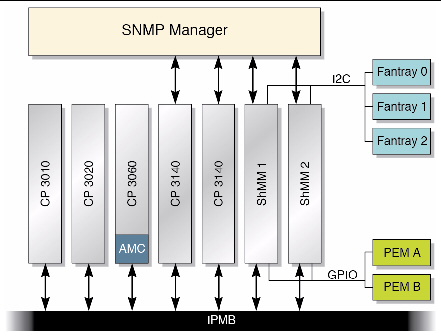
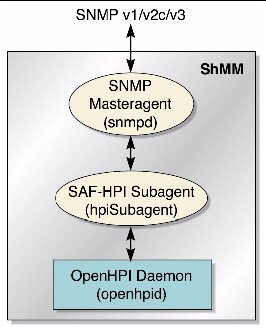
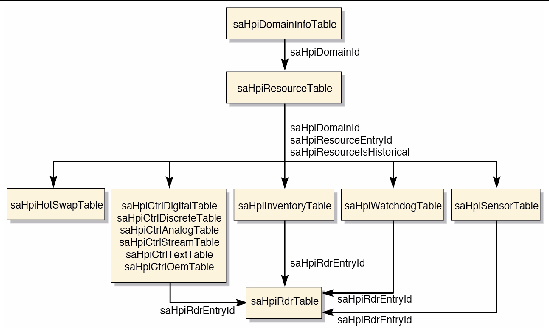
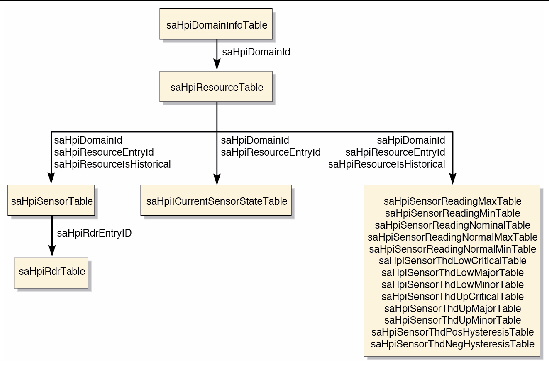
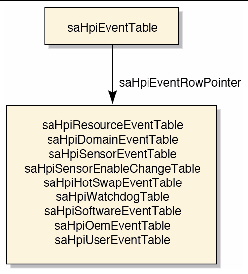
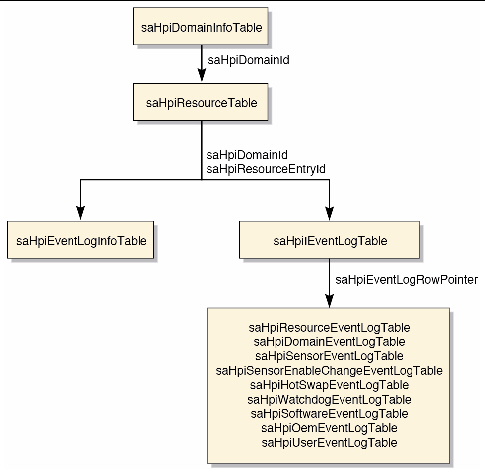
 Insert the following line in the snmpd.conf file:
Insert the following line in the snmpd.conf file:
 Insert the following line in the snmpd.conf file:
Insert the following line in the snmpd.conf file: