| Skip Navigation Links | |
| Exit Print View | |
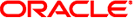
|
Sun Storage 6 Gb SAS PCIe RAID HBA, Internal Installation Guide For HBA Models SGX-SAS6-R-INT-Z and SG-SAS6-R-INT-Z |
| Skip Navigation Links | |
| Exit Print View | |
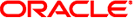
|
Sun Storage 6 Gb SAS PCIe RAID HBA, Internal Installation Guide For HBA Models SGX-SAS6-R-INT-Z and SG-SAS6-R-INT-Z |
Chapter 2 Hardware Installation and Removal
Chapter 3 Creating a Bootable Drive in a Preboot Environment
Installing the Oracle Solaris Driver and Firmware
Installing the Linux Driver and Firmware
To Download and Update the Linux Firmware
Installing the Windows Server Driver and Firmware
Installing the VMware Driver and Firmware
After you have completed the hardware installation and powered on the system, follow the instructions in this chapter for your operating system to install the HBA driver and any other utilities required for the installation.
This chapter contains the following topics: