Identity Manager Administrator Interface
The Identity Manager system includes two primary graphical interfaces through which users perform tasks. These interfaces are the end-user interface and the administrator interface. The end-user interface (also called the User interface) is discussed later in this chapter on Identity Manager End-User Interface. The Administrator interface is discussed here.
The Identity Manager Administrator interface serves as the primary administrative view of the product. Through this interface, Identity Manager administrators manage users, set up and assign resources, define rights and access levels, and audit compliance in the Identity Manager system.
Interface organization is represented by these elements:
-
Navigation bar tabs. Located at the top of each interface page, these tabs let you navigate major functional areas.
-
Subtabs or menus. Depending on your specific implementation, you may see secondary tabs or menus below each navigation bar tab. These subtab or menu selections let you access tasks within a functional area.
In some areas, such as Accounts, tabbed forms divide longer forms into one or more pages, enabling you to navigate them more easily. This is illustrated in Figure 2–1.
Note –
A quick reference to performing administrative tasks in the UI is available in Appendix C, User Interface Quick Reference.
Figure 2–1 Identity Manager Administrator Interface
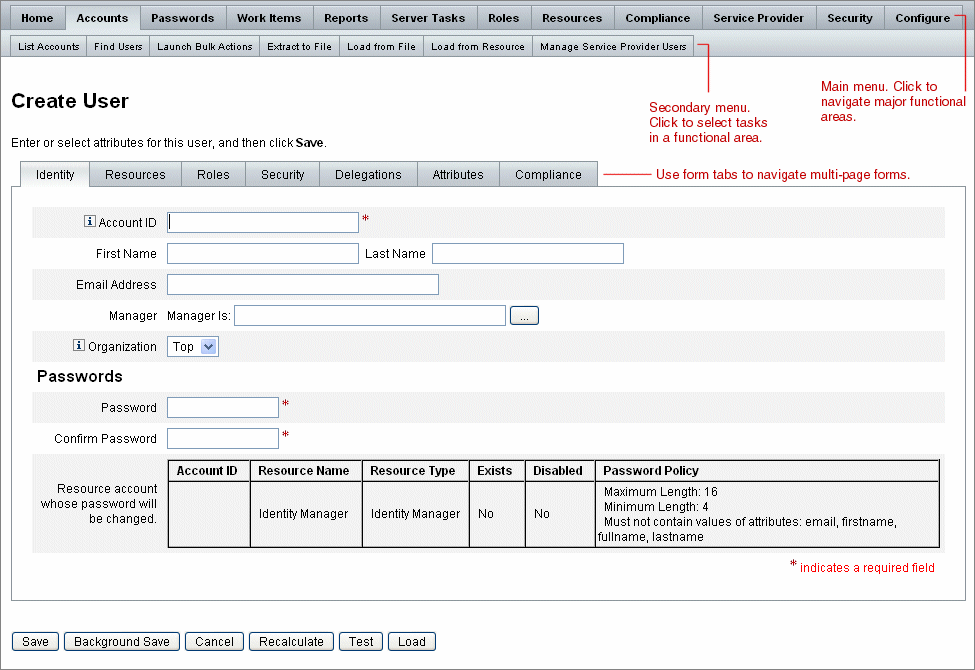
- © 2010, Oracle Corporation and/or its affiliates
