Oracle ILOM Platform Features for the Sun Fire X4170 M2 and X4270 M2 Servers
|
Oracle ILOM 3.0 operates on many platforms, supporting features that are common to all platforms. Some Oracle ILOM 3.0 features belong to a subset of platforms and not to all. This chapter describes the features that are specific to the Sun Fire X4170 M2 and X4270 M2 Servers.
For detailed information about Oracle ILOM features that are common to all server platforms, see the Oracle Integrated Lights Out Manager (ILOM) 3.0 Documentation Collection (formerly called Sun Integrated Lights Out Manager 3.0 Documentation Collection), as described in Oracle ILOM 3.0 Common Feature Set Documentation Collection.
Oracle ILOM features discussed in this chapter, which are specific to the Sun Fire X4170 M2 and X4270 M2 Servers, are as follows:
Supported Server Firmware
TABLE 2-1 identifies the Oracle ILOM firmware version that is supported on the servers.
TABLE 2-1 Supported Oracle ILOM Firmware
|
Oracle ILOM SP Version
|
Applicable Hardware
|
|
3.0.14.11
|
Sun Fire X4170 M2 and X4270 M2 Servers
|
For information about how to update the firmware on your server, refer to the Oracle ILOM 3.0 Common Feature Set Documentation Collection at:
http://www.oracle.com/documentation
Hardware Management Pack for Single Server Management
The Sun Server Hardware Management Pack (Hardware Management Pack) from Oracle provides tools to help you manage and configure your Oracle servers from the host operating system. To use these tools, you must install the Hardware Management Pack software on your server. After installing the Hardware Management Pack software, you will be able to perform the following server management tasks described in TABLE 2-2.
TABLE 2-2 Hardware Management Pack - Server Management Tasks
|
Server Management Task
From Host OS*
|
Hardware Management Pack Implementation
|
Tool
|
|
Monitor Oracle hardware with host IP address
|
Use the Hardware Management Agent and the associated Simple Network Management Protocol (SNMP) Plugins at the operating-system level to enable in-band monitoring of your Oracle hardware. This in-band monitoring functionality enables you to use your host operating system IP address to monitor your Oracle servers without the need of connecting the Oracle ILOM management port to your network.
|
Host OS-level
management tool
|
|
Monitor storage devices, including RAID arrays
|
Use the Server Storage Management Agent at the operating-system level to enable in-band monitoring of the storage devices configured on your Oracle servers. The Server Storage Management Agent provides an operating-system daemon that gathers information about your server’s storage devices such as hard disk drives (HDDs) and RAID arrays, and sends this information to the Oracle ILOM service processor. The Storage Monitoring features in Oracle ILOM enable you to view and monitor the information provided by the Server Storage Management Agent. You can access the Storage Monitoring features in Oracle ILOM from the command-line interface (CLI).
|
Oracle ILOM 3.0 CLI
Storage Monitoring features
|
|
Configure BIOS CMOS settings, device boot order, and some SP settings
|
Use the biosconfig CLI tool from the host operating system to configure your Oracle x86 servers BIOS CMOS settings, device boot order, and some service processor (SP) settings.
|
Host OS-level
biosconfig CLI
|
|
Query, update, and validate firmware versions on supported SAS storage devices
|
Use the fwupdate CLI tool from the host operating system to query, update, and validate firmware versions on supported storage devices such as SAS host bus adapters (HBAs), embedded SAS storage controllers, LSI SAS storage expanders, and disk drives (spinning media and flash drives).
|
Host OS-level
fwupdate CLI
|
|
Restore, set, and view Oracle ILOM configuration settings
|
Use the Oracle ILOMconfig CLI tool from the host operating system to restore Oracle ILOM configuration settings, as well as to view and set Oracle ILOM properties that are associated with network management, clock configuration, and user management.
|
Host OS-level
ilomconfig CLI
|
|
View or create RAID volumes on storage drives
|
Use the raidconfig CLI tool from the host operating system to view and create RAID volumes on storage drives that are attached to RAID controllers, including storage arrays.
|
Host OS-level
raidconfig CLI
|
|
Use IPMItool to access and manage Oracle servers
|
Use the open source command-line IPMItool from the host operating system to access and manage your Oracle servers via the IPMI protocol.
|
Host OS-level
command-line IMPItool
|
|
|
View Support Matrix and Download Hardware Management Pack Software
Refer to the following table to view the support matrix for the Hardware Management Pack software or to download the Hardware Management Pack software.
Hardware Management Pack Documentation
For instructions for installing the management pack software or using its components, see the following Hardware Management Pack documentation:
- Sun Server Hardware Management Pack 2.0 User’s Guide
- Sun Server Management Agent 2.0 User’s Guide
- Sun Server CLI and IPMItool 2.0 User’s Guide
For additional details about how to use the Storage Monitoring features in Oracle ILOM, see Chapter 4 of the Oracle Integrated Lights Out Manager (ILOM) 3.0 Feature Updates and Release Notes.
For additional details about accessing and managing your server via SNMP or IPMI, see the Oracle Integrated Lights Out Manager (ILOM) 3.0 Management Protocols Reference Guide.
Oracle ILOM Sideband Management
By default, you connect to the server’s service processor (SP) using the out-of-band network management port (NET MGT). The Oracle ILOM sideband management feature enables you to select either the NET MGT port or one of the server’s Gigabit Ethernet ports (NET 0, 1, 2, 3), which are in-band ports, to send and receive Oracle ILOM commands to and from the server SP. In-band ports are also called sideband ports.
The advantage of using a sideband management port to manage the server’s SP is that one fewer cable connection and one fewer network switch port is needed. In configurations where a great number of servers are being managed, such as data centers, sideband management can represent a significant savings in hardware and network utilization.
You can configure sideband management using either the web interface, the command-line interface (CLI), the BIOS, or IPMI. For special considerations and configuration instructions, see the following sections:
Special Considerations for Sideband Management
When sideband management is enabled in Oracle ILOM, the following conditions might occur:
- Connectivity to the server SP might be lost when the SP management port configuration is changed while you are connected to the SP using a network connection, such as SSH, web, or Oracle ILOM Remote Console.
- In-chip connectivity between the SP and the host operating system might not be supported by the on-board host Gigabit Ethernet controller. If this condition occurs, use a different port or route to transmit traffic between the source and destination targets instead of using L2 bridging/switching.
- Server host power cycles might cause a brief interruption of network connectivity for server Gigabit Ethernet ports (NET 0, 1, 2, 3) that are configured for sideband management. If this condition occurs, configure the adjacent switch/bridge ports as host ports.
| Note - If the ports are configured as switch ports and participate in the Spanning Tree Protocol (STP), you might experience longer outages due to spanning tree recalculation.
|
 Configure Sideband Management Using the Web Interface Configure Sideband Management Using the Web Interface
|
1. Log in to the Oracle ILOM web interface.
2. Select Configuration --> Network.
The Network Settings page appears.
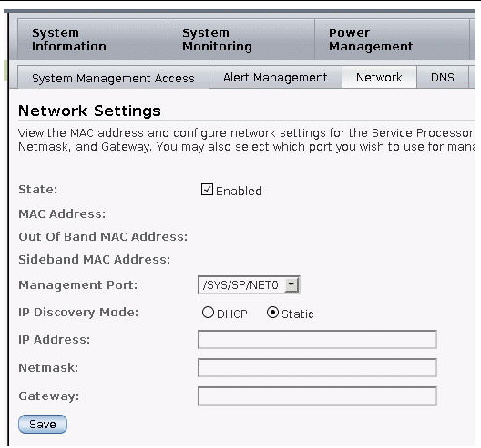
3. In the Network Settings page, do the following:
a. Select DHCP to acquire the IP address automatically or specify the appropriate IP address.
b. To select a sideband management port, click the Management Port drop-down list and select the desired management port.
The drop-down list enables you to change to any one of the four Gigabit Ethernet ports, /SYS/MB/NETn, where n is 0 to 3. The SP NET MGT port, /SYS/SP/NET0, is the default.
c. Click Save for the changes to take effect.
 Configure Sideband Management Using the CLI Configure Sideband Management Using the CLI
|
1. Log in to Oracle ILOM using the CLI.
| Note - Using a serial connection for this procedure eliminates the possibility of losing connectivity during sideband management configuration changes.
|
2. If you logged in using the serial port, you can assign a static IP address.
For instructions, see the information about assigning an IP address in the Sun Fire X4170 M2 and X4270 M2 Servers Installation Guide.
3. To show the current port settings, type:
-> show /SP/network
The network properties appear. For example:
/SP/network
Targets:
Properties:
commitpending = (Cannot show property)
dhcp_server_ip = none
ipaddress = xx.xx.xx.xx
ipdiscovery = static
ipgateway = xx.xx.xx.xx
ipnetmask = xx.xx.xx.xx
macaddress = 11.11.11.11.11.86
managementport = /SYS/SP/NET0
outofbandmacaddress = 11.11.11.11.11.86
pendingipaddress = xx.xx.xx.xx
pendingipdiscovery = static
pendingipgateway = xx.xx.xx.xx
pendingipnetmask = xx.xx.xx.xx
pendingmanagementport = /SYS/SP/NET0
sidebandmacaddress = 11.11.11.11.11.87
state = enabled
|
In the above output the current active macaddress is the same as the SP’s outofbandmacaddress and the current active managementport is set to the default (/SYS/SP/NET0).
4. To set the SP management port to a sideband port, type the following commands:
-> set /SP/network pendingmanagementport=/SYS/MB/NETn
Where n equals 0, 1, 2, or 3.
-> set commitpending=true
5. To view the change, type:
-> show /SP/network
The network properties appear and show that the change has taken effect. For example:
/SP/network
Targets:
Properties:
commitpending = (Cannot show property)
dhcp_server_ip = none
ipaddress = xx.xx.xx.xx
ipdiscovery = static
ipgateway = xx.xx.xx.xx
ipnetmask = xx.xx.xx.xx
macaddress = 11.11.11.11.11.87
managementport = /SYS/MB/NETn
outofbandmacaddress = 11.11.11.11.11.86
pendingipaddress = xx.xx.xx.xx
pendingipdiscovery = static
pendingipgateway = xx.xx.xx.xx
pendingipnetmask = xx.xx.xx.xx
pendingmanagementport = /SYS/MB/NETn
sidebandmacaddress = 11.11.11.11.11.87
state = enabled
|
In the above output the macaddress matches the sidebandmacaddress, and the managementport matches the pendingmanagementport.
 Configure Sideband Management Using the Host BIOS Setup Utility Configure Sideband Management Using the Host BIOS Setup Utility
|
You can access the BIOS Setup Utility screens from the following interfaces:
- Use a USB keyboard, mouse, and VGA monitor connected directly to the server.
- Use a terminal (or terminal emulator connected to a computer) through the serial port on the back panel of the server.
- Connect to the server using the Oracle ILOM Remote Console.
To configure sideband management using the host BIOS Setup Utility, perform the following steps:
1. Power on or power cycle the server.
2. To enter the BIOS Setup Utility, press the F2 key while the system is performing the power-on self-test (POST).
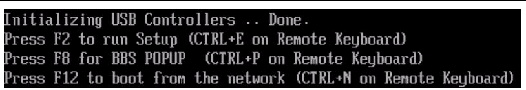
When BIOS is started, the main BIOS Setup Utility top-level screen appears. This screen provides seven menu options across the top of the screen.

3. In the main screen, select Advanced --> IPMI Configuration.
The IPMI 2.0 Configuration screen appears.
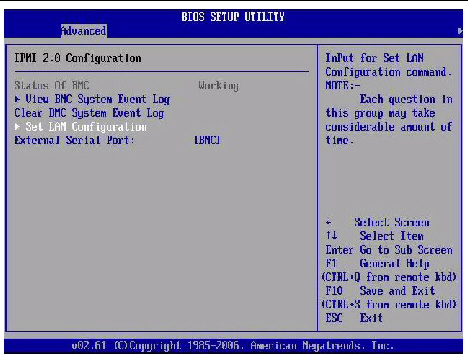
4. In the IPMI 2.0 Configuration screen, select the Set LAN Configuration option.
The LAN Configuration screen appears.
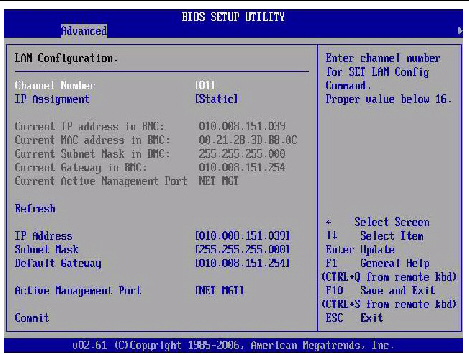
5. In the LAN Configuration screen, do the following:
a. Use the left and right arrow keys to select the IP Assignment option and set it to DHCP.
b. Use the left and right arrow keys to select the Active Management Port option and set the port to a sideband management port (NET0, NET1, NET2, NET3).
The NET MGT port is the default.
c. Select Commit for the change to take effect.
Switch Serial Port Output Between SP and Host Console
You can switch the serial port output of the Sun Fire X4170 M2 and X4270 M2 Servers between the SP console (SER MGT) and the host console (COM1). By default, the SP console is connected to the system serial port. This feature is beneficial for Windows kernel debugging, as it enables you to view non-ASCII character traffic from the host console.
You can switch serial port output using either the Oracle ILOM web interface or the Oracle ILOM command-line interface (CLI). For instructions, see the following sections:

|
Caution - You should set up the network on the SP before attempting to switch the serial port owner to the host server. If a network is not set up, and you switch the serial port owner to the host server, you will be unable to connect using the CLI or web interface to change the serial port owner back to the SP. To change the serial port owner back to the SP, you must use the Oracle ILOM Preboot Menu to restore access to the serial port over the network. For instructions, refer to “Restoring Access to the Serial Console” in the Sun Fire X4170 M2 Server Service Manualor the Sun Fire X4270 M2 Server Service Manual.
|
 Switch Serial Port Output Using the Web Interface Switch Serial Port Output Using the Web Interface
|
1. Log in to the Oracle ILOM web interface.
2. Select Configuration --> Serial Port.
The Serial Port Settings page appears.
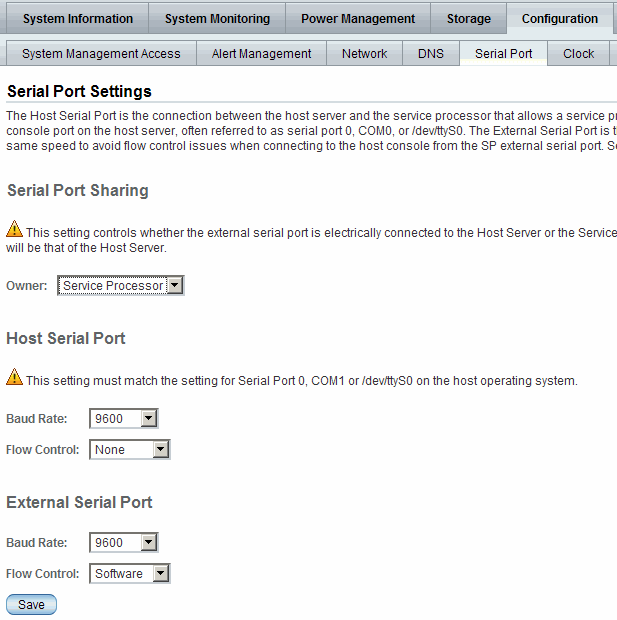
3. To select a serial port owner, click the Owner drop-down list and select the desired serial port owner.
The drop-down list enables you to select either Service Processor or Host Server.
By default, Service Processor is selected.
4. Click Save for your change to take effect.
 Switch Serial Port Output Using the CLI Switch Serial Port Output Using the CLI
|
1. Log in to the Oracle ILOM CLI.
2. To set the serial port owner, type:
-> set /SP/serial/portsharing/owner=host
By default, owner=SP.
FRU Top-Level Indicator Auto-Update
Oracle ILOM includes a top-level indicator (TLI) auto-update feature that ensures that the TLI stored in the Sun Fire X4270 M2 Server’s field-replaceable units (FRUs) is always correct. The TLI, which is unique to every server, is used to track the server’s service entitlement and warranty coverage. When a server requires service, the server’s TLI is used to verify that the server’s warranty has not expired.
To ensure that Oracle ILOM can maintain the accuracy of the server’s TLI, the TLI is stored in the FRUID (field-replaceable unit identifiers) of the following three server components:
- Power distribution board (PDB)
- Motherboard (MB)
- Disk Backplane (DBP)
The following table lists the TLI identifiers contained in each component FRUID.
|
Identifier
|
Example Content
|
|
PPN (product part number)
|
0123456789
|
|
PSN (product serial number)
|
123-4567-89
|
|
Product Name
|
SUN FIRE X4270 M2 SERVER
|
|
WWN (world-wide name)
|
508002004fcafb62
|
Whenever one of the server’s FRUs that contains the TLI is removed and a replacement module is installed, the TLI of the replacement module is programmed by Oracle ILOM to contained the same TLI as the other two modules.
| Note - The TLI auto update feature is not supported on the Sun Fire X4170 M2 Server. For Sun Fire X4170 M2 Servers, authorized service personnel must update the TLI in the replacement module manually.
|
Monitoring Flash-Based PCIe Card Power-On Hours
The 96-GB, flash-based PCIe card (TA-FAS-S3IE96GB-N) contains an energy storage module (ESM) that supplies backup power to the card. The backup power enables cached volatile data on the card to be written back to non-volatile (flash) storage in the event of unexpected loss of main power to the flash-based PCIe card.
Because the ESM has a limited service life, Oracle ILOM monitors and records the power-on hours in the PCIe card FRUID and notifies the user before the ESM reaches its End of Lifetime.
| Note - For instructions on replacing the ESM on the flashed-based PCIe card, see the Sun Flash Accelerator F20 PCIe Card User’s Guide.
|
Clearing Server Faults
When a server component fails, the server generates a component-specific fault that is captured by the Oracle ILOM SP. Some faults are cleared automatically when the failed component is replaced, but faults generated for components that are not hot-serviceable must be cleared manually. You can use either the Oracle ILOM web interface or the command-line interface (CLI) to manually clear faults.
For the Sun Fire X4170 M2 and X4270 M2 Servers, the following types of faults must be cleared manually after the faulty component is replaced:
- DIMM faults
- PCIe faults
- CPU faults
- Motherboard faults (not necessary if the motherboard is replaced)
In addition, the following fault does not require replacement of a faulty part; however, user action is needed to clear it:
- fault.security.integrity-compromised@/sys/sp
This fault is generated when the server’s top cover is removed while the AC power cords are still connected to the power supply, that is, power is not completely removed from the server.
When clearing faults, give consideration to the following:
- PCIe faults can cover one or more of the following components: network ports (/SYS/MB/NETn) and PCIe cards (/SYS/MB/RISERn/PCIEn).
The procedure for clearing a fault differs depending on the type of fault:
- To clear the fault.security.integrity-compromised@/sys/sp fault, replace the server’s top cover and either reboot the server’s SP or remove the AC power cords, and then reconnect the cords.
- To clear DIMM, ESM riser, ESM, PCIe faults, CPU, and motherboard faults, access the server’s Oracle ILOM SP and clear the fault for the failed component.
The following sections provide specific instructions on how to clear faults on server components:
| Note - Oracle ILOM-based faults are persistent and require service actions to clear the fault after the component is physically replaced. Additionally, on servers running the Oracle Solaris Operating System, Solaris-based faults are always persistent and must be cleared.
|
 Clear DIMM Fault Using the Oracle ILOM CLI Clear DIMM Fault Using the Oracle ILOM CLI
|
1. Log in to the server as root using the Oracle ILOM CLI.
2. To view server faults, type the following command to list all known faults on the system:
-> show /SP/faultmgmt
The server lists all known faults, for example:
SP/faultmgmt
Targets:
0 (/SYS/MB/P0/D2)
Properties:
Commands:
cd
show
|
3. To clear the DIMM fault, type the following command:
-> set /SYS/MB/P0/Dn clear_fault_action=true
For example, to clear a fault on the DIMM in location D2 on CPU0:
-> set /SYS/MB/P0/D2 clear_fault_action=true
Are you sure you want to clear /SYS/MB/P0 (y/n)? y
Set ‘clear_fault_action” to ‘true’
|
 Clear PCIe Riser Fault Using the Oracle ILOM CLI Clear PCIe Riser Fault Using the Oracle ILOM CLI
|
1. Log in to the server as root using the Oracle ILOM CLI.
2. To view server faults, type the following command to list all known faults on the system:
-> show /SP/faultmgmt
The server lists all known faults, for example:
SP/faultmgmt
Targets:
0 (/SYS/MB/RISER1)
Properties:
Commands:
cd
show
|
3. To clear a PCIe riser fault, type the following command:
-> set /SYS/MB/RISERn clear_fault_action=true
For example, to clear a fault on the riser in slot 1:
-> set /SYS/MB/RISER1 clear_fault_action=true
Are you sure you want to clear /SYS/MB/RISER1 (y/n)? y
Set ‘clear_fault_action” to ‘true’
|
 Clear PCIe Card Fault Using the Oracle ILOM CLI Clear PCIe Card Fault Using the Oracle ILOM CLI
|
1. Log in to the server as root using the Oracle ILOM CLI.
2. To view server faults, type the following command to list all known faults on the system:
-> show /SP/faultmgmt
The server lists all known faults, for example:
SP/faultmgmt
Targets:
0 (/SYS/MB/RISER2/PCIE5)
Properties:
Commands:
cd
show
|
3. To clear a PCIe card fault, type the following command:
-> set /SYS/MB/RISERn/PCIEn clear_fault_action=true
For example, to clear a fault on the PCIe card in PCIe slot 2:
-> set /SYS/MB/RISER2/PCIE2 clear_fault_action=true
Are you sure you want to clear /SYS/MB/RISER2/PCIE2 (y/n)? y
Set ‘clear_fault_action” to ‘true’
|
 Clear CPU Fault Using the Oracle ILOM CLI Clear CPU Fault Using the Oracle ILOM CLI
|
1. Log in to the server as root using the Oracle ILOM CLI.
2. To view server faults, type the following command to list all known faults on the system:
-> show /SP/faultmgmt
The server lists all known faults, for example:
SP/faultmgmt
Targets:
0 (/SYS/MB/P0)
Properties:
Commands:
cd
show
|
3. To clear the CPU fault, type the following command:
-> set /SYS/MB/Pn clear_fault_action=true
For example, to clear a fault on CP0:
-> set /SYS/MB/P0 clear_fault_action=true
Are you sure you want to clear /SYS/MB/P0 (y/n)? y
Set ‘clear_fault_action” to ‘true’
|
 Clear Solaris-Based CPU Fault Using the Solaris Operating System Clear Solaris-Based CPU Fault Using the Solaris Operating System
|
If you are running the Oracle Solaris operating system, the Predictive Self-Healing capabilities will diagnose this same CPU fault as is diagnosed by Oracle ILOM and causes the processor to be placed off line upon a system reboot. Placing the processor off line prevents future system interruptions until the processor can be replaced.
 Use the Solaris Fault Management utilities to clear a processor fault and enable the processor.
Use the Solaris Fault Management utilities to clear a processor fault and enable the processor.
 Clear Motherboard Fault Clear Motherboard Fault
|
| Note - Because the Oracle ILOM service processor, which contains the fault telemetry, is embedded in the motherboard, if you replaced the motherboard, it is not necessary to clear Oracle ILOM-based faults that occur on the motherboard. However, if you are sure that the motherboard is not at fault, and, therefore, you did not replace it, you can used this procedure to clear the motherboard fault.
|
1. Log in to the server as root using the Oracle ILOM CLI.
2. To view server faults, type the following command to list all known faults on the system:
-> show /SP/faultmgmt
The server lists all known faults, for example:
SP/faultmgmt
Targets:
0 (/SYS/MB)
Properties:
Commands:
cd
show
|
3. To clear the motherboard fault, type the following command:
-> set /SYS/MB clear_fault_action=true
For example:
-> set /SYS/MB clear_fault_action=true
Are you sure you want to clear /SYS/MB (y/n)? y
Set ‘clear_fault_action” to ‘true’
|
Server Chassis Intrusion Sensors
The /SYS/INTSW sensor and the /SYS/SP/SP_NEEDS_REBOOT sensor are asserted when the server’s top cover is removed while power is being applied to the server. This is an improper service action so these sensors serve to alert you to any unauthorized and inadvertent removal of the server’s cover. Thus, these sensors enable system administrators to have confidence that the physical integrity of the server has not been violated. This is particularly beneficial when the server is in a remote or uncontrolled location.
How the /SYS/INTSW Sensor Works
The /SYS/INTSW sensor is asserted when the chassis intrusion switch trips while the server is powered-on. If the AC power cords are connected to the server, power is being applied to the server. Even when you shut down the server’s host, power is still being applied to the server. The only way to remove power from the server completely is to disconnect the server’s AC power cords.
The chassis intrusion switch will trip if the server’s cover is removed, the switch itself is misaligned, or the cover is not properly seated. This sensor is de-asserted when the integrity of the server’s chassis is restored, that is, when the removed cover is properly reinstalled returning the chassis intrusion switch to its closed state.

|
Caution - Removing the server’s top cover while the power cords are connected to the system is not an authorized service action. Proper service action requires that host and SP shutdown operations be observed and that the power cords be disconnected from the system before the cover is opened. If proper service actions are taken, you should not see either the /SYS/INTSWor /SYS/SP/SP_NEEDS_REBOOTsensors asserted unless there are other issues, such as a misaligned chassis intrusion switch.
|
How the /SYS/SP/SP_NEEDS_REBOOT Sensor Works
Like the /SYS/INTSW sensor, the /SYS/SP/SP_NEEDS_REBOOT sensor is asserted when the server’s chassis intrusion switch is tripped while power is being applied to the server. Shutting down the server’s host or shutting down the server by pressing the Power button does not shut down the SP because the SP continues to run when the server’s power is placed in Standby mode. The only way to remove power from the SP is to disconnect the AC power cords. To clear this sensor, you must replace the server’s cover and either reboot or power cycle the SP.
Assertion of the /SYS/SP/SP_NEEDS_REBOOT sensor indicates that the SP has been placed in a degraded mode of operation. In degraded more, Oracle ILOM stops taking DIMM inventory. This action is taken as a safety precaution because the SP has no way of knowing the real configuration of the server’s memory. For example, some of the DIMMs could have been removed while the server’s cover was improperly removed. To protect against such an occurrence, the SP is placed in the degraded mode.
| Note - If the chassis intrusion switch is not properly aligned or the server’s cover has not been properly seated, both the /SYS/INTSW and /SYS/SP/SP_NEEDS_REBOOT sensors will be asserted and the SP will operate in a degraded mode.
|
TABLE 2-3 shows how the /SYS/INTSW sensor and the /SYS/SP/SP_NEEDS_REBOOT sensor work together to indicate the state of the server.
TABLE 2-3 Server Condition as Indicated by the /SYS/INTSW and /SYS/SP/SP_NEEDS_REBOOT Sensors
|
/SYS/INTSW
|
/SYS/SP/SP_NEEDS_REBOOT
|
Server Condition
|
|
De-asserted
|
De-asserted
|
Normal system state.
|
|
Asserted
|
Asserted
|
The server’s top cover was opened while the SP was running. The server’s DIMM inventory can no longer be considered valid so the SP is placed in a degraded mode of operation. This condition can also be caused by a misaligned chassis intrusion switch or an improperly seated cover.
|
|
De-asserted
|
Asserted
|
The server’s top cover has been replaced, but the SP was not subsequently rebooted. The server’s DIMM inventory can no longer be considered valid so the SP is placed in a degraded mode of operation. The SP needs to be rebooted while the host power is held off before the DIMM inventory will be valid.
Note - The server’s host can be powered on in this state.
|
Sensors and Indicators Reference Information
The server includes several of sensors that report on hardware conditions. Many of the sensor readings are used to adjust the fan speeds and perform other actions, such as illuminating LEDs and powering off the server.
This section describes the sensors that Oracle ILOM monitors for the Sun Fire X4170 M2 and X4270 M2 Servers.
The following types of sensors are described:
| Note - For information about how to obtain sensor readings or to determine the state of system indicators in Oracle ILOM, see the Oracle Integrated Lights Out Manager (ILOM) 3.0 CLI Procedures Guide and Oracle Integrated Lights Out Manager (ILOM) 3.0 Web Interface Procedures Guide.
|
Chassis Sensors and Indicators
TABLE 2-4 describes the chassis sensors and indicators.
TABLE 2-4 Chassis Sensors and Indicators
|
Sensor Name
|
Sensor Type
|
Component Description
|
|
/SYS/PWRBS
|
Discrete sensor
|
Power budget status
|
|
/SYS/VPS
|
Threshold sensor
|
Power consumption sensor
|
|
/SYS/INTSW
|
Discrete sensor
|
Top cover intrusion switch sensor. This sensor tracks the state of the chassis intrusion switch. If the server’s top cover is opened while the AC power cords are still connected so that power is being applied to the server, this sensor asserts. If the top cover is subsequently replaced, this sensor is de-asserted.
For more information, see Server Chassis Intrusion Sensors.
|
|
/SYS/TEMP_FAULT
|
Indicator
|
Temperature fault LED
|
|
/SYS/SP/SP_NEEDS_REBOOT
|
Physical security
|
This sensor asserts when the server’s cover is removed while the AC power cords are still connected so that power is being applied to the server. However, this sensor is not cleared by merely replacing the cover.
This sensor indicates a server fault that must be cleared; otherwise, the SP will operate in a degraded mode.
To clear this fault, replace the server’s top cover, power down the server’s host, and reboot the server’s SP.
For more information, see Server Chassis Intrusion Sensors.
|
Cooling Unit Sensors and Indicators
TABLE 2-5 describes the cooling unit sensors and indicators.
TABLE 2-5 Cooling Unit Sensors and Indicators
|
Sensor Name
|
Sensor Type
|
Component Description
|
|
/SYS/FB/PRSNT
|
Discrete sensor
|
Fan board is present.
|
|
/SYS/FB/FMn/PRSNT
|
Discrete sensor
|
Fan board; Fan module n is present.
|
|
/SYS/FB/FMn/Fn/TACH
|
Threshold sensor
|
Fan board; Fan module n; Fan n tachometer. This is a threshold sensor that senses the fan speed in n in the fan module.
|
|
/SYS/FB/FMn/SERVICE
|
Indicator
|
Fan board; Fan module n; SERVICE. This is a fan module fault LED. It illuminates amber to indicate that the fan module has failed. For Sun Fire X4170 M2 Server: located on the fan module. For Sun Fire X4270 M2 Server: located on the server chassis sidewall adjacent to fan modules.
|
|
/SYS/FB/FMn/OK
|
Indicator
|
Fan board; Fan module n; OK. This is a fan OK LED. It illuminates green to indicate that the fan module is operating properly. For Sun Fire X4170 M2 Server: located on the fan module. For Sun Fire X4270 M2 Server: located on the server chassis sidewall adjacent to fan modules.
|
|
/SYS/FAN_FAULT
|
Indicator
|
Top fan fault LED. This LED illuminates amber when any of the fan modules fails. It is located on the server front panel.
|
Disk Sensors and Indicators
TABLE 2-6 describes the disk sensors and indicators. These sensors monitor the status of the disk backplane and the hard drives.
TABLE 2-6 Disk Sensors and Indicators
|
Sensor Name
|
Sensor Type
|
Component Description
|
|
/SYS/DBP/PRSNT
|
Discrete sensor
|
Disk backplane is present sensor.
|
|
/SYS/DBP/HDDn/PRSNT
|
Discrete sensor
|
Hard disk n is present sensor.
|
|
/SYS/DBP/HDDn/SERVICE
|
Indicator
|
Hard disk n service LED. Illuminates amber when the hard disk needs servicing.
|
|
/SYS/DBP/HDDn/OK2RM
|
Indicator
|
Hard disk n ready to remove LED.
|
Memory Device Sensors and Indicators
TABLE 2-7 describes the memory device sensors and indicators. These sensors monitor the status of the host CPU memory DIMMs.
TABLE 2-7 Memory Device Sensors and Indicators
|
Sensor Name
|
Sensor Type
|
Component Description
|
|
/SYS/MB/Pn/Dn/PRSNT
|
Discrete sensor
|
Motherboard; Host CPU n; DIMM n is present.
|
|
/SYS/MB/Pn/Dn/SERVICE
|
Indicator
|
Host CPU n DIMM n service LED. Illuminates amber when a DIMM fails and the Fault Remind button is pressed.
|
Power Supply Sensors and Indicators
TABLE 2-8 describes the power supply sensors and indicators. In the table, n designates the numbers 0-1.
TABLE 2-8 Power Supply Sensors
|
Sensor Name
|
Sensor Type
|
Component Description
|
|
/SYS/PS_FAULT
|
Indicator
|
Power supply service LED
|
|
/SYS/PSn/PRSNT
|
Discrete sensor
|
Power supply n is present.
|
|
/SYS/PSn/VINOK
|
Discrete sensor
|
Power supply n voltage in is OK.
|
|
/SYS/PSn/PWROK
|
Discrete sensor
|
Power supply n is OK.
|
|
/SYS/PSn/CUR_FAULT
|
Discrete sensor
|
Power supply n current error
|
|
/SYS/PSn/VOLT_FAULT
|
Discrete sensor
|
Power supply n voltage error
|
|
/SYS/PSn/FAN_FAULT
|
Discrete sensor
|
Power supply n fan error
|
|
/SYS/PSn/TEMP_FAULT
|
Discrete sensor
|
Power supply n temperature error
|
|
/SYS/PSn/V_IN
|
Threshold sensor
|
Power supply unit n input voltage
|
|
/SYS/PSn/I_IN
|
Threshold sensor
|
Power supply unit n input current in amps
|
|
/SYS/PSn/V_OUT
|
Threshold sensor
|
Power supply unit n output voltage
|
|
/SYS/PSn/I_OUT
|
Threshold sensor
|
Power supply unit n output current in amps
|
|
/SYS/PSn/INPUT_POWER
|
Threshold sensor
|
Power supply unit n input power in watts
|
|
/SYS/PSn/OUTPUT_POWER
|
Threshold sensor
|
Power supply unit n output power in watts
|
Processor Sensors and Indicators
TABLE 2-9 describes the processor sensors and indicators.
TABLE 2-9 Processor Sensors and Indicators
|
Sensor Name
|
Sensor Type
|
Component Description
|
|
/SYS/MB/Pn/PRSNT
|
Discrete sensor
|
Motherboard; Host CPU n is present.
|
|
/SYS/MB/Pn/SERVICE
|
Indicator
|
Host CPU service LED. If the CPU fails, this LED illuminates amber when the Fault Remind button is pressed.
|
System Board Sensors and Indicators
TABLE 2-10 describes the system board sensors and indicators.
TABLE 2-10 System Board Sensors and Indicators
|
Sensor Name
|
Sensor Type
|
Component Description
|
|
/SYS/ACPI
|
State sensor
|
Precondition for sensors that need to know if the host is on.
Note - This sensor is not visible to the Oracle ILOM user interfaces.
|
|
/SYS/T_AMB
|
Threshold sensor
|
System ambient temperature sensor. This sensor is located on the underside of the fan board.
|
|
/SYS/SP/SERVICE
|
Indicator
|
SP Service LED
|
|
/SYS/OK
|
Indicator
|
System Power OK LED. This LED is located on the server’s front panel. It illuminates green and blinks or is steady on depending on the status of server power-on/boot process.
|
|
/SYS/SERVICE
|
Indicator
|
System Service LED. This LED is located on the server’s front panel. It illuminates amber to indicate a fault on a server component.
|
|
/SYS/LOCATE
|
indicator
|
System Locate LED. This LED is located on the server’s front panel. It illuminates white and blinks on and off to assist you in physically locating the server.
|
|
/SYS/MB/RISERn/PRSNT
|
Discrete sensor
|
Senses if PCIe risern is present.
|
|
/SYS/MB/RISERn/PCIen/PRSNT
|
Discrete sensor
|
Senses if an option card is inserted in PCIe slotn.
|
|
/SYS/SAS_EXP/PRSNT
|
Discrete sensor
|
SAS Expander board is present. This board connects to the disk backplane and the SAS cables connect to it.
Note - This sensor is only supported on the Sun Fire X4270 M2 Server.
|
Temperature Sensors and Indicators
TABLE 2-11 describes the temperature sensors and indicators.
TABLE 2-11 Temperature Sensors and Indicators
|
Sensor Name
|
Sensor Type
|
Component Description
|
|
/SYS/MB/T_OUT0, /SYS/MB/T_OUT1, and /SYS/MB/T_OUT2
|
Discrete sensor
|
Motherboard ambient temperature sensors. These sensors are located in the rear of the chassis.
|
SNMP and PET Message Reference Information
This section describes Simple Network Management Protocol (SNMP) and Platform Event Trap (PET) messages that are generated by devices that are monitored by Oracle ILOM.
SNMP Traps
SNMP Traps are generated by the SNMP agents that are installed on the SNMP devices being managed by Oracle ILOM. Oracle ILOM receives the SNMP Traps and converts them into SNMP event messages that appear in the event log.
| Note - If trap a number appears in the event log and the trap is not identified by name, you can use the id assigned to each trap in the MIB to determine the trap’s name. For example, traps 53 and 54 translate to sunHwTrapComponentError and sunHwTrapComponentOk respectively.
|
For more information about the SNMP event messages that might be generated on your system, see the following tables.
TABLE 2-12 describes the memory SNMP event messages.
TABLE 2-12 Memory SNMP Events
|
SNMP Trap Message
|
Oracle ILOM Event Message
|
Severity and Description
|
Sensor Name
|
|
sunHwTrapMemoryFault
|
fault.memory.channel.misconfigured
|
Major; a memory component is suspected of causing a fault.
|
/SYS/MB/P/D
|
|
fault.memory.intel.dimm.incompatible
|
|
fault.memory.intel.dimm.incompatible-maxranks
|
|
fault.memory.intel.dimm.incompatible-quadrank
|
|
fault.memory.intel.dimm.population-invalid
|
|
sunHwTrapMemoryFaultCleared
|
fault.memory.channel.misonfigured
|
Informational; a memory component fault has been cleared. This generic component trap is generated when the SNMP agent does not recognize the component type.
|
/SYS/MB/P/D
|
|
fault.memory.intel.dimm.incompatible
|
|
fault.memory.intel.dimm.incompatible-maxranks
|
|
fault.memory.intel.dimm.incompatible-quadrank
|
|
fault.memory.intel.dimm.population-invalid
|
|
sunHwTrapComponentFault
|
fault.memory.intel.dimmnone
|
Major; a memory component is suspected of causing a fault. This generic component trap is generated when the SNMP agent does not recognize the component type.
|
/SYS/MB
|
|
fault.memory.intel.dimm.population-invalid
|
|
fault.memory.controller.init-failed
|
|
fault.memory.controller.input-invalid
|
|
fault.memory.intel.dimm.population-invalid
|
/SYS/MB/P/D
|
|
sunHwTrapComponentFaultCleared
|
fault.memory.intel.dimm.none
|
Informational; a memory component fault has been cleared. This generic component trap is generated when the SNMP agent does not recognize the component type.
|
/SYS/MB
|
|
fault.memory.intel.dimm.population-invalid
|
|
fault.memory.controller.init-failed
|
|
fault.memory.controller.input-invalid
|
TABLE 2-13 describes the system environmental event messages.
TABLE 2-13 Environmental SNMP Events
|
SNMP Event Message
|
Oracle ILOM Event Message
|
Severity and Description
|
Sensor Name
|
|
sunHwTrapComponentFault
|
fault.chassis.env.temp.over-fail
|
Major; a component is suspected of causing a fault.
|
/SYS
|
|
sunHwTrapComponentFaultCleared
|
fault.chassis.env.temp.over-fail
|
Informational; a component fault has been cleared.
|
/SYS
|
|
sunHwTrapPowerSupplyFault
|
fault.chassis.power.overtemperature
|
Major; a power supply component is suspected of causing a fault.
|
/SYS/PS
|
|
sunHwTrapPowerSupplyFaultCleared
|
fault.chassis.power.overtemperature
|
Informational; a power supply component fault has been cleared.
|
/SYS/PS
|
|
sunHwTrapTempCritThresholdExceeded
|
Lower critical threshold exceeded
|
Major; a temperature sensor has reported that its value has gone below a lower critical threshold setting.
|
/SYS/MB/T_AMB
|
|
sunHwTrapTempCritThresholdDeasserted
|
Lower critical threshold no longer exceeded
|
Informational; a temperature sensor has reported that its value has gone above a lower critical threshold setting.
|
/SYS/MB/T_AMB
|
|
sunHwTrapTempCritThresholdExceeded
|
Upper critical threshold exceeded
|
Major; a temperature sensor has reported that its value has gone above an upper critical threshold setting.
|
/SYS/MB/T_AMB
/SYS/MB/T_OUTn
/SYS/T_AMB
|
|
sunHwTrapTempCritThresholdDeasserted
|
Upper critical threshold no longer exceeded
|
Informational; a temperature sensor has reported that its value has gone below an upper critical threshold setting or above a lower critical threshold setting.
|
/SYS/MB/T_AMB
/SYS/MB/T_OUTn
/SYS/T_AMB
|
|
sunHwTrapTempNonCritThresholdExceeded
|
Upper noncritical threshold exceeded
|
Minor; a temperature sensor has reported that its value has gone above an upper critical threshold setting or below a lower critical threshold setting.
|
/SYS/MB/T_AMB
/SYS/MB/T_OUTn
|
|
sunHwTrapTempOk
|
Upper noncritical threshold no longer exceeded
|
Informational; a temperature sensor has reported that its value is in the normal operating range.
|
/SYS/MB/T_AMB
/SYS/MB/T_OUTn
|
|
sunHwTrapTempFatalThresholdExceeded
|
Lower fatal threshold exceeded
|
Critical; a temperature sensor has reported that its value has gone below a lower fatal threshold setting.
|
/SYS/MB/T_AMB
|
|
sunHwTrapTempFatalThresholdDeasserted
|
Lower fatal threshold no longer exceeded
|
Informational; a temperature sensor has reported that its value has gone above a lower fatal threshold setting.
|
/SYS/MB/T_AMB
|
|
sunHwTrapTempFatalThresholdExceeded
|
Upper fatal threshold exceeded
|
Critical; a temperature sensor has reported that its value has gone above an upper fatal threshold setting.
|
/SYS/MB/T_AMB
/SYS/MB/T_OUTn
/SYS/T_AMB
|
|
sunHwTrapTempFatalThresholdDeasserted
|
Upper fatal threshold no longer exceeded
|
Informational; a temperature sensor has reported that its value has gone below an upper fatal threshold setting.
|
/SYS/MB/T_AMB
/SYS/MB/T_OUTn
/SYS/T_AMB
|
TABLE 2-14 describes the power supply SNMP event messages.
TABLE 2-14 Power Supply SNMP Events
|
SNMP Event Message
|
Oracle ILOM Event Message
|
Severity and Description
|
Sensor Name
|
|
sunHwTrapComponentFault
|
fault.chassis.power.overcurrent
|
Major; a component is suspected of causing a fault.
|
/SYS
|
|
sunHwTrapComponentFaultCleared
|
fault.chassis.power.overcurrent
|
Informational; a component fault has been cleared.
|
/SYS
|
|
sunHwTrapPowerSupplyFault
|
fault.chassis.env.power.loss
|
Major; a power supply component is suspected of causing a fault.
|
/SYS/PS
|
|
sunHwTrapPowerSupplyFaultCleared
|
fault.chassis.env.power.loss
|
Informational; a power supply component fault has been cleared.
|
/SYS/PS
|
|
sunHwTrapPowerSupplyError
|
Assert
|
Major; a power supply sensor has detected an error.
|
/SYS/PWRBS
/SYS/PSn/CUR_FAULT
/SYS/PSn/VOLT_FAULT
/SYS/PSn/FAN_FAULT
/SYS/PSn/TEMP_FAULT
|
|
Deassert
|
/SYS/PSn/VINOK
/SYS/PSn/PWROK
|
|
sunHwTrapPowerSupplyOk
|
Assert
|
Informational; a power supply sensor has returned to its normal state.
|
/SYS/PSn/VINOK
/SYS/PSn/PWROK
|
|
Deassert
|
/SYS/PWRBS
/SYS/PSn/CUR_FAULT
/SYS/PSn/VOLT_FAULT
/SYS/PSn/FAN_FAULT
/SYS/PSn/TEMP_FAULT
|
|
sunHwTrapComponentError
|
ACPI_ON_WORKING ASSERT
|
Major; a sensor has detected an error. The component type was not recognized.
|
/SYS/ACPI
|
|
ACPI_ON_WORKING DEASSERT
|
|
ACPI_SOFT_OFF ASSERT
|
|
ACPI_SOFT_OFF DEASSERT
|
|
sunHwTrapVoltageCritThresholdExceeded
|
Lower Critical threshold exceeded
|
Major; a voltage sensor has reported that its value has gone below a lower critical threshold setting.
|
/SYS/PSn/V_IN
/SYS/PSn/V_OUT
|
|
Upper critical threshold exceeded
|
Major; a voltage sensor has reported that its value has gone above an upper critical threshold setting.
|
|
sunHwTrapVoltageCritThresholdDeasserted
|
Lower Critical threshold no longer exceeded
|
Informational; A voltage sensor has reported that its value has gone above a lower critical threshold setting.
|
/SYS/PSn/V_IN
/SYS/PSn/V_OUT
|
|
Upper critical threshold no longer exceeded
|
Informational; a voltage sensor has reported that its value has gone below an upper non-critical threshold setting.
|
|
sunHwTrapVoltageNonCritThresholdExceeded
|
Upper noncritical threshold exceeded
|
Minor; a voltage sensor has reported that its value has gone above an upper non-critical threshold setting. or below a lower non-critical threshold setting.
|
/SYS/PSn/V_IN
/SYS/PSn/V_OUT
|
|
sunHwTrapVoltageOk
|
Upper noncritical threshold no longer exceeded
|
Informational; a voltage sensor has reported that its value is in the normal operating range.
|
/SYS/PSn/V_IN
/SYS/PSn/V_OUT
|
|
sunHwTrapVoltageFatalThresholdExceeded
|
Lower fatal threshold exceeded
|
Critical; a voltage sensor has reported that its value has gone below a lower fatal threshold setting.
|
/SYS/PSn/V_IN
/SYS/PSn/V_OUT
|
|
Upper fatal threshold exceeded
|
Critical; a voltage sensor has reported that its value has gone above an upper fatal threshold setting.
|
|
sunHwTrapVoltageFatalThresholdDeasserted
|
Lower fatal threshold no longer exceeded
|
Informational; a voltage sensor has reported that its value has gone above a lower fatal threshold setting.
|
/SYS/PSn/V_IN
/SYS/PSn/V_OUT
|
|
Upper fatal threshold no longer exceeded
|
Informational; a voltage sensor has reported that its value has gone below an upper fatal threshold setting.
|
TABLE 2-15 describes the sensor SNMP event messages.
TABLE 2-15 Sensor SNMP Events
|
SNMP Event Message
|
Oracle ILOM Event Message
|
Severity and Description
|
Sensor Name
|
|
sunHwTrapSensorCritThresholdExceeded
|
Upper critical threshold exceeded
|
Major; a sensor has reported that its value has gone above an upper critical threshold setting or below a lower critical threshold setting.
The generic sensor trap is generated when the SNMP agent does not recognize the component type. The sunHwTrapThresholdType object indicates whether the threshold was an upper or lower.
|
/SYS/MB/RISERn/PCIEn/F20CARD/UPTIME
|
|
sunHwTrapSensorCritThresholdDeasserted
|
Upper critical threshold no longer exceeded
|
Informational; a sensor has reported that its value has gone below an upper critical threshold setting or above a lower critical threshold setting.
The generic sensor trap is generated when the SNMP agent does not recognize the component type. The sunHwTrapThresholdType object indicates whether the threshold was an upper or lower.
|
/SYS/MB/RISERn/PCIEn/F20CARD/UPTIME
|
|
sunHwTrapSensorNonCritThresholdExceeded
|
Upper noncritical threshold exceeded
|
Minor; a sensor has reported that its value has gone above an upper non-critical threshold setting or below a lower non-critical threshold setting.
The generic sensor trap is generated when the SNMP agent does not recognize the component type. The sunHwTrapThresholdType object indicates whether the threshold was an upper or lower.
|
/SYS/MB/RISERn/PCIEn/F20CARD/UPTIME
|
|
sunHwTrapSensorThresholdOk
|
Upper noncritical threshold no longer exceeded
|
Informational; a sensor has reported that its value is in the normal operating range.
The generic sensor trap is generated when the SNMP agent does not recognize the component type.
|
/SYS/MB/RISERn/PCIEn/F20CARD/UPTIME
|
|
sunHwTrapSensorFatalThresholdExceeded
|
Upper fatal threshold exceeded
|
Critical; a sensor has reported that its value has gone above an upper fatal threshold setting or below a lower fatal threshold setting.
The generic sensor trap is generated when the SNMP agent does not recognize the component type. The sunHwTrapThresholdType object indicates whether the threshold was an upper or lower.
|
/SYS/MB/RISERn/PCIEn/F20CARD/UPTIME
|
|
sunHwTrapSensorFatalThresholdDeasserted
|
Upper fatal threshold no longer exceeded
|
Informational; a sensor has reported that its value has gone below an upper fatal threshold setting or above a lower fatal threshold setting.
The generic sensor trap is generated when the SNMP agent does not recognize the component type. The sunHwTrapThresholdType object indicates whether the threshold was an upper or lower.
|
/SYS/MB/RISERn/PCIEn/F20CARD/UPTIME
|
TABLE 2-16 describes the system security event messages.
TABLE 2-16 System Security SNMP Events
|
SNMP Event Message
|
Oracle ILOM Event Message
|
Severity and Description
|
Sensor Name
|
|
sunHwTrapComponentFault
|
fault.chassis.device.fan.column-fail
|
Major; a component is suspected of causing a fault.
|
/SYS
|
|
fault.security.enclosure-open
|
/SYS/SP
|
|
fault.security.integrity-compromised
|
|
sunHwTrapComponentFaultCleared
|
fault.chassis.device.fan.column-fail
|
Informational; a component fault has been cleared.
|
/SYS
|
|
fault.security.enclosure-open
|
/SYS/SP
|
|
fault.security.integrity-compromised
|
|
sunHwTrapSecurityIntrusion
|
ASSERT
|
Major; an intrusion sensor has detected that someone may have physically tampered with the system.
|
/SYS/INTSW
/SYS/SP/SP_NEEDS_REBOOT
|
|
DEASSERT
|
TABLE 2-17 describes the fan speed SNMP event messages.
TABLE 2-17 Fan SNMP Events
|
SNMP Event Message
|
Oracle ILOM Event Message
|
Severity and Description
|
Sensor Name
|
|
sunHwTrapFanSpeedCritThresholdExceeded
|
Lower critical threshold exceeded
|
Major; a fan speed sensor has reported that its value has gone below a lower critical threshold setting.
|
/SYS/FB/FANn/TACH
|
|
sunHwTrapFanSpeedCritThresholdDeasserted
|
Lower critical threshold no longer exceeded
|
Informational; a fan speed sensor has reported that its value has gone above a lower critical threshold setting.
|
|
sunHwTrapFanSpeedFatalThresholdExceeded
|
Lower fatal threshold exceeded
|
Critical; a fan speed sensor has reported that its value has gone below a lower fatal threshold setting.
|
|
sunHwTrapFanSpeedFatalThresholdDeasserted
|
Lower fatal threshold no longer exceeded
|
Informational; a fan speed sensor has reported that its value has gone above a lower fatal threshold setting.
|
TABLE 2-18 describes the hard drive SNMP event messages.
TABLE 2-18 Rear Hard Drive SNMP Events
|
SNMP Event Message
|
Oracle ILOM Event Message
|
Severity and Description
|
Sensor Name
|
|
sunHwTrapHardDriveStatus
|
DRIVE_FAULT ASSERT
|
Informational; the hard drive identified by sunHwTrapComponentName has changed state.
|
/SYS/MB/RHDDn/STATE
|
|
DRIVE_FAULT DEASSERT
|
|
PREDICTIVE_FAILURE ASSERT
|
Informational; a rear hard drive has changed state.
|
/SYS/MB/RHDDn/STATE
|
|
PREDICTIVE_FAILURE DEASSERT
|
|
HOT_SPARE ASSERT
|
|
HOT_SPARE DEASSERT
|
TABLE 2-19 describes the PCIe card SNMP event messages.
TABLE 2-19 PCIe Card SNMP Events
|
SNMP Event Message
|
Oracle ILOM Event Message
|
Severity and Description
|
Sensor Name
|
|
sunHwTrapComponentFault
|
fault.io.pciex.fabric.fatal
|
Major; a component is suspected of causing a fault. This generic component trap is generated when the SNMP agent does not recognize the component type.
|
/SYS/MB/RISER/PCIE
|
|
fault.io.pciex.fabric.nonfatal
|
|
fault.chassis.device.esm.eol.exceeded
|
/SYS/MB/RISER/PCIE/F20CARD
|
|
sunHwTrapComponentFaultCleared
|
fault.io.pciex.fabric.fatal
|
Informational; a component fault has been cleared. This generic component trap is generated when the SNMP agent does not recognize the component type.
|
/SYS/MB/RISER/PCIE
|
|
fault.io.pciex.fabric.nonfatal
|
|
fault.chassis.device.esm.eol.exceeded
|
/SYS/MB/RISER/PCIE/F20CARD
|
TABLE 2-20 describes generic component SNMP event messages. These events occur when to component generating the trap does not have specific trap.
TABLE 2-20 Generic Components SNMP Events
|
SNMP Event Message
|
Oracle ILOM Event Message
|
Severity and Description
|
Sensor Name
|
|
sunHwTrapComponentError
|
ACPI_ON_WORKING ASSERT
|
Major; a sensor has detected an error. This generic component trap is generated when the SNMP agent does not recognize the component.
|
/SYS/ACPI
|
|
ACPI_ON_WORKING DEASSERT
|
|
ACPI_SOFT_OFF ASSERT
|
|
ACPI_SOFT_OFF DEASSERT
|
|
sunHwTrapComponentOk
|
Deassert
|
Informational; a sensor has returned to its normal state.
This generic component trap is generated when the SNMP agent does not recognize the component type.
|
/SYS/HOT /SYS/PSn/V_OUT_OK
|
PET Event Messages
PET event messages are generated by systems with Alert Standard Format (ASF) or an IPMI baseboard management controller. The PET events provide advance warning of possible system failures. For more information about the PET event messages that might occur on your system, see the following tables.
TABLE 2-21 describes the system power PET event messages.
TABLE 2-21 System Power PET Events
|
PET Event Message
|
Oracle ILOM Event Message
|
Severity and Description
|
Sensor Name
|
|
petTrapPowerUnitStateDeassertedAssert
|
PowerSupply sensor ASSERT
|
Critical; a run-time power fault has occurred.
|
/SYS/PWRBS
/SYS/PSn/CUR_FAULT
/SYS/PSn/VOLT_FAULT
/SYS/PSn/FAN_FAULT
/SYS/PSn/TEMP_FAULT
|
|
petTrapPowerSupplyStateAssertedAssert
|
PowerSupply sensor DEASSERT
|
Informational; a power supply is connected to AC Power.
|
/SYS/PWRBS
/SYS/PSn/VINOK
/SYS/PSn/PWROK
/SYS/PSn/CUR_FAULT
/SYS/PSn/VOLT_FAULT
/SYS/PSn/FAN_FAULT
/SYS/PSn/TEMP_FAULT
|
|
petTrapACPIPowerStateS5G2SoftOffAssert
|
SystemACPI ACPI_ON_WORKING’
|
Informational; system ACPI Power State S5/G2 - soft-of.f
|
/SYS/ACPI
|
|
petTrapSystemBootPowerUp
|
SystemACPI ACPI_SOFT_OFF’
|
Informational; system boot initiated by power up.
|
/SYS/ACPI
|
TABLE 2-22 describes the entity present PET event messages.
TABLE 2-22 Entity Present PET Events
|
PET Event Message
|
Oracle ILOM Event Message
|
Severity and Description
|
Sensor Name
|
|
petTrapProcessorPresenceDetectedDeassert
|
EntityPresence Remove
|
Critical; a processor component is absent or has been removed.
|
/SYS/MB/Pn/PRSNT
/SYS/MB/Pn/Dn/PRSNT
/SYS/MB/RISERn/PRSNT
/SYS/MB/RISERn/PCIEn/PRSNT
/SYS/FB/PRSNT
/SYS/DBP/PRSNT
/SYS/SAS_EXP/PRSNT
/SYS/PSn/PRSNT
/SYS/FB/FMn/PRSNT
/SYS/DBP/HDDn/PRSNT
/SYS/MB/RHDDn/PRSNT
|
|
petTrapEntityPresenceDeviceInsertedAssert
|
EntityPresence Insert
|
Informational; a device is present or has been inserted.
|
SYS/MB/Pn/PRSNT
/SYS/MB/Pn/Dn/PRSNT
/SYS/MB/RISERn/PRSNT
/SYS/MB/RISERn/PCIEn/PRSNT
/SYS/FB/PRSNT
/SYS/DBP/PRSNT
/SYS/SAS_EXP/PRSNT
/SYS/PSn/PRSNT
/SYS/FB/FMn/PRSNT /SYS/DBP/HDDn/PRSNT
/SYS/MB/RHDDn/PRSNT
|
TABLE 2-23 describes the environmental PET event messages.
TABLE 2-23 Environmental PET Events
|
PET Event Message
|
Oracle ILOM Event Message
|
Severity and Description
|
Sensor Name
|
|
petTrapTemperatureUpperNonRecoverableGoingLowDeassert
|
Temperature Upper non-critical threshold has been exceeded
|
Major; a system temperature has decreased below upper non-recoverable threshold.
|
/SYS/MB/T_AMB
/SYS/MB/T_OUTn
|
|
petTrapTemperatureStateAssertedAssert
|
Temperature Upper non-critical threshold no longer exceeded
|
Major; a temperature event has occurred. Possible cause: CPU is too hot.
|
/SYS/MB/T_AMB
/SYS/MB/T_OUTn
|
|
petTrapTemperatureUpperCriticalGoingHigh
|
Temperature Lower fatal threshold has been exceeded
|
Major; a system temperature has increased above upper critical threshold.
|
//SYS/MB/T_AMB
/SYS/MB/T_OUTn
|
|
petTrapTemperatureUpperCriticalGoingLowDeassert
|
Temperature Lower fatal threshold no longer exceeded
|
Warning; a system temperature has decreased below upper critical threshold.
|
/SYS/MB/T_AMB
/SYS/MB/T_OUTn
|
|
petTrapTemperatureLowerNonCriticalGoingLow
|
Temperature Lower critical threshold has been exceeded
|
Warning; a system temperature has decreased below lower non-critical threshold.
|
/SYS/MB/T_AMB
|
|
petTrapTemperatureLowerNonCriticalGoingHighDeassert
|
Temperature Lower critical threshold no longer exceeded
|
Informational; a system temperature has returned to normal.
|
/SYS/MB/T_AMB
|
|
petTrapTemperatureUpperNonCriticalGoingHigh
|
Temperature Upper critical threshold has been exceeded
|
Warning; a system temperature has increased above upper non-critical threshold.
|
/SYS/MB/T_AMB
/SYS/MB/T_OUTn
|
|
petTrapTemperatureUpperNonCriticalGoingLowDeassert
|
Temperature Upper critical threshold no longer exceeded
|
Informational; a system temperature has returned to normal.
|
/SYS/MB/T_AMB
/SYS/MB/T_OUTn
|
|
petTrapTemperatureLowerCriticalGoingLow
|
Temperature Lower fatal threshold has been exceeded
|
Major; a system temperature has decreased below lower critical threshold.
|
/SYS/MB/T_AMB
|
|
petTrapTemperatureLowerCriticalGoingHighDeassert
|
Temperature Lower fatal threshold no longer exceeded
|
Warning; a system temperature has increased above lower critical threshold.
|
/SYS/MB/T_AMB
|
|
petTrapTemperatureLowerNonRecoverableGoingHighDeassert
|
Temperature Lower non-critical threshold has been exceeded
|
Major; a system temperature has increased above lower non-recoverable threshold.
|
/SYS/MB/T_AMB
|
|
petTrapTemperatureUpperNonRecoverableGoingHigh
|
Temperature Lower non-critical threshold no longer exceeded
|
Critical; a system temperature has increased above upper non-recoverable threshold.
|
/SYS/MB/T_AMB
|
TABLE 2-24 describes the system security PET event messages.
TABLE 2-24 System Security PET Events
|
PET Event Message
|
Oracle ILOM Event Message
|
Severity and Description
|
Sensor Name
|
|
Undocumented PET 328449
|
PhysicalSecurity sensor ASSERT
|
NA; the system cover was removed while power was applied to the system.
|
/SYS/INTSW
/SYS/SP/SP_NEEDS_REBOOT
|
|
328448- Deassert
|
PhysicalSecurity sensor DEASSERT
|
NA; the system cover was replaced and system was power cycled.
|
/SYS/INTSW
/SYS/SP/SP_NEEDS_REBOOT
|
TABLE 2-25 describes the power supply PET event messages.
TABLE 2-25 Power Supply PET Events
|
PET Event Message
|
Oracle ILOM Event Message
|
Severity and Description
|
Sensor Name
|
|
petTrapVoltageLowerCriticalGoingLow
|
Voltage Lower fatal threshold has been exceeded
|
Major; the voltage of system power supply n has decreased below the lower critical threshold.
|
/SYS/PSn/V_IN
/SYS/PSn/V_OUT
|
|
petTrapVoltageLowerCriticalGoingHighDeassert
|
Voltage Lower fatal threshold no longer exceeded
|
Warning; the voltage of system power supply n has increased above the lower critical threshold.
|
/SYS/PSn/V_IN
/SYS/PSn/V_OUT
|
|
petTrapVoltageUpperNonCriticalGoingHigh
|
Voltage Upper critical threshold has been exceeded
|
Warning; the voltage of system power supply n has increased above the upper non-critical threshold.
|
/SYS/PSn/V_IN
/SYS/PSn/V_OUT
|
|
petTrapVoltageUpperNonCriticalGoingLowDeassert
|
Voltage Upper critical threshold no longer exceeded
|
Informational; the voltage of system power supply n has returned to normal.
|
/SYS/PSn/V_IN
/SYS/PSn/V_OUT
|
|
petTrapVoltageUpperCriticalGoingHigh
|
Voltage Lower fatal threshold has been exceeded
|
Major; the voltage of system power supply n has increased above upper critical threshold.
|
/SYS/PSn/V_IN
/SYS/PSn/V_OUT
|
|
petTrapVoltageUpperCriticalGoingLowDeassert
|
Voltage Lower fatal threshold no longer exceeded
|
Warning; the voltage of system power supply n has decreased below upper critical threshold.
|
/SYS/PSn/V_IN
/SYS/PSn/V_OUT
|
|
petTrapVoltageLowerNonCriticalGoingLow
|
Voltage Lower critical threshold has been exceeded
|
Warning; the voltage of system power supply n has decreased below lower non-critical threshold.
|
/SYS/PSn/V_IN
/SYS/PSn/V_OUT
|
|
petTrapVoltageLowerNonCriticalGoingHighDeassert
|
Voltage Lower critical threshold no longer exceeded
|
Informational; the voltage of system power supply n has returned to normal.
|
/SYS/PSn/V_OUT
|
|
petTrapVoltageUpperNonRecoverableGoingLowDeassert
|
Voltage Upper non-critical threshold has been exceeded
|
Major; the voltage of system power supply n has decreased below upper non-recoverable threshold.
|
/SYS/PSn/V_OUT
|
|
petTrapVoltageStateAssertedAssert
|
Voltage Upper non-critical threshold has been exceeded
|
Informational; a voltage event for system power supply n has occurred.
|
/SYS/PSn/V_OUT
|
|
petTrapVoltageLowerNonRecoverableGoingHighDeassert
|
Voltage Lower non-critical threshold has been exceeded
|
Major; the voltage of system power supply n has increased above lower non-recoverable threshold.
|
/SYS/PSn/V_OUT
|
|
petTrapVoltageUpperNonRecoverableGoingHigh
|
Voltage Lower non-critical threshold no longer exceeded
|
Critical; the voltage of system power supply n has increased above upper non-recoverable threshold.
|
/SYS/PSn/V_OUT
|
TABLE 2-26 describes the fan speed PET event messages.
TABLE 2-26 Fan Speed PET Events
|
PET Event Message
|
Oracle ILOM Event Message
|
Severity and Description
|
Sensor Name
|
|
petTrapFanLowerCriticalGoingLow
|
Fan Lower fatal threshold has been exceeded
|
Major; the speed of fan n has decreased below lower critical threshold.
|
/SYS/FB/FMn/Fn/TACH
|
|
petTrapFanLowerCriticalGoingHighDeassert
|
Fan Lower fatal threshold no longer exceeded
|
Warning; the speed of fan n has increased above lower critical threshold.
|
/SYS/FB/FMn/Fn/TACH
|
|
petTrapFanLowerNonCriticalGoingLow
|
Fan Lower critical threshold has been exceeded
|
Warning; the speed of fan n has decreased below lower non-critical threshold.
|
/SYS/FB/FMn/Fn/TACH
|
|
petTrapFanLowerNonCriticalGoingHighDeassert
|
Fan Lower critical threshold no longer exceeded
|
Informational; the speed of fan n has returned to normal.
|
/SYS/FB/FMn/Fn/TACH
|
|
petTrapFanLowerNonRecoverableGoingHighDeassert
|
Fan Lower non-critical threshold has been exceeded
|
Major; the speed of fan n has increased above lower non-recoverable threshold.
|
/SYS/FB/FMn/Fn/TACH
|
|
petTrapFanUpperNonRecoverableGoingHigh
|
Fan Lower non-critical threshold no longer exceeded
|
Critical; the speed of fan n has increased above upper non-recoverable threshold.
|
/SYS/FB/FMn/Fn/TACH
|
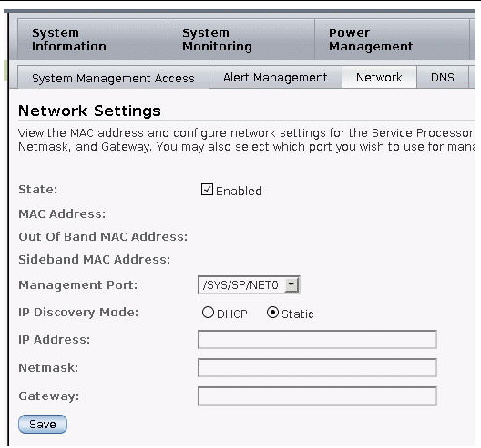
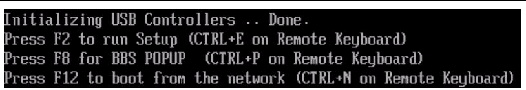

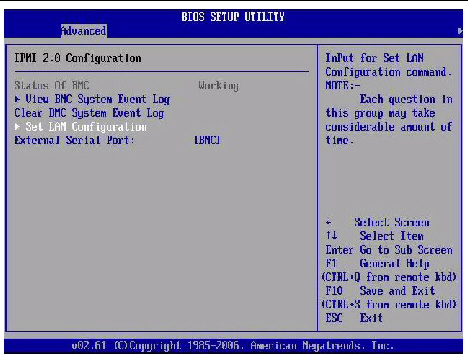
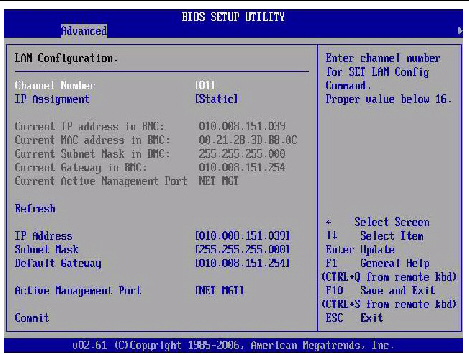
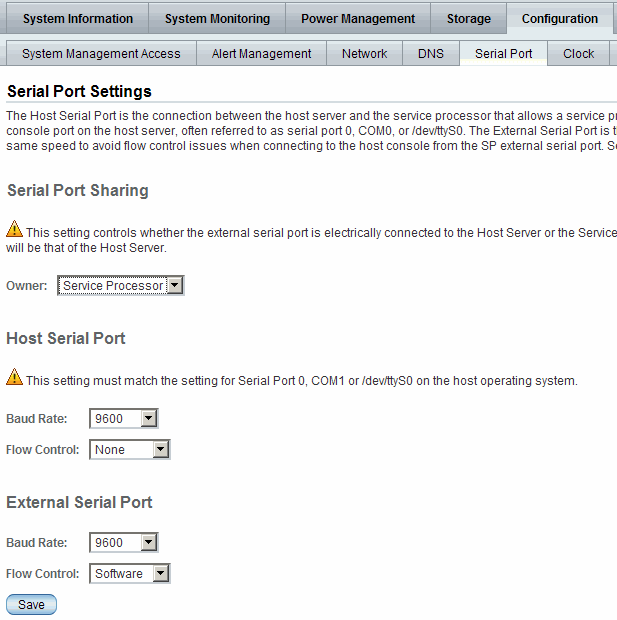
 Use the Solaris Fault Management utilities to clear a processor fault and enable the processor.
Use the Solaris Fault Management utilities to clear a processor fault and enable the processor.