| C H A P T E R 1 |
|
Array Overview |
This chapter provides an overview of your Sun StorEdge 3120 SCSI array, which is an LVD/SE device. Topics covered in this chapter are:
The Sun StorEdge 3120 SCSI array model is a JBOD (an array with disks and no controller). Providing up to 1.17-Tbyte RAID based on 300-Gbyte drives in a 1.75-inch tall by 19-inch wide (4.45-centimeters tall by 48.26-centimeters wide) storage unit, the Sun StorEdge 3120 SCSI array is a high-performance, storage device that contains up to four disk drives with SCSI connectivity to the data host.
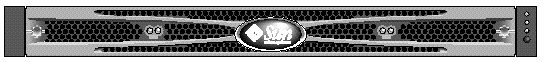
The JBOD (Just a Bunch of Disks) array connects directly to a host server.
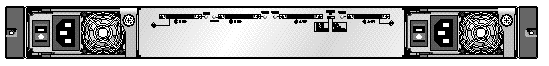
Extensive reliability, availability, and serviceability (RAS) features include redundant components, notification of failed components, and the ability to replace components while the array is online.
The JBOD can be rackmounted in a server cabinet or expansion cabinet.
For information about specifications and agency approvals, see Appendix A.
This document highlights SCSI best practices, which apply to the Sun StorEdge 3120 SCSI array.
The following sections outline small and large storage solutions for common entry-level server environments:
These solutions can optimally use the Sun StorEdge 3120 SCSI array, a next-generation Ultra3 SCSI storage system designed to provide direct attached storage (DAS) to entry-level servers.
These solutions feature many performance features using familiar SCSI technology.
Entry-level servers are used for wide range of applications with distinct storage requirements, so the Sun StorEdge 3120 SCSI array features a modular architecture with flexible configurations. Modularity and flexibility enable the storage solution to quickly and easily adapt to a particular environment.
Print, file, and application services are essential network requirements and are among the most popular uses of entry-level servers. The servers used to provide these functions are generally very inexpensive, highly compact units that are often installed in racks for convenience.
One example of such a server is the Sun Fire V120, an expandable single-processor server that occupies just 1 unit (1U) of rack space. Network servers are often distributed throughout an enterprise, making the Sun StorEdge 3120 SCSI array ideally suited for these applications due to its cost-effective direct attached storage design.
The following section outlines small and large storage solutions for print server environments. FIGURE 1-3 shows the scalability between the print server and the Sun StorEdge 3120 SCSI array.
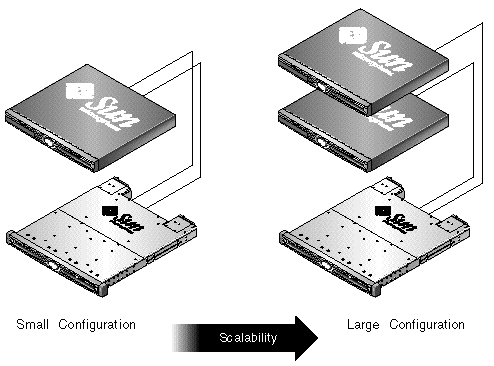
TABLE 1-2 describes the possible print server configurations.
Consider the following tips and techniques when configuring print servers.
The following section outlines small and large storage solutions for file server environments. FIGURE 1-4 shows the scalability between the file server and the Sun StorEdge 3120 SCSI array.
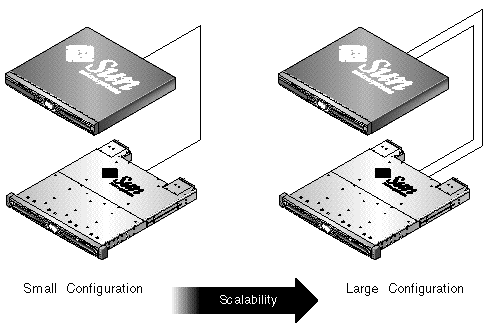
TABLE 1-3 describes the possible file server configurations.
Consider the following tips and techniques when configuring file servers.
The following section outlines small and large storage solutions for application server environments. FIGURE 1-5 shows the scalability between the application server and the Sun StorEdge 3120 SCSI array.
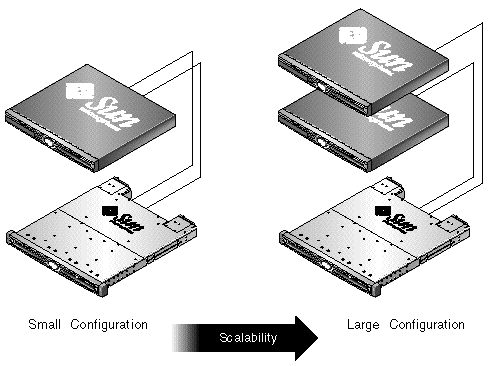
TABLE 1-4 describes the possible application server configurations.
Consider the following tips and techniques when configuring application servers.
Additional software tools are available on the Sun Download Center located at:
http://wwws.sun.com/software/download/
The following software tools are available:
For details on using the software management tools with the SCSI array, see Chapter 5.
For other supported software tools, refer to the release notes for your array, located at:
http://www.sun.com/products-n-solutions/hardware/docs/Network_Storage_Solutions/Workgroup/
Copyright © 2007, Dot Hill Systems Corporation. All rights reserved.