Overview of Desktop Networking
The operating system provides a variety of networking services, including distributed file systems and remote execution. X servers provide additional networking capabilities, including access to remote displays and security services.
The desktop layers a user interface on top of these networking features. The goals of this interface and its underlying architecture are to make networked systems:
-
Easier to use. Users can run applications and access data files without worrying about where in the network the applications and data are located.
-
Easier to administer. The desktop provides application integration tools and networked search paths that make locating remote data and applications easier for systems. In addition, the desktop's file-name mapping process makes administering complex networks containing numerous servers easier.
-
Flexible. While the administration features of the desktop have been designed for certain common network situations, the desktop can accommodate many other customized network configurations.
Types of Networked Desktop Services
Networking enables a user to access various computing services distributed among other systems, such as:
-
The desktop session and its applications—for example, Workspace Manager and File Manager
-
Other applications
-
Data files
Networking terminology uses the term server to describe a system that provides computing services to one or more other systems. When a system receives services from a server, it is called a client of that server.
In a complex network, a system may use services located on a number of systems throughout the network. Furthermore, a system may act as a particular type of server (for example, a session server) and may also be a client (for example, of an application server).
Typical Network Situations
From a desktop perspective, a typical network configuration may contain some combination of these major components:
Displays—where the X server is running
Login/Session servers—where the desktop applications (Login Manager, Workspace Manager, and the like.) run
Application servers—where other applications run
File servers—where data used by applications is located
One of the most common network configurations involves systems accessing an application server. Figure 7–1 illustrates a workstation that uses an application server. The X server and desktop session are running on the workstation.
Figure 7–1 Application servers provide services to the desktop session
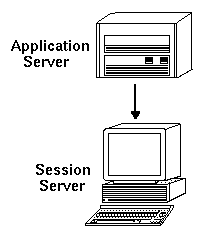
Networks also frequently use file servers to store large amounts of data. This data may be used by applications running on an application server, or by the desktop applications (for example, File Manager needs access to data files to display them in the File Manager window).
Figure 7–2 File servers provide data to application servers and session servers
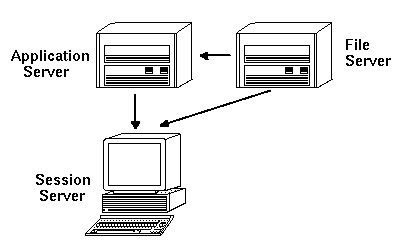
X terminals run the X server and obtain desktop session services from another system.
Figure 7–3 X terminals get session services from a session server
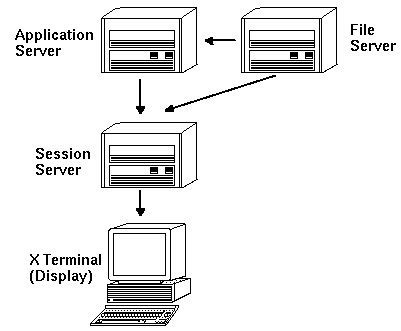
Other Networking Situations
The desktop is flexible and can support more complex network configurations. This usually involves making various services, in addition to file servers, available to application servers.
Figure 7–4 Services required by a desktop application server can be distributed
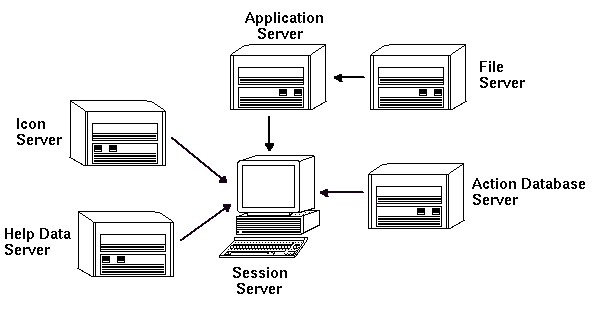
Summary—Types of Servers
Display—the system running the X server.
Login and session server—the system running the desktop session (Login Manager, Session Manager, Window Manager, File Manager, and the like).
Application server—a system on which an application runs. Also called the execution host.
File server—a system on which data files for applications are stored.
Help server—a system on which help data files are stored.
(Action) database server—a system where files containing action and data type definitions are stored.
Icon server—a system on which icon files are stored.
The network may include additional servers, such as a password server, mail server, video server, and so on.
- © 2010, Oracle Corporation and/or its affiliates
