To View Font Attributes
-
On the main window, click the font name for which you want to view attributes.
-
Click Attributes.
Figure 2–1 Font Attributes Dialog
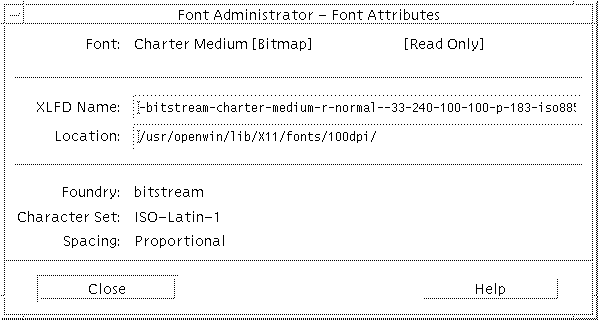
The Font Attributes dialog displays the following information for the selected font:
- Font
-
The common name of the font.
- XLFD Name
-
The X logical font descriptor.
- Location
-
The file system location of the font.
- Foundry
-
The maker of the font.
- Character Set
-
The character set used by this font.
- Spacing
-
Indicates whether the font is monospaced or proportionally spaced.
Note –
The Font Attributes dialog stays up until you click Close, displaying attributes in turn for each font you select. To view attributes for additional fonts, simply click the fonts one at a time in the list on the main window.
- © 2010, Oracle Corporation and/or its affiliates
