DaYi Input Mode
Similar to the TsangChieh input mode, DaYi conversion works with the radicals that compose Chinese characters. The keystroke sequence of the DaYi input mode follows the Chinese writing sequence. You need to memorized only a few rules to use this input mode.
How to Type DaYi Text
-
Select the input method.
Follow the steps in the procedure How to Select an Input Method to select the input method.
DaYi appears in the status window.
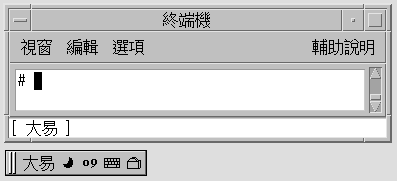
-
Type the set of radicals: ;o.
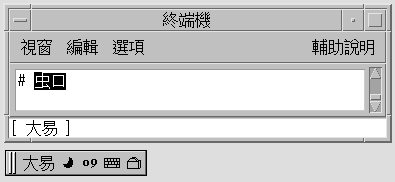
-
Press the spacebar to commit the corresponding Chinese character.
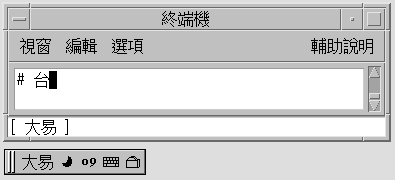
- © 2010, Oracle Corporation and/or its affiliates
