| Skip Navigation Links | |
| Exit Print View | |
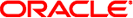
|
Sun Fire X4640 Server Linux Installation Guide Sun Fire X4640 Server Documentation Library |
| Skip Navigation Links | |
| Exit Print View | |
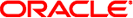
|
Sun Fire X4640 Server Linux Installation Guide Sun Fire X4640 Server Documentation Library |
About This Documentation (PDF and HTML)
Introduction to Linux Installation
Sun Installation Assistant (SIA)
Installing Red Hat Enterprise Linux
Installing RHEL From Distribution Media
How to Download RHEL Media Kits
How to Install RHEL From Distribution Media
How to Update the Red Hat Enterprise Linux Software
How to Update the RHEL SCSI Drivers
Installing and Updating SUSE Linux Enterprise Server
Introduction to Installing SLES From Distribution Media
How to Install SLES From Distribution Media
Configuring a Linux Server to Support PXE Installation
How to Copy Files from the Tools and Drivers CD
How to Install and Configure a DHCP Server
How to Install Portmap on Your DHCP Server
How to Configure the TFTP Service on Your DHCP Server
How to Install and Configure the neopxe Boot Server Daemon
How to Configure the NFS Service on Your PXE Server
How to Create a PXE Installation Image for Red Hat Linux
Creating a PXE Image for SUSE Linux
How to Install RHEL and SUSE Linux From a PXE Server
Booting From OS Distribution Media
How to Boot From OS Media Locally
How to Boot From OS Distribution Media or ISO File Remotely
Preliminary Tasks Before Installing An OS
Accessing the Server Output During Installation
How to Configure the Serial Port
How to Erase Your Boot Hard Disk
Identifying Logical and Physical Network Interface Names for Linux OS Configuration
SUSE Linux - How to Identify Logical and Physical Network Interface Names While Installing the OS
RHEL - How to Identify Logical and Physical Network Interface Names While Installing the OS
This topic provides instructions for installing RHEL from distribution media. You can also install RHEL using a PXE installation, as described in Configuring a Linux Server to Support PXE Installation.
Note the following conditions:
If you are going to install your OS on a disk that is part of a RAID array, you must configure the RAID array before installing your OS. See your disk management documentation collection for details.
While configuring an operating system for a networked server, it is necessary to provide the logical names (assigned by the OS) and the physical name (MAC address) of each network interface. See Identifying Logical and Physical Network Interface Names for Linux OS Configuration for details.
The ILOM provides a method of installing an operating system remotely, using either a CD or DVD connected to the local machine, or an ISO image mounted on the local machine. The remote console allows you to use the keyboard, mouse, video, and storage of the local machine as if it were connected to the server where you are installing the operating system.
After you have configured the remote console session, you can boot from the distribution media image (either a CD/DVD or equivalent ISO file). From then on, the installation proceeds as described in this topic.
For more information, see How to Connect Remotely Using the ILOM Web Interface in Sun ILOM 3.0 Supplement for the Sun Fire X4640 Server.
Before you install RHEL on your server, consult the following Red Hat documentation.
|