Authentication in a Basic Architecture
Figure 21–2 shows the interaction of the software components in the authentication process of a basic architecture of Instant Messaging. The focus is on the flow of authentication requests. An explanation of the steps in this process follows the figure.
Figure 21–2 Flow of Authentication Requests in a Basic Instant Messaging Architecture
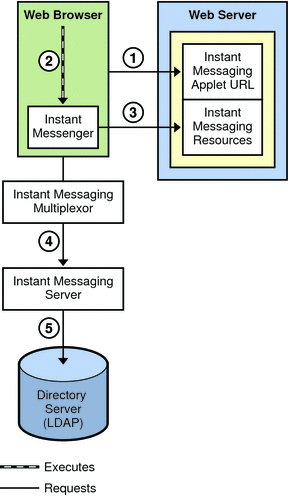
The authentication process in a basic architecture works as follows:
-
End user accesses the Instant Messenger applet URL from a browser and chooses a method to invoke the client.
-
Java Web Start or the Java plugin downloads the necessary Instant Messenger resource files and starts Instant Messenger.
-
The login window appears and the end user enters the login name and password. The login data is sent to the Instant Messaging server through the multiplexor.
-
The Instant Messaging server communicates with the LDAP server to authenticate the end user and to request end-user information, such as contact lists or subscriptions.
When the end-user authentication is complete, the Instant Messaging main window appears, displaying the contact list for the end user. The end user can now start and participate in Instant Messaging sessions with the other end users.
- © 2010, Oracle Corporation and/or its affiliates
