| Sun Storage J4200 Fan Module Replacement Guide
|
    |
Removing and Replacing a Fan Module
|
This document describes replacement procedures for the fan module customer replaceable unit (CRU) installed in the Sun Storage J4200 Array disk tray. This document assumes you have:
- Identified the failed fan module.
- Received the replacement fan module.
This product is intended for restricted access whereby access is controlled through the use of a means of security (e.g., key, lock, tool, badge access), and personnel authorized for access have been instructed on the reasons for the restrictions and any precautions that need to be taken.
ESD Precautions
When performing this service action, observe the following electrostatic discharge (ESD) precautions:
- Wear an antistatic wrist strip at all times when handling any CRU.
- Before handling any CRU, discharge any static electricity by touching a grounded surface.
- Remove all plastic, vinyl, and foam material from the work area.
- Do not remove a CRU from its antistatic protective bag until you are ready to install it.
- After removing a CRU from the cabinet, immediately place it in an antistatic bag or antistatic packaging.
- Handle any card CRU only by its edges and avoid touching the components or circuitry.
- Do not slide a CRU over any surface.
- Limit body movement (which builds up static electricity) during the removal and replacement of a CRU.
Fan Module Locations

|
Caution - Only trained service personnel should remove the covers on this equipment.
|
FIGURE 1 illustrates the location of fan module 0 and 1.
FIGURE 1 Location of Fan Module 0 (left) and 1 (right)
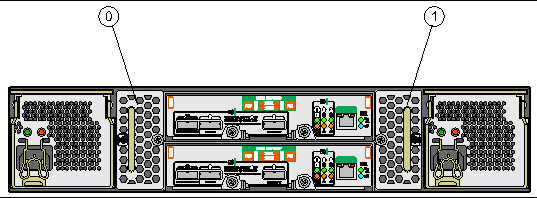
FIGURE 2 shows the location of the fan module handle, LED, and captive screw.
FIGURE 2 Fan Module Components
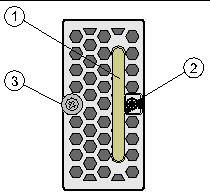
Figure Legend
|
1
|
Fan module handle
|
|
2
|
Fan status LED
|
|
3
|
Captive screw
|
Removing and Replacing a Fan Module
This section describes how to remove and replace a fan module.

|
Caution - The power supplies in this equipment can produce high energy hazards. Only personnel with authorized access to this equipment should remove and replace modules in the system.
|
 To Remove a Fan Module To Remove a Fan Module
|
1. Locate the failed fan module.
The Fan status LED is amber. (See FIGURE 2.)

|
Caution - Potential loss of data access - Never remove a fan module unless the Cooling module status LED is amber. Data loss could occur if one fan module fails and you inadvertently remove the operational fan.
|
2. Loosen the captive screw on the failed fan module. (See FIGURE 2.)
3. Pull the fan module handle toward you and slide the module out of the tray.
FIGURE 3 Removing a Fan Module


|
Caution - For products with multiple power cords, all power cords must be disconnected to completely remove power from the system.
|
Figure showing removal action of the failed fan module.
 To Replace a Fan Module To Replace a Fan Module
|

|
Caution - Folllow all ESD precautions (see ESD Precautions) and use care when handling either the new or failed fan module.
|
1. Unpack the new fan module and do one of the following:
- Place the failed fan module in the packing materials so that you can return it to Sun for proper disposal.
- Properly dispose of the failed fan module.
2. Align the new fan module with the open slot and push in to seat the module in the tray.
3. Tighten the captive screw to secure the fan module to the tray.
FIGURE 4 Replacing a Fan Module
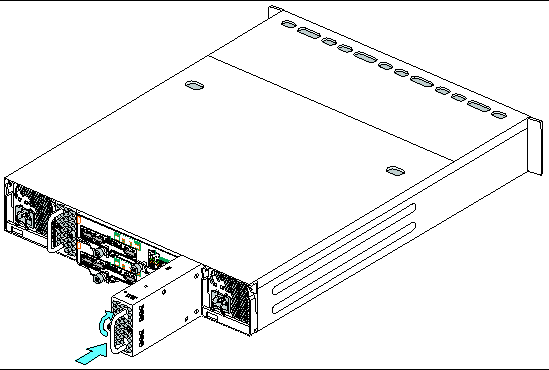
 To Verify and Complete the Fan Module Replacement To Verify and Complete the Fan Module Replacement
|
 Verify the Fan status LED is solid green (see FIGURE 2).
Verify the Fan status LED is solid green (see FIGURE 2).
Related Documentation
For additional information about the April 2008, see the following product documentation:
|
Application
|
Title
|
Part Number
|
|
Regulatory and safety information
|
Sun StorageTek Regulatory and Safety Compliance Manual
|
96272, Revision A
|
|
Multilanguage safety information
|
Important Safety Information for Sun Hardware Systems
|
816-7190-nn
|
|
Site planning information
|
Sun Storage J4200/J4400 Array Site Preparation Guide
|
820-3219-nn
|
|
Installation at a glance
|
Sun Storage J4200 Array Setup and Installation Poster
|
820-3221-nn
|
|
Late-breaking information not included in the information set
|
Sun Storage J4200/J4400 Array Release Notes
|
820-2222-nn
|
|
Installation and use of the management software using a GUI
|
Sun StorageTek J4000 Array Family Management Software Guide, Graphical User Interface
|
820-3765-nn
|
|
Installation and use of the management software using a CLI
|
Sun StorageTek J4000 Array Family Management Software Guide, Command Line Interface
|
820-4419-nn
|
|
General operation and troubleshooting
|
Sun Storage J4200/J4400 Array Overview
|
820-3223-nn
|
|
Disk drive replacement procedures
|
Sun Storage J4200/J4400 Array Disk Drive Replacement Guide
|
820-3225-nn
|
|
SIM board replacement procedures
|
Sun Storage J4200 Array SIM Board Replacement Guide
|
820-3226-nn
|
|
Power supply replacement procedures
|
Sun Storage J4200 Array Power Supply Replacement Guide
|
820-3227-nn
|
|
Fan replacement procedures
|
Sun Storage J4200 Array Fan Replacement Guide
|
820-3229-nn
|
|
Chassis replacement procedures
|
Sun Storage J4200 Chassis Replacement Guide
|
820-4413-nn
|
|
Rail kit installation procedures
|
Sun Storage J4200/J4400 Array Rail Kit Installation Guide
|
820-3764-nn
|
Service Contact Information
If you need help installing or using this product in the United States, call
1-800-USA-4SUN(872-4786), or go to:
http://www.sun.com/service/contacting/index.xml
| Sun Storage J4200 Fan Module Replacement Guide
|
820-3229-11
|
    |
Copyright © 2008, Sun Microsystems, Inc. All Rights Reserved.

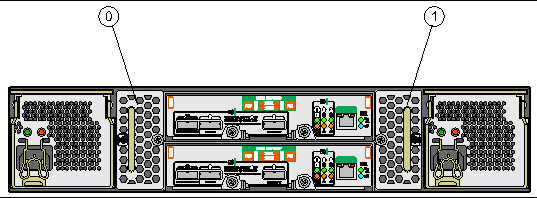
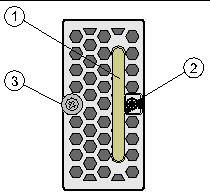




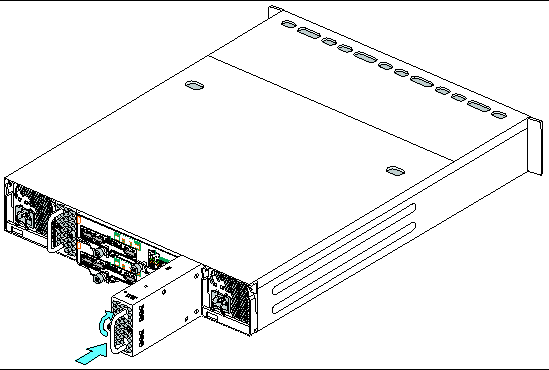
 Verify the Fan status LED is solid green (see FIGURE 2).
Verify the Fan status LED is solid green (see FIGURE 2).