 To Install the Client SDK by Deploying the
Sample WAR
To Install the Client SDK by Deploying the
Sample WAR
Before You Begin
-
Download and unzip opensso_enterprise_80.zip as described in the Sun OpenSSO Enterprise 8.0 Installation and Configuration Guide. The compressed Client SDK ZIP is in the zip-root/opensso/samples/ directory where zip-root is the directory in which you unzipped the OpenSSO Enterprise download.
-
Deploy opensso.war as described in the Sun OpenSSO Enterprise 8.0 Installation and Configuration Guide.
-
Install a web container on the host machine on which the Client SDK will be deployed.
-
AMConfig.properties, openssoclientsdk.jar and servlet.jar are required in the CLASSPATH of the host machine on which the Client SDK is installed.
-
Copy the compressed opensso-client.zip to a staging directory on the host machine where you plan to deploy the Client SDK.
-
Unzip opensso-client.zip.
-
Set the JAVA_HOME environment variable to JDK 1.5 or 1.4, depending on the version of Java installed on your machine.
-
Deploy the appropriate Client SDK WAR (opensso-client-jdk14.war or opensso-client-jdk15.war) depending on the version of Java installed on your machine.
-
After successful deployment, launch the Client SDK configuration screen.
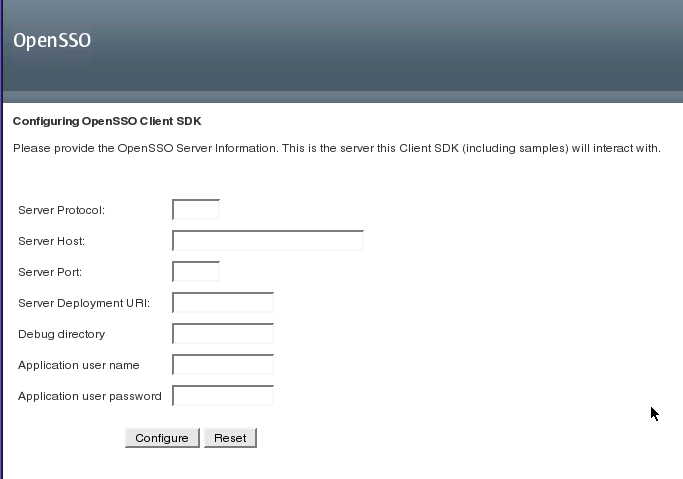
-
Provide the appropriate values pertaining to the instance of OpenSSO Enterprise with which the Client SDK will be communicating.
-
Server Protocol Protocol (http or https) used by the web container on which OpenSSO Enterprise is deployed.
-
Server Host Fully qualified domain name (FQDN) of the host machine on which OpenSSO Enterprise is deployed.
-
Server Port Port used by OpenSSO Enterprise server.
-
Server Deployment URI URI defined during OpenSSO Enterprise deployment. The default is /opensso. Be sure to include the leading slash (/).
-
Debug directory: Location of the debug directory; for example, /opensso/debug
-
Application user name:: The policy agent user that communicates with OpenSSO Enterprise; by default, agentAuth.
-
Application user password: Password of the policy agent user that communicates with OpenSSO Enterprise.
-
-
Click Configure.
A message signifying successful configuration is displayed.
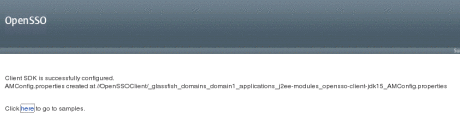
AMConfig.properties for the Client SDK is also created. AMConfig.properties has been deprecated for OpenSSO Enterprise. The server configuration data is now stored in an embedded data store. The Client SDK, however, still uses AMConfig.properties to store its configuration data as it is remote to the installed OpenSSO Enterprise server. For information about the location of the AMConfig.properties file and setting properties in the file, see Using AMConfig.properties With the Client SDK.
- © 2010, Oracle Corporation and/or its affiliates
