 To Run the Client SDK Web-based Samples
To Run the Client SDK Web-based Samples
Before You Begin
This procedure assumes you have completed To Install the Client SDK by Deploying the Sample WAR and the successful configuration screen is still displayed.
-
Click the word here on the successful configuration screen displayed at the end of To Install the Client SDK by Deploying the Sample WAR.
The web-based samples introduction page is displayed.
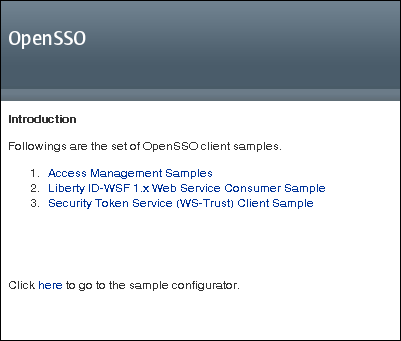
-
Click Access Management Samples.
The Client SDK - Samples page is displayed.
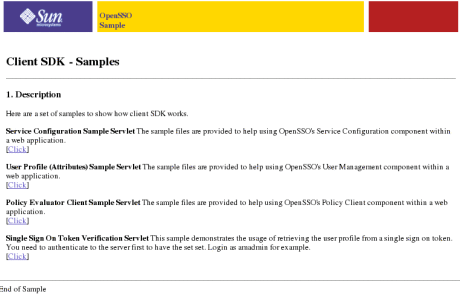
-
Click Service Configuration Sample Servlet.
The Service Configuration Sample page is displayed.
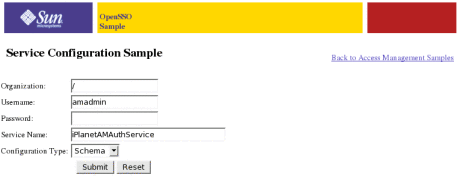
-
Enter the password for the amadmin user.
-
Choose either Schema or Config from the drop-down list.
Schema refers to the data structure of the service. Default values may be defined dependent of the service. Config is the actual data. The output is defined as key/value pairs.
-
Click Submit.
ServiceConfigServlet.java retrieves the attributes of the Authentication Service (or other input service) and the SSOToken of the questioning user.
Tip –If an error message is displayed, confirm that the com.sun.identity.agents.app.username has a value of agentAuth and com.iplanet.am.service.password has a value of changeit in the Client SDK AMConfig.properties. If you need to modify this file, restart the underlying web container.
-
Click Back to Access Management Samples.
-
Click User Profile (Attributes) Sample Servlet.
The User Profile Sample page is displayed.
-
Enter the password for the default amadmin or another defined user name and password and click Submit.
The UserProfileServlet.java retrieves and displays the profile that corresponds to the user ID entered in the Username text box.
-
Click Back to Access Management Samples.
-
Click Policy Evaluator Client Sample Servlet.
The Policy Evaluator Client Sample page is displayed.
-
Open a new browser window, login to OpenSSO Enterprise, and using the console, create a policy for the resource http://www.sun.com:80 with a GET allow and POST deny rule for all authenticated users on Fridays.
-
Back on the Policy Evaluator Client Sample page, enter the amadmin password and the resource http://www.sun.com:80.
-
Click Submit.
PolicyClientServlet.java is the call on the client side that initiates the retrieval of a policy decision (from the Policy Service) that would be passed to a web agent for enforcement.
-
Click Back to Access Management Samples.
-
Log in to the OpenSSO Enterprise as amadmin if not already.
You must be logged in and have an SSOToken for the Single Sign On Token Verification Servlet.
-
Back on the Access Management Samples page, click Single Sign On Token Verification Servlet.
The user profile associated with the SSOToken received after successful authentication is displayed. The code included with this sample is SSOTokenSampleServlet.java and SampleTokenListener.java. These files serve as a basis for using the SSO API, demonstrating how you can create an SSOToken, call various methods from the token, set up an event listener and get notified on event changes.
Next Steps
Two other samples using the Client SDK are included on the web-based samples introduction page: the Liberty ID-WSF 1.x Web Service Consumer Sample and the Security Token Service (WS-Trust) Client Sample. See the instructions for these samples when you click the sample name.
- © 2010, Oracle Corporation and/or its affiliates
