 To Specify an STS on the Client Side
To Specify an STS on the Client Side
Once you’ve determined whether the an STS is required to be configured on the client side (see Summary of Client-Side Configuration Requirements), configure the client Secure Token Service options, as follows.
-
In the Projects window, expand the node for the web services client.
-
Expand the Web Service References node.
-
Right-click the node for the web service reference for which you want to configure security options.
-
Select Edit Web Service Attributes.
When the Web Service References Attributes Editor is opened, select the WSIT tab to display the WSIT options.
-
Expand the Secure Token Service section to specify the information required by the service.
The following options are available for configuration:
-
Endpoint: The endpoint of the STS.
-
WSDL Location: The location of the WSDL for the STS.
-
Metadata: The metadata address for the STS.
-
Service Name: The service name of the STS.
-
Port Name: The port name of the STS.
-
Namespace: The namespace for the service in the WSDL.
The Endpoint field is a mandatory field. Depending on how you plan to configure the STS, you can provide either Metadata information or information regarding the WSDL Location, Service Name, Port Name and Namespace. The following section contains a few example STS configurations. When the options are configured along the lines of STS Example 2: Endpoint with WSDL Location, Service Name, Port Name, and Namespace, the dialog appears as shown in Figure 7–9.
Figure 7–9 WSIT Configuration Page: Secure Token Service on Client
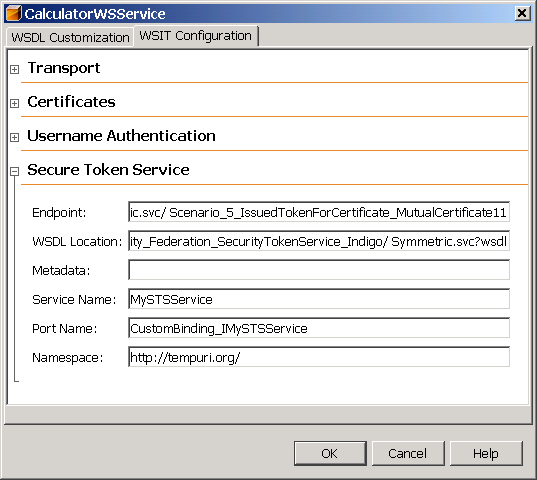
-
- © 2010, Oracle Corporation and/or its affiliates
