Guidelines for Configuring Data Replication
This section provides guidelines for configuring data replication between clusters. This section also contains tips for configuring replication resource groups and application resource groups. Use these guidelines when you are configuring data replication for your cluster.
This section discusses the following topics:
Configuring Replication Resource Groups
Replication resource groups colocate the device group under Sun StorEdge Availability Suite software control with the logical hostname resource. A replication resource group must have the following characteristics:
-
Be a failover resource group
A failover resource can run on only one node at a time. When a failover occurs, failover resources take part in the failover.
-
Have a logical hostname resource
The logical hostname must be hosted by the primary cluster. After a failover or switchover, the logical hostname must be hosted by the secondary cluster. The Domain Name System (DNS) is used to associate the logical hostname with a cluster.
-
Have an HAStoragePlus resource
The HAStoragePlus resource enforces the switchover of the device group when the replication resource group is switched over or failed over. Sun Cluster software also enforces the switchover of the replication resource group when the device group is switched over. In this way, the replication resource group and the device group are always colocated, or mastered by the same node.
The following extension properties must be defined in the HAStoragePlus resource:
-
GlobalDevicePaths. This extension property defines the device group to which a volume belongs.
-
AffinityOn property = True. This extension property causes the device group to switch over or fail over when the replication resource group switches over or fails over. This feature is called an affinity switchover.
For more information about HAStoragePlus, see the SUNW.HAStoragePlus(5) man page.
-
-
Be named after the device group with which it is colocated, followed by -stor-rg
For example, devicegroup-stor-rg.
-
Be online on both the primary cluster and the secondary cluster
Configuring Application Resource Groups
To be highly available, an application must be managed as a resource in an application resource group. An application resource group can be configured for a failover application or a scalable application.
Application resources and application resource groups configured on the primary cluster must also be configured on the secondary cluster. Also, the data accessed by the application resource must be replicated to the secondary cluster.
This section provides guidelines for configuring the following application resource groups:
Configuring Resource Groups for a Failover Application
In a failover application, an application runs on one node at a time. If that node fails, the application fails over to another node in the same cluster. A resource group for a failover application must have the following characteristics:
-
Have an HAStoragePlus resource to enforce the switchover of the device group when the application resource group is switched over or failed over
The device group is colocated with the replication resource group and the application resource group. Therefore, the switchover of the application resource group enforces the switchover of the device group and replication resource group. The application resource group, the replication resource group, and the device group are mastered by the same node.
Note, however, that a switchover or failover of the device group or the replication resource group does not cause a switchover or failover of the application resource group.
-
If the application data is globally mounted, the presence of an HAStoragePlus resource in the application resource group is not compulsory but is advised.
-
If the application data is mounted locally, the presence of an HAStoragePlus resource in the application resource group is compulsory.
Without an HAStoragePlus resource, the switchover or failover of the application resource group would not trigger the switchover or failover of the replication resource group and device group. After a switchover or failover, the application resource group, replication resource group, and device group would not be mastered by the same node.
For more information about HAStoragePlus, see the SUNW.HAStoragePlus(5) man page.
-
-
Must be online on the primary cluster and offline on the secondary cluster
The application resource group must be brought online on the secondary cluster when the secondary cluster takes over as the primary cluster.
The following figure illustrates the configuration of an application resource group and a replication resource group in a failover application.
Figure 6–4 Configuration of Resource Groups in a Failover Application
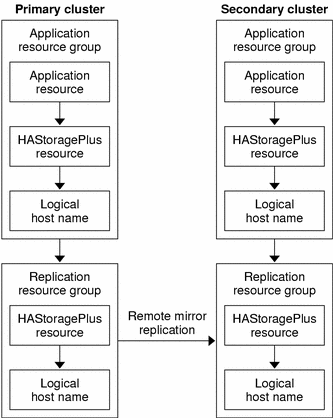
Configuring Resource Groups for a Scalable Application
In a scalable application, an application runs on several nodes to create a single, logical service. If a node that is running a scalable application fails, failover does not occur. The application continues to run on the other nodes.
When a scalable application is managed as a resource in an application resource group, it is not necessary to colocate the application resource group with the device group. Therefore, it is not necessary to create an HAStoragePlus resource for the application resource group.
A resource group for a scalable application must have the following characteristics:
-
Have a dependency on the shared address resource group
The shared address is used by the nodes that are running the scalable application, to distribute incoming data.
-
Be online on the primary cluster and offline on the secondary cluster
The following figure illustrates the configuration of resource groups in a scalable application.
Figure 6–5 Configuration of Resource Groups in a Scalable Application
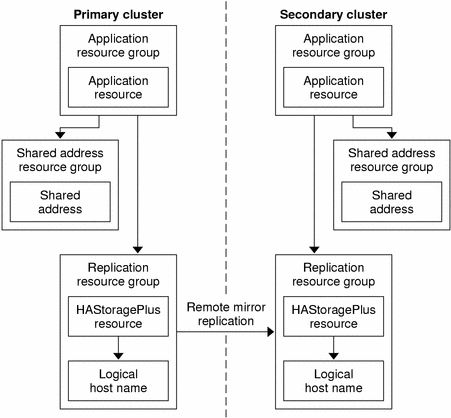
Guidelines for Managing a Failover or Switchover
If the primary cluster fails, the application must be switched over to the secondary cluster as soon as possible. To enable the secondary cluster to take over, the DNS must be updated. In addition, the secondary volume must be mounted on the mount point directory for the application file system.
The DNS associates a client with the logical hostname of an application. After a failover or switchover, the DNS mapping to the primary cluster must be removed, and a DNS mapping to the secondary cluster must be created. The following figure shows how the DNS maps a client to a cluster.
Figure 6–6 DNS Mapping of a Client to a Cluster
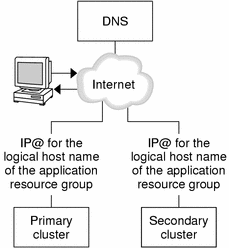
To update the DNS, use the nsupdate command. For information, see the nsupdate(1M) man page. For an example of how to cope with a failover or switchover, see Example of How to Cope With a Failover or Switchover.
After repair, the primary cluster can be brought back online. To switch back to the original primary cluster, perform the following steps:
-
Synchronize the primary cluster with the secondary cluster to ensure that the primary volume is up-to-date.
-
Update the DNS so that clients can access the application on the primary cluster.
-
Mount the primary volume on to the mount point directory for the application file system.
- © 2010, Oracle Corporation and/or its affiliates
