 To Verify Your Messaging Server Instance
To Verify Your Messaging Server Instance
This procedure shows you how to log in to your Messaging Server instance, using the administrator account and the default web interface.
Steps
-
In your web browser, open this URL:
http://evaluation_host:88
The Messenger Express login page is displayed.
-
Type these values:
-
User ID: admin
-
Password: password
Click Log in. The Messenger Express main window is displayed. You see a display similar to Figure 6–12. This confirms that your Messaging Server instance is configured and running.
Figure 6–12 Messenger Express Main Window
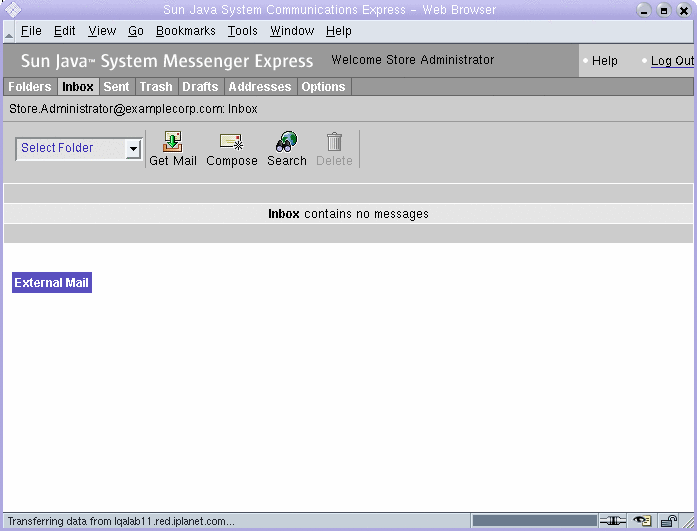
-
-
Click Logout, in the upper right corner of the Messenger Express main window.
This verifies that you successfully configured and started your Messaging Server instance.
- © 2010, Oracle Corporation and/or its affiliates
