Sun Java Enterprise System 2005Q1 Deployment Example Series: Evaluation Scenario
 To Supply Administration Server Configuration Values
To Supply Administration Server Configuration Values
Steps
-
Click Next to accept the default values.
The Administration Server: Configuration Directory Settings
(2 of 2) page is displayed.
-
Click Next to accept the default values.
The Access Manager:
Administration (1 of 6) page is displayed.
Figure 5–7 Access Manager: Administration Page
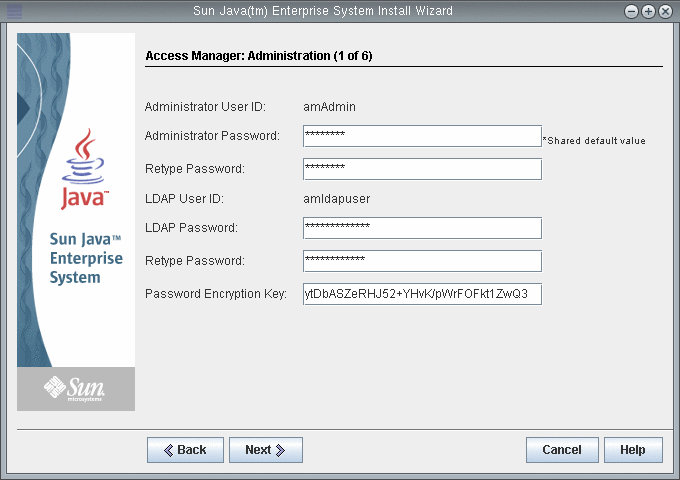
- © 2010, Oracle Corporation and/or its affiliates