| Exit Print View | |
Sun Server Hardware Management Pack 2.0 User's Guide |
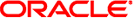
|
About This Documentation (PDF and HTML)
Related Third-Party Web Site References
Introduction to the Sun Server Hardware Management Pack
Sun Server Hardware Management Pack Features
Sun Server Management Agents Features
Sun Server Hardware SNMP Plugins
Sun Server Storage Management Agent
Sun SSM Component Manager Overview
Upgrading from Previous Versions
(Linux and Solaris) Using Component Manager
(Linux and Solaris) Using Component Manager in Interactive Mode
(Linux and Solaris) Using Component Manager in Unattended Mode
(Windows) Using Component Manager
(Windows) Using the Component Manager Graphic Interface
The Sun Server Hardware Management Agent (Hardware Management Agent) and associated Sun Server Hardware SNMP Plugins (Hardware SNMP Plugins) provide a way to monitor your Sun x86 Server and server module's hardware. With the Hardware Management Agent and Hardware SNMP Plugins you can use SNMP to monitor the Sun x86 servers and server modules in your data center, without having to connect the management port of the ILOM service processor to the network. This in-band functionality enables you to use a single IP address (the host's IP) for monitoring your Sun x86 servers and server modules.
The Hardware Management Agent and Hardware SNMP Plugins run on the host operating system of Sun x86 servers and use the keyboard controller-style (KCS) interface to communicate with the service processor. By regularly polling the service processor, information about the current state of the Sun server is fetched automatically by the Hardware Management Agent. This information is then made available through SNMP, using the Hardware SNMP Plugins.
The Hardware Management Agent polls the service processor for hardware information over the KCS interface. The Hardware Management Agent is visible on the network through the Hardware SNMP Plugins. The SUN-HW-MONITORING-MIB Net-SNMP plugin communicates over a socket to the Hardware Management Agent daemon service, called hwmgmtd. The Hardware Management Agent also communicates over a socket to the SUN-HW-TRAP-MIB Net-SNMP plugin, sending SNMP traps via the Net-SNMP agent. In addition, the Hardware Management Agent provides sensor and indicator readings, as well as System Event Log records.
The System Event Log (SEL) is stored on the service processor and is used for recording hardware events such as temperatures crossing a threshold. The Hardware Management Agent reads the service processor's SEL records and writes this information to the host operating system's syslog and sends the SUN-HW-TRAP-MIB traps.. Finally, the Hardware Management Agent also maintains a separate log that contains information about the Hardware Management Agent status, which can be used for troubleshooting.