| Exit Print View | |
Sun Server Hardware Management Pack 2.0 User's Guide |
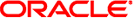
|
About This Documentation (PDF and HTML)
Related Third-Party Web Site References
Introduction to the Sun Server Hardware Management Pack
Sun Server Hardware Management Pack Features
Sun Server Management Agents Features
Sun Server Hardware Management Agent
Sun Server Hardware SNMP Plugins
Sun Server Storage Management Agent
Sun SSM Component Manager Overview
Upgrading from Previous Versions
(Linux and Solaris) Using Component Manager
(Linux and Solaris) How to Install Component Manager
(Linux and Solaris) Using Component Manager in Interactive Mode
(Linux and Solaris) How to Install Interactively Using Component Manager
(Linux and Solaris) How to Uninstall Interactively Using Component Manager
(Linux and Solaris) Using Component Manager in Unattended Mode
(Linux and Solaris) How to Install Using Component Manager in Unattended Mode
(Linux and Solaris) How to Uninstall Using Component Manager in Unattended Mode
(Windows) Using Component Manager
(Windows) Using the Component Manager Graphic Interface
(Windows) How to Install Using Component Manager Graphic Interface
(Windows) How to Uninstall using Component Manager Graphic Interface
(Windows) Using Component Manager Command-line Interface
(Windows) How to Install Using Component Manager Command-line Interface
(Windows) How to Uninstall Using the Component Manager Command-line Interface
Before you start, make sure that you have downloaded the latest Hardware Management Pack compatible with the operating system on your target Sun server from:
http://www.sun.com/system-management/os-hw-mgmt
This file contains the files necessary to install Hardware Management Pack components.
The Hardware Management Pack download file name for the operating systems supported by Hardware Management Pack is as follows:
sun-ssm-mgmt-pack-version-OSVersionNumber
where version is the version of the Hardware Management Pack, and OSVersionNumber is the operating system that this Hardware Management Pack is designed for.
Once you download the Hardware Management Pack, you need to uncompress it to a local directory on the Sun x86 server that you want to manage.
Note - On the Solaris operating system, due to the restrictions of pkgadd(1M), the path that you uncompress the Hardware Management Pack to must not contain any spaces for the installation process to proceed.