ILOM Platform Features for Sun Fire X2270 Server
|
This chapter contains information about ILOM’s platform-specific features supported on the Sun Fire X2270 Server.
The following topics are covered in this chapter:
| Note - The platform features described in this chapter for the Sun Fire X2270 Server are supported in addition to the features supported in ILOM 2.0 that are common for all x64-based servers.
|
Hardware Information
This section provides information about the system hardware, including:
Server Locator Indicator
The Server Locator indicator is a pair of small lights that you turn on to help you identify a specific server among many in a data center. One light is positioned on the front of the server in the upper-left corner, and the other light is on the back of the server in the lower-center section.
Hardware Port Locations
ILOM communicates through the server’s serial management port and through a network management Ethernet port. Use FIGURE 2-1 and TABLE 2-1 to find the location of the serial port and the network management Ethernet port on the Sun Fire X2270 Server.
FIGURE 2-1 Sun Fire X2270 Back Panel Port Locations
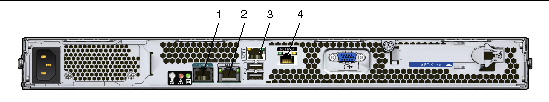
TABLE 2-1 Sun Fire X2270 Back Panel Port Locations
|
Label
|
Connector/Slot
|
Label
|
Connector/Slot
|
|
1
|
Serial Management (SER MGT) / RS-232-F
RJ-45 serial port
|
3
|
Gigabit Ethernet port (NET-1)
|
|
2
|
Gigabit Ethernet port (NET-0)
|
4
|
Network Management (NET MGT) Ethernet port (available only in systems that contain an SP module)
|
Switch Serial Port Output Between SP and Host Console
You can switch the serial port output of the Sun Fire X2270 Server between the SP console (NET MGT) and the host console (COM1). By default, the SP console is connected to the system serial port. This feature is beneficial for Windows kernel debugging, as it enables you to view non-ASCII character traffic from the host console.
You can switch serial port output using either the ILOM web interface or the ILOM command-line interface (CLI). For instructions, see the following sections:

|
Caution - You should set up the network on the SP before attempting to switch the serial port owner to the host server. If a network is not set up, and you switch the serial port owner to the host server, you will be unable to connect via the CLI interface or web interface to change the serial port owner back to the SP. To change the serial port owner back to the SP, you must perform the procedures in “Restoring ILOM Access to the Serial Console” in the Sun Fire X2270 Server Service Manual.
|
 Switch Serial Port Output Using the Web Interface Switch Serial Port Output Using the Web Interface
|
1. Log in to the ILOM web interface.
2. Select Configuration  Serial Port.
Serial Port.
The Serial Port Settings page appears.
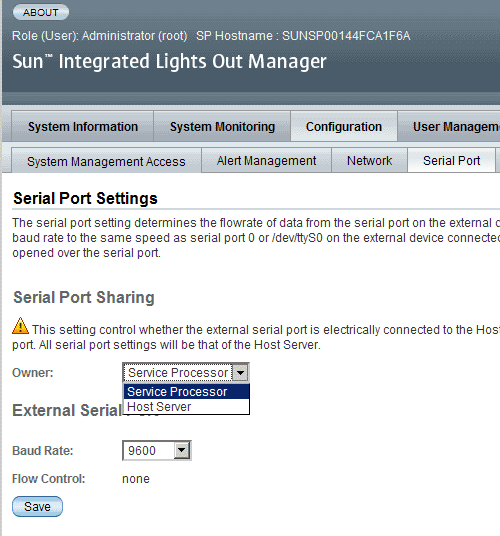
3. Click the Owner drop-down list and select Host Server as the desired serial port owner.
The drop-down list allows you to select either Service Processor or Host Server.
By default, Service Processor is selected.
4. Click Save for your change to take effect.
 Switch Serial Port Output Using the CLI Switch Serial Port Output Using the CLI
|
To switch the serial port output using the ILOM CLI, perform the following steps:
1. Log in to the ILOM CLI.
2. To set the serial port owner, type:
-> set /SP/serial/portsharing owner=host
By default, owner=SP.
Clear Server Faults
When a server component fails, the server generates a component-specific fault that is captured by the ILOM SP. Some faults are cleared automatically when the failed component is replaced, but faults generated for components that are not hot-pluggable have to be cleared manually. You can use either the ILOM web interface or the command-line interface (CLI) to manually clear faults.
For the Sun Fire X2270 Server, the following types of faults must be cleared manually after the faulty component is replaced:
- Fan faults
- DIMM faults
- CPU faults
- Motherboard faults
- PCIe faults
When clearing faults, give consideration to the following:
- When clearing fan faults, note that the FRU is /SYS, not /SYS/Fn, where n designates the component number (1, 2, 3, etc.).
- When clearing faults for memory DIMMs, note the DIMM faults can be either system wide (/SYS/MB) or on a per DIMM basis (/SYS/MB/Pn/Dn).
- PCIe faults can cover one or more of the following components: /SYS/MB/NETn and /SYS/MB/RISERn/PCIEn.
The procedure for clearing a fault differs depending on the type of fault:
- To clear DIMM, CPU, motherboard, and PCIe faults, access the server’s ILOM SP and clear the fault for the failed component. For information on how to use the ILOM web interface or the CLI to clear server faults, see the Sun Integrated Lights Out Manager 2.0 User’s Guide (820-1188).
ILOM Sideband Management
By default, you connect to the server’s service processor (SP) using the out-of-band network management port (NET MGT). The ILOM sideband management feature enables you to select either the NET MGT port or one of the server’s Gigabit Ethernet ports (NET 0, 1), which are in-band ports, to send and receive ILOM commands to and from the server SP. In-band ports are also called sideband ports.
The advantage of using a sideband management port to manage the server’s SP is that one less cable connection and one less network session is needed. In configurations where a great number of servers are being managed, such as data centers, sideband management can represent a significant savings in hardware and network utilization.
| Note - Connectivity to the server SP might be lost when the SP management port configuration is changed while you are connected to the SP using a network connection, such as SSH, web, or Sun ILOM Remote Console.
|
You can configure sideband management using either the web interface, the command-line interface (CLI), the BIOS. For instructions, see the following sections:
Special Considerations for Sideband Management
When sideband management is enabled in ILOM, the following conditions might occur:
- In-chip connectivity between the SP and the host operating system might not be supported by the on-board host Gigabit Ethernet controller. If this condition occurs, use a different port or route to transmit traffic between the source and destination targets instead of using L2 bridging/switch.
- Server host power cycles might cause a brief interruption of network connectivity for server Gigabit Ethernet ports (NET 0, 1) that are configured for sideband management. You should configure the adjacent switch/bridge ports as host ports. Note that if the ports are configured as switch ports and participate in the Spanning Tree Protocol (STP), you might experience longer outages due to spanning tree recalculation.
 Configure Sideband Management Using the Web Interface Configure Sideband Management Using the Web Interface
|
1. Log in to the ILOM web interface.
2. Select Configuration --> Network.
The Network Settings page appears.
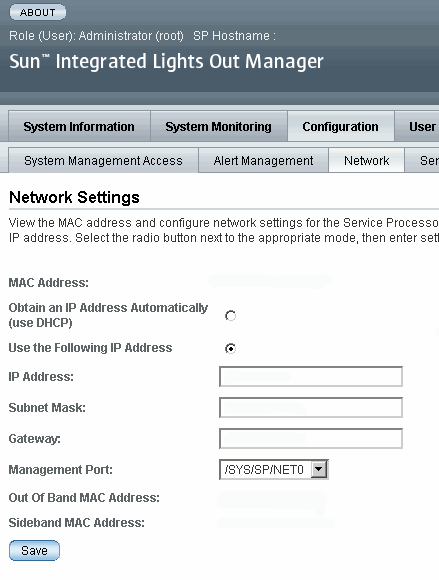
3. In the Network Settings page, do the following:
a. Select DHCP to acquire the IP address automatically or specify the appropriate IP address.
b. To select a sideband management port, click the Management Port drop-down list and select the desired management port.
The drop-down list allows you to select either of the Gigabit Ethernet ports, /SYS/SP/NETn, where n is 0 or 1.
The SP NET MGT port, /SYS/SP/NET0, is the default.
4. Click Save for the changes to take effect.
 Configure Sideband Management Using the CLI Configure Sideband Management Using the CLI
|
1. Log in to the ILOM CLI using the SP’s serial console port.
For instructions, see the Sun Fire X2270 Server Installation Guide (820-5604) or the Sun Integrated Lights Out Manager 2.0 User’s Guide (820-1188).
The ILOM CLI prompt appears (->).
2. To show the current port settings, type:
-> show /SP/network
The network properties appear. For example:
/SP/network
Targets:
Properties:
commitpending = (Cannot show property)
dhcp_server_ip = none
ipaddress = xx.xx.xx.xx
ipdiscovery = static
ipgateway = xx.xx.xx.xx
ipnetmask = xx.xx.xx.xx
macaddress = 11.11.11.11.11.86
managementport = /SYS/SP/NET0
outofbandmacaddress = 11.11.11.11.11.86
pendingipaddress = xx.xx.xx.xx
pendingipdiscovery = static
pendingipgateway = xx.xx.xx.xx
pendingipnetmask = xx.xx.xx.xx
pendingmanagementport = /SYS/SP/NET0
sidebandmacaddress = 11.11.11.11.11.87
state = enabled
|
In the above output, the current active MAC address (macaddress) is the same as the SP’s out-of-band MAC address (outofbandmacaddress), and the current active management port (managementport) is set to the default (/SYS/SP/NET0).
3. To set the SP management port to a sideband port, type the following commands:
-> set /SP/network pendingmanagementport=/SYS/MB/NETn
Where n equals 0 or 1.
-> set commitpending=true
4. To view the change, type:
-> show /SP/network
The network properties appear and show that the change has taken effect. For example:
/SP/network
Targets:
Properties:
commitpending = (Cannot show property)
dhcp_server_ip = none
ipaddress = xx.xx.xx.xx
ipdiscovery = static
ipgateway = xx.xx.xx.xx
ipnetmask = xx.xx.xx.xx
macaddress = 11.11.11.11.11.87
managementport = /SYS/MB/NETn
outofbandmacaddress = 11.11.11.11.11.86
pendingipaddress = xx.xx.xx.xx
pendingipdiscovery = static
pendingipgateway = xx.xx.xx.xx
pendingipnetmask = xx.xx.xx.xx
pendingmanagementport = /SYS/MB/NETn
sidebandmacaddress = 11.11.11.11.11.87
state = enabled
|
In the above output, the macaddress matches the sidebandmacaddress, and the managementport matches the pendingmanagementport.
Run IPMItool From the Host
The network management (NET MGT) interface enables you to use the host operating system to execute ipmitool commands on the ILOM service processor. Using ipmitool commands, you can perform server initialization, monitoring, and maintenance tasks from the host operating system.
| Note - The latest version of ipmitool is available on the Sun Fire X2270 Server Tools & Drivers CD.
|
The Sun Fire X2270 Server supports in-band systems management using IPMI v1.5 or 2.0 with the NET MGT interface and the IPMI kernel driver. IPMI is an industry-supported standard for performing autonomous platform management functions.
You can run ipmitool commands on Solaris, Linux, and Windows Server operating systems. For a description of the ipmitool commands and options, see the ipmitool manpage on the web at:
http://ipmitool.sourceforge.net/manpage.html
For a listing of the present server components, SP event log entries, or SP information on the network interface card (NIC), use the following ipmitool commands that are appropriate for your server operating system.
# ipmitool -I interface sdr list
# ipmitool -I interface sel list
# ipmitool -I interface lan print 1
Where interface is bmc on Solaris systems and open on Linux systems.
- For Windows Server 2003/2008:
# ipmitool -I ms sdr list
# ipmitool -I ms sel list
# ipmitool -I ms lan print 1
If you are using a Solaris or Linux operating system, refer to Remote Monitoring of Sun x64 Systems Using IPMITOOL and IPMIEVD (820-1011) for ipmitool installation and user instructions. This document is available on the web at:
http://www.sun.com/blueprints/0107/820-1011.pdf
If you are using a Windows Server 2003 R2 operating system, install the optional Windows Hardware Management interface driver. For instructions on how to install this driver, refer to Hardware Management in Microsoft Windows Server 2003 R2 RC0 and perform the procedure “How to Enable the Hardware Management Feature.” It is not necessary to perform any of the other procedures described in this document, such as “Configuration and Security.” This document is available on the web at:
http://www.microsoft.com/technet/scriptcenter/preview/wsm/enable.mspx#ECB
Additional information about IPMI, including the ipmitool manpage and detailed specifications, is available on the web at the following locations:
http://ipmitool.sourceforge.net/manpage.html
http://openipmi.sourceforge.net
http://www.intel.com/design/servers/ipmi/spec.htm
Update ILOM Firmware Using the IPMIflash Utility
The IPMIflash utility, provided on the Tools & Drivers CD, provides the ability to update the ILOM service processor firmware and BIOS remotely over the management network or locally from the server. This utility is available for Linux and Solaris operating systems. Refer to the Addendum to the Sun Integrated Lights Out Manager 2.0 User’s Guide (820-4198) for more information and instructions for updating ILOM firmware using the IPMIflash utility.
Sensors
The Sun Fire X2270 Server includes several sensors that generate entries in the system event log (SEL) when the sensor crosses a threshold. Many of these readings are used to adjust the fan speeds and perform other actions, such as illuminating LEDs and powering off the chassis.
These sensors can also be configured to generate IPMI PET traps as described in the Sun Integrated Lights Out Manager 2.0 User’s Guide (820-1188).

|
Caution - Do not use any interface other than the Integrated Lights Out Manager CLI or web interface to alter the state or configuration of any sensor or LED. Doing so could void your warranty.
|
This section describes the sensors and provides details about their operation.
Temperature and Voltage Readings
The system monitors two temperature sensors and fourteen voltage sensors. They all generate IPMI events that are logged in the system event log (SEL) when an upper threshold is exceeded. The temperature sensor readings are used to adjust the fan speeds. Any sensor outside a threshold will cause the SP to illuminate the service LEDs and possibly power off the server.
The sensors and their respective thresholds are as follows:
- Ambient temperature
- Upper noncritical: 30 degrees C
- Upper critical: 45 degrees C
- Upper nonrecoverable: 52 degrees C
- Voltage
- Upper noncritical: +/-10% V
- Upper critical: +/-20% V
- Upper nonrecoverable: +/-25% V
List of Sensors
TABLE 2-2 lists the sensors.
TABLE 2-2 List of Sensors
|
Sensor ID
|
|
ACPI
|
|
/P0/PRSNT
|
|
/P1/PRSNT
|
|
/P0/D0/PRSNT
|
|
/P0/D1/PRSNT
|
|
/P0/D2/PRSNT
|
|
/P0/D3/PRSNT
|
|
/P0/D4/PRSNT
|
|
/P0/D5/PRSNT
|
|
/P1/D0/PRSNT
|
|
/P1/D1/PRSNT
|
|
/P1/D2/PRSNT
|
|
/P1/D3/PRSNT
|
|
/P1/D4/PRSNT
|
|
/P1/D5/PRSNT
|
|
/MB/T_AMB
|
|
MB/V_+12V
|
|
MB/V_+1V5
|
|
MB/V_+3V3_STBY
|
|
MB/V_+3V3
|
|
MB/V_+3V3_VBAT
|
|
MB/V_+1V5
|
|
MB/P0/V_+1V8
|
|
MB/P1/V_+1V8
|
|
MB/P0/V_VTT
|
|
MB/P1/V_VTT
|
|
MB/P0/V_+1V5_DDR
|
|
MB/P1/V_+1V5_DDR
|
|
MB/P0/V_VCCP
|
|
MB/P1/V_VCCP
|
|
T_AMB
|
|
F0/TACH
|
|
F1/TACH
|
|
F2/TACH
|
Sensor Details
TABLE 2-3 provides detailed information about individual sensors.
TABLE 2-3 Sensor Details
|
Sensor
|
Data
|
|
Sensor ID
|
ACPI (0x0)
|
|
Entity ID
|
7.0
|
|
Sensor Type (Discrete)
|
System ACPI Power State
|
|
States Asserted
|
System ACPI Power State
[S0/G0: working]
|
|
|
|
|
Sensor ID
|
/P0/PRSNT (0x1)
|
|
Entity ID
|
3.0
|
|
Sensor Type (Discrete)
|
Entity Presence
|
|
States Asserted
|
Availability State
[Device Present]
|
|
|
|
|
Sensor ID
|
/P1/PRSNT (0x2)
|
|
Entity ID
|
3.1
|
|
Sensor Type (Discrete)
|
Entity Presence
|
|
States Asserted
|
Availability State
[Device Absent]
|
|
|
|
|
Sensor ID
|
/P0/D0/PRSNT (0x3)
|
|
Entity ID
|
32.0
|
|
Sensor Type (Discrete)
|
Entity Presence
|
|
States Asserted
|
Availability State
[Device Absent]
|
|
|
|
|
Sensor ID
|
/P0/D1/PRSNT (0x4)
|
|
Entity ID
|
32.1
|
|
Sensor Type (Discrete)
|
Entity Presence
|
|
States Asserted
|
Availability State
[Device Absent]
|
|
|
|
|
Sensor ID
|
/P0/D2/PRSNT (0x5)
|
|
Entity ID
|
32.2
|
|
Sensor Type (Discrete)
|
Entity Presence
|
|
States Asserted
|
Availability State
[Device Absent]
|
|
|
|
|
Sensor ID
|
/P0/D3/PRSNT (0x6)
|
|
Entity ID
|
32.3
|
|
Sensor Type (Discrete)
|
Entity Presence
|
|
States Asserted
|
Availability State
[Device Absent]
|
|
|
|
|
Sensor ID
|
/P0/D4/PRSNT (0x7)
|
|
Entity ID
|
32.4
|
|
Sensor Type (Discrete)
|
Entity Presence
|
|
States Asserted
|
Availability State
[Device Absent]
|
|
|
|
|
Sensor ID
|
/P0/D5/PRSNT (0x8)
|
|
Entity ID
|
32.5
|
|
Sensor Type (Discrete)
|
Entity Presence
|
|
States Asserted
|
Availability State
[Device Absent]
|
|
|
|
|
Sensor ID
|
/P1/D0/PRSNT (0x9)
|
|
Entity ID
|
32.6
|
|
Sensor Type (Discrete)
|
Entity Presence
|
|
States Asserted
|
Availability State
[Device Absent]
|
|
|
|
|
Sensor ID
|
/P1/D1/PRSNT (0xa)
|
|
Entity ID
|
32.7
|
|
Sensor Type (Discrete)
|
Entity Presence
|
|
States Asserted
|
Availability State
[Device Absent]
|
|
|
|
|
Sensor ID
|
/P1/D2/PRSNT (0xb)
|
|
Entity ID
|
32.8
|
|
Sensor Type (Discrete)
|
Entity Presence
|
|
States Asserted
|
Availability State
[Device Absent]
|
|
|
|
|
Sensor ID
|
/P1/D3/PRSNT (0xc)
|
|
Entity ID
|
32.9
|
|
Sensor Type (Discrete)
|
Entity Presence
|
|
States Asserted
|
Availability State
[Device Absent]
|
|
|
|
|
Sensor ID
|
/P1/D4/PRSNT (0xd)
|
|
Entity ID
|
32.10
|
|
Sensor Type (Discrete)
|
Entity Presence
|
|
States Asserted
|
Availability State
[Device Absent]
|
|
|
|
|
Sensor ID
|
/P1/D5/PRSNT (0xe)
|
|
Entity ID
|
32.11
|
|
Sensor Type (Discrete)
|
Entity Presence
|
|
States Asserted
|
Availability State
[Device Absent]
|
|
|
|
|
Sensor ID
|
/MB/T_AMB (0xf)
|
|
Entity ID
|
7.8
|
|
Sensor Type (Analog)
|
Temperature
|
|
Sensor Reading
|
22 (+/- 0) degrees C
|
|
Status
|
ok
|
|
Lower Non-Recoverable
|
-10.000
|
|
Lower Critical
|
-5.000
|
|
Lower Non-Critical
|
0.000
|
|
Upper Non-Critical
|
50.000
|
|
Upper Critical
|
55.000
|
|
Upper Non-Recoverable
|
60.000
|
|
Assertions Enabled
|
lnc- lcr- lnr- unc+ ucr+ unr+
|
|
Deassertions Enabled
|
lnc- lcr- lnr- unc+ ucr+ unr+
|
|
|
|
|
Sensor ID
|
MB/V_+12V (0x10)
|
|
Entity ID
|
10.0
|
|
Sensor Type (Analog)
|
Voltage
|
|
Sensor Reading
|
12.033 (+/- 0) Volts
|
|
Status
|
ok
|
|
Lower Non-Recoverable
|
na
|
|
Lower Critical
|
9.576
|
|
Lower Non-Critical
|
10.773
|
|
Upper Non-Critical
|
13.167
|
|
Upper Critical
|
14.364
|
|
Upper Non-Recoverable
|
na
|
|
Assertions Enabled
|
lnc- lcr- unc+ ucr+
|
|
Deassertions Enabled
|
lnc- lcr- unc+ ucr+
|
|
|
|
|
Sensor ID
|
MB/V_+5V (0x11)
|
|
Entity ID
|
10.0
|
|
Sensor Type (Analog)
|
Voltage
|
|
Sensor Reading
|
5.122 (+/- 0) Volts
|
|
Status
|
ok
|
|
Lower Non-Recoverable
|
na
|
|
Lower Critical
|
3.978
|
|
Lower Non-Critical
|
4.498
|
|
Upper Non-Critical
|
5.486
|
|
Upper Critical
|
5.980
|
|
Upper Non-Recoverable
|
na
|
|
Assertions Enabled
|
lnc- lcr- unc+ ucr+
|
|
Deassertions Enabled
|
lnc- lcr- unc+ ucr+
|
|
|
|
|
Sensor ID
|
MB/V_+3V3_STBY (0x12)
|
|
Entity ID
|
10.0
|
|
Sensor Type (Analog)
|
Voltage
|
|
Sensor Reading
|
3.251 (+/- 0) Volts
|
|
Status
|
ok
|
|
Lower Non-Recoverable
|
na
|
|
Lower Critical
|
2.597
|
|
Lower Non-Critical
|
2.993
|
|
Upper Non-Critical
|
3.595
|
|
Upper Critical
|
3.887
|
|
Upper Non-Recoverable
|
na
|
|
Assertions Enabled
|
lnc- lcr- unc+ ucr+
|
|
Deassertions Enabled
|
lnc- lcr- unc+ ucr+
|
|
|
|
|
Sensor ID
|
MB/V_+3V3 (0x13)
|
|
Entity ID
|
10.0
|
|
Sensor Type (Analog)
|
Voltage
|
|
Sensor Reading
|
3.371 (+/- 0) Volts
|
|
Status
|
ok
|
|
Lower Non-Recoverable
|
na
|
|
Lower Critical
|
2.597
|
|
Lower Non-Critical
|
2.993
|
|
Upper Non-Critical
|
3.595
|
|
Upper Critical
|
3.887
|
|
Upper Non-Recoverable
|
na
|
|
Assertions Enabled
|
lnc- lcr- unc+ ucr+
|
|
Deassertions Enabled
|
lnc- lcr- unc+ ucr+
|
|
|
|
|
Sensor ID
|
MB/V_+3V3_VBAT (0x14)
|
|
Entity ID
|
10.0
|
|
Sensor Type (Analog)
|
Voltage
|
|
Sensor Reading
|
2.198 (+/- 0) Volts
|
|
Status
|
Lower Critical
|
|
Lower Non-Recoverable
|
na
|
|
Lower Critical
|
2.591
|
|
Lower Non-Critical
|
2.999
|
|
Upper Non-Critical
|
3.595
|
|
Upper Critical
|
3.894
|
|
Upper Non-Recoverable
|
na
|
|
Assertions Enabled
|
lnc- lcr- unc+ ucr+
|
|
Deassertions Enabled
|
lnc- lcr- unc+ ucr+
|
|
|
|
|
Sensor ID
|
MB/V_+1V5 (0x15)
|
|
Entity ID
|
10.0
|
|
Sensor Type (Analog)
|
Voltage
|
|
Sensor Reading
|
1.499 (+/- 0) Volts
|
|
Status
|
ok
|
|
Lower Non-Recoverable
|
na
|
|
Lower Critical
|
1.192
|
|
Lower Non-Critical
|
1.345
|
|
Upper Non-Critical
|
1.640
|
|
Upper Critical
|
1.794
|
|
Upper Non-Recoverable
|
na
|
|
Assertions Enabled
|
lnc- lcr- unc+ ucr+
|
|
Deassertions Enabled
|
lnc- lcr- unc+ ucr+
|
|
|
|
|
Sensor ID
|
MB/P0/V_+1V8 (0x16)
|
|
Entity ID
|
10.0
|
|
Sensor Type (Analog)
|
Voltage
|
|
Sensor Reading
|
1.823 (+/- 0) Volts
|
|
Status
|
ok
|
|
Lower Non-Recoverable
|
na
|
|
Lower Critical
|
1.431
|
|
Lower Non-Critical
|
1.617
|
|
Upper Non-Critical
|
1.980
|
|
Upper Critical
|
2.156
|
|
Upper Non-Recoverable
|
na
|
|
Assertions Enabled
|
lnc- lcr- unc+ ucr+
|
|
Deassertions Enabled
|
lnc- lcr- unc+ ucr+
|
|
|
|
|
Sensor ID
|
MB/P1/V_+1V8 (0x17)
|
|
Entity ID
|
10.0
|
|
Sensor Type (Analog)
|
Voltage
|
|
Sensor Reading
|
1.823 (+/- 0) Volts
|
|
Status
|
ok
|
|
Lower Non-Recoverable
|
na
|
|
Lower Critical
|
1.431
|
|
Lower Non-Critical
|
1.617
|
|
Upper Non-Critical
|
1.980
|
|
Upper Critical
|
2.156
|
|
Upper Non-Recoverable
|
na
|
|
Assertions Enabled
|
lnc- lcr- unc+ ucr+
|
|
Deassertions Enabled
|
lnc- lcr- unc+ ucr+
|
|
|
|
|
Sensor ID
|
MB/P0/V_VTT (0x18)
|
|
Entity ID
|
10.0
|
|
Sensor Type (Analog)
|
Voltage
|
|
Sensor Reading
|
1.109 (+/- 0) Volts
|
|
Status
|
ok
|
|
Lower Non-Recoverable
|
na
|
|
Lower Critical
|
0.873
|
|
Lower Non-Critical
|
0.979
|
|
Upper Non-Critical
|
1.204
|
|
Upper Critical
|
1.310
|
|
Upper Non-Recoverable
|
na
|
|
Assertions Enabled
|
lnc- lcr- unc+ ucr+
|
|
Deassertions Enabled
|
lnc- lcr- unc+ ucr+
|
|
|
|
|
Sensor ID
|
MB/P1/V_VTT (0x19)
|
|
Entity ID
|
10.0
|
|
Sensor Type (Analog)
|
Voltage
|
|
Sensor Reading
|
1.109 (+/- 0) Volts
|
|
Status
|
ok
|
|
Lower Non-Recoverable
|
na
|
|
Lower Critical
|
0.873
|
|
Lower Non-Critical
|
0.979
|
|
Upper Non-Critical
|
1.204
|
|
Upper Critical
|
1.310
|
|
Upper Non-Recoverable
|
na
|
|
Assertions Enabled
|
lnc- lcr- unc+ ucr+
|
|
Deassertions Enabled
|
lnc- lcr- unc+ ucr+
|
|
|
|
|
Sensor ID
|
MB/P0/V_+1V5_DDR (0x1a)
|
|
Entity ID
|
10.0
|
|
Sensor Type (Analog)
|
Voltage
|
|
Sensor Reading
|
1.510 (+/- 0) Volts
|
|
Status
|
ok
|
|
Lower Non-Recoverable
|
na
|
|
Lower Critical
|
1.192
|
|
Lower Non-Critical
|
1.345
|
|
Upper Non-Critical
|
1.640
|
|
Upper Critical
|
1.794
|
|
Upper Non-Recoverable
|
na
|
|
Assertions Enabled
|
lnc- lcr- unc+ ucr+
|
|
Deassertions Enabled
|
lnc- lcr- unc+ ucr+
|
|
|
|
|
Sensor ID
|
MB/P1/V_+1V5_DDR (0x1b)
|
|
Entity ID
|
10.0
|
|
Sensor Type (Analog)
|
Voltage
|
|
Sensor Reading
|
1.510 (+/- 0) Volts
|
|
Status
|
ok
|
|
Lower Non-Recoverable
|
na
|
|
Lower Critical
|
1.192
|
|
Lower Non-Critical
|
1.345
|
|
Upper Non-Critical
|
1.640
|
|
Upper Critical
|
1.794
|
|
Upper Non-Recoverable
|
na
|
|
Assertions Enabled
|
lnc- lcr- unc+ ucr+
|
|
Deassertions Enabled
|
lnc- lcr- unc+ ucr+
|
|
|
|
|
Sensor ID
|
MB/P0/V_VCCP (0x1c)
|
|
Entity ID
|
10.0
|
|
Sensor Type (Analog)
|
Voltage
|
|
Sensor Reading
|
1.086 (+/- 0) Volts
|
|
Status
|
ok
|
|
Lower Non-Recoverable
|
na
|
|
Lower Critical
|
0.791
|
|
Lower Non-Critical
|
0.897
|
|
Upper Non-Critical
|
1.097
|
|
Upper Critical
|
1.192
|
|
Upper Non-Recoverable
|
na
|
|
Assertions Enabled
|
lnc- lcr- unc+ ucr+
|
|
Deassertions Enabled
|
lnc- lcr- unc+ ucr+
|
|
|
|
|
Sensor ID
|
MB/P1/V_VCCP (0x1d)
|
|
Entity ID
|
10.0
|
|
Sensor Type (Analog)
|
Voltage
|
|
Sensor Reading
|
1.086 (+/- 0) Volts
|
|
Status
|
ok
|
|
Lower Non-Recoverable
|
na
|
|
Lower Critical
|
0.791
|
|
Lower Non-Critical
|
0.897
|
|
Upper Non-Critical
|
1.097
|
|
Upper Critical
|
1.192
|
|
Upper Non-Recoverable
|
na
|
|
Assertions Enabled
|
lnc- lcr- unc+ ucr+
|
|
Deassertions Enabled
|
lnc- lcr- unc+ ucr+
|
|
|
|
|
Sensor ID
|
T_AMB (0xa5)
|
|
Entity ID
|
7.0
|
|
Sensor Type (Analog)
|
Temperature
|
|
Sensor Reading
|
25 (+/- 0) degrees C
|
|
Status
|
ok
|
|
Lower Non-Recoverable
|
na
|
|
Lower Critical
|
na
|
|
Lower Non-Critical
|
na
|
|
Upper Non-Critical
|
na
|
|
Upper Critical
|
45.000
|
|
Upper Non-Recoverable
|
50.000
|
|
Assertions Enabled
|
ucr+ unr+
|
|
Deassertions Enabled
|
ucr+ unr+
|
|
|
|
|
Sensor ID
|
F0/TACH (0x1e)
|
|
Entity ID
|
29.0
|
|
Sensor Type (Analog)
|
Fan
|
|
Sensor Reading
|
2900 (+/- 0) RPM
|
|
Status
|
ok
|
|
Lower Non-Recoverable
|
200.000
|
|
Lower Critical
|
na
|
|
Lower Non-Critical
|
500.000
|
|
Upper Non-Critical
|
na
|
|
Upper Critical
|
na
|
|
Upper Non-Recoverable
|
na
|
|
Assertions Enabled
|
lnc- lnr-
|
|
Deassertions Enabled
|
lnc- lnr-
|
|
|
|
|
Sensor ID
|
F1/TACH (0x1f)
|
|
Entity ID
|
29.0
|
|
Sensor Type (Analog)
|
Fan
|
|
Sensor Reading
|
5800 (+/- 0) RPM
|
|
Status
|
ok
|
|
Lower Non-Recoverable
|
200.000
|
|
Lower Critical
|
na
|
|
Lower Non-Critical
|
500.000
|
|
Upper Non-Critical
|
na
|
|
Upper Critical
|
na
|
|
Upper Non-Recoverable
|
na
|
|
Assertions Enabled
|
lnc- lnr-
|
|
Deassertions Enabled
|
lnc- lnr-
|
|
|
|
|
Sensor ID
|
F2/TACH (0x20)
|
|
Entity ID
|
29.0
|
|
Sensor Type (Analog)
|
Fan
|
|
Sensor Reading
|
6000 (+/- 0) RPM
|
|
Status
|
ok
|
|
Lower Non-Recoverable
|
200.000
|
|
Lower Critical
|
na
|
|
Lower Non-Critical
|
500.000
|
|
Upper Non-Critical
|
na
|
|
Upper Critical
|
na
|
|
Upper Non-Recoverable
|
na
|
|
Assertions Enabled
|
lnc- lnr-
|
|
Deassertions Enabled
|
lnc- lnr-
|
View Sensors From the System BIOS
In Sun Fire X2270 servers that do not contain a service processor, you can view sensor errors by accessing the system event log from the system BIOS. Sensor errors that are recorded include those for voltage, temperature, fans, and DIMM errors. System BIOS sensor errors are listed in TABLE 2-4.
 View the System BIOS Event Log View the System BIOS Event Log
|
1. During system boot, click F2 to enter the system BIOS.
2. Select Advanced  Event Log Configuration
Event Log Configuration  View Event Log.
View Event Log.
Note - Alternatively, if you want to view sensor information that is updated in real time, select Advanced  Event Log Configuration Event Log Configuration  Hardware Health Configuration. Hardware Health Configuration.
|
TABLE 2-4 Sensors Listed in the System BIOS Event Log
|
Sensor Type
|
Sensor ID
|
|
Voltage
|
3.3V Standby
|
|
3.3V Main
|
|
+5V
|
|
VCCP
|
|
+12V
|
|
-12V
|
|
A-in0
|
|
A-in1
|
|
A-in2
|
|
A-in3
|
|
A-in4
|
|
A-in5
|
|
A-in6
|
|
A-in7
|
|
VBAT
|
|
Temperature
|
Temperature
|
|
Fans
|
CPU Fan Speed
|
|
SYS Fan Speed
|
|
AUX Fan Speed
|
|
CPU Fan Speed
|
|
SYS Fan Speed
|
|
AUX Fan Speed
|
|
DIMM Errors
|
Correctable
|
|
Uncorrectable
|
| Sun Integrated Lights Out Manager (ILOM) 2.0 Supplement for Sun Fire X2270 Server
|
820-5609-11
|
    |
Copyright © 2009 Sun Microsystems, Inc. All rights reserved.
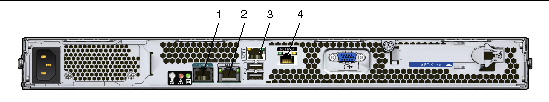
 Serial Port.
Serial Port.
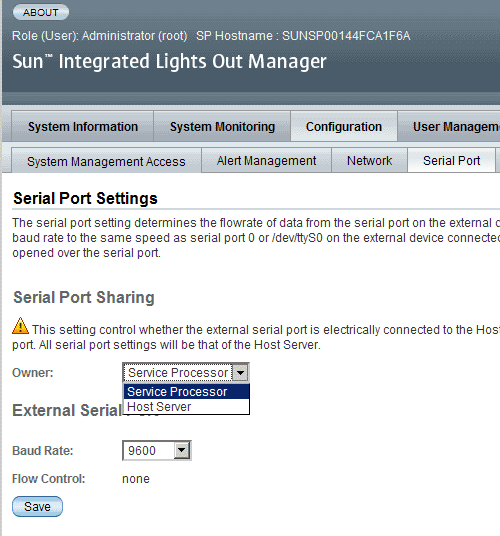
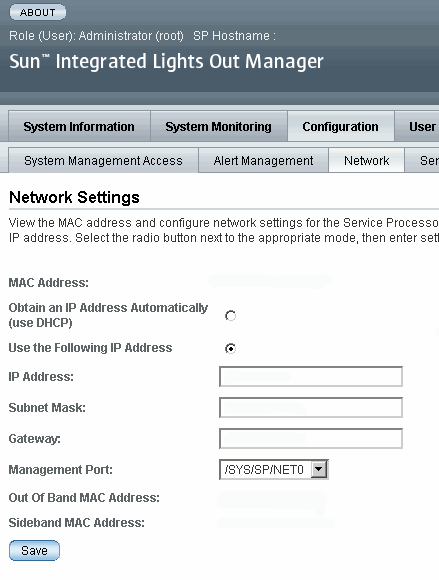

 Event Log Configuration
Event Log Configuration  View Event Log.
View Event Log.
 Event Log Configuration
Event Log Configuration  Hardware Health Configuration.
Hardware Health Configuration.