| Skip Navigation Links | |
| Exit Print View | |
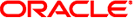
|
Sun Blade Storage Module M2 Service Manual |
About This Documentation (PDF and HTML)
Introduction to the Sun Blade Storage Module M2
Terminology Used In This Document
Maintaining the Sun Blade Storage Module M2
Options and Replaceable Components
Antistatic Procedures and Precautions
Replacing the Storage Module (FRU)
Upgrading Storage Module Firmware
Diagnosing Storage Module Faults
Diagnosing Faults Using CMM ILOM
Diagnosing Faults Using MegaRAID Storage Manager Software
You can use Oracle's Sun Validation Test Suite (SunVTS) to test the functionality of drives in the storage module. SunVTS provides a comprehensive diagnostic tool run from a server to test and validate Sun hardware by verifying the connectivity and functionality of most hardware controllers and devices on Sun platforms. SunVTS software can be tailored with modifiable test instances and processor affinity features.
The minimum version supported for your storage module is SunVTS 7.0ps6.
The following tests are available in SunVTS:
Processor
Memory
Disks
Graphics
Media
I/O ports
Interconnects
Network
Environment
HBA
SunVTS software has a sophisticated graphical user interface (GUI) that provides test configuration and status monitoring. The user interface can be run on one system to display the Sun VTS testing of another system on the network. SunVTS software also provides a TTY-mode interface for situations in which running a GUI is not possible.
For the most up-to-date information on SunVTS software, go to: