| Skip Navigation Links | |
| Exit Print View | |
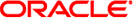
|
Sun Blade Storage Module M2 Product Documentation |
About This Documentation (PDF and HTML)
Overview of the Sun Blade Storage Module M2
Installing the Storage Module Into the Chassis
Assigning and Managing Storage
Overview of the Sun Blade Storage Module M2 Product Notes
Supported Firmware, Hardware and Software
Solaris Operating System Issues
Performing Maintenance and Hot Plug Actions
Importing Existing Virtual Drives to a Replacement REM
Storage Module Sensors and Indicators
Viewing the CMM ILOM Event Log
Sun Blade Zone Manager Not Ready
Missing SAS-2 Components Error
Server Module Not SAS-2 Capable Error
Storage Module Becomes Inaccessible at Host and ILOM /CH/BLx/fault_state is "Faulted"
Storage Module Becomes Inaccessible at Host and ILOM /CH/BLx/STATE is "Degraded"
Storage Module Fault LED is On
SAS Path Disappears and ILOM /CH/NEMx/fault_state is "Faulted"
NEM STATE (/CH/NEMx/STATE) is Not "Running"
NEM /CH/NEMx/OK Indicator is in Standby Blink
Introduction to the Sun Blade Storage Module M2
Maintaining the Sun Blade Storage Module M2
A newly inserted NEM in the chassis does not appear in the Sun Blade Zone Manager web interface, or is not present in the CLI under /STORAGE/sas_zoning.
What to look for:
The following table provides examples of how the web interface and CLI might look like if you installed a second NEM for dual path support and wanted to check that the second NEM was seen by the Sun Blade Zone Manager.
|
The above example does not list the second NEM, even though it was installed.
Things to check:
Check the CMM ILOM event log (see Viewing the CMM ILOM Event Log) for messages relating to the NEM.
Actions to perform:
If no messages about the newly installed NEM have been logged, wait 5 minutes for the CMM to properly discover and integrate the new NEM into the SAS-2 fabric. Use the CMM ILOM web interface or CLI to run the Sun Blade Zone Manager again.
Either press the NEM Attention button, or perform a return_to_service action.
If you see “/CH/NEMx failed to join SAS2 fabric" (where x is the slot number of the NEM), do the following:
Pull out the failed NEM.
Wait until the removal is processed.
You will see that the removal is processed when a "Hot removal of /CH/NEMx" message (where x is the slot number of the NEM) is logged.
Once the removal message is seen, it is safe to reinsert the NEM.
If you see "/CH/NEMx successfully added to SAS2 fabric" (where x is the slot number of the NEM), this means that the NEM is now ready to be configured by the Sun Blade Zone Manager. Use the CMM ILOM web interface or CLI to run the Sun Blade Zone Manager again.