Default File Systems and Directories
The SunOS release 5.7 file system is hierarchical. Figure 9-1 graphically depicts SunOS release 5.7 default directories and file systems (indicated by dotted lines). Subdirectories shown are just a sample of what the directory or file system actually holds. Table 9-1 gives a brief description of each.
Figure 9-1 Solaris 7 Default File Systems and Directory Hierarchy
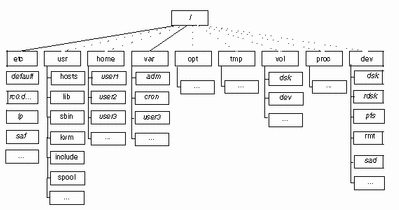
The Solaris 7 software contains a default set of file systems and directories, and uses a set of conventions to group similar types of files together. Table 9-1 lists the default file systems and directories with a brief description.
Table 9-1 Solaris 7 File Systems and Directories
- © 2010, Oracle Corporation and/or its affiliates
