The Structure of UFS File System Cylinder Groups
When you create a UFS file system, the disk slice is divided into cylinder groups, which is made up of one or more consecutive disk cylinders. The cylinder groups are then further divided into addressable blocks to control and organize the structure of the files within the cylinder group. Each type of block has a specific function in the file system. A UFS file system has these four types of blocks:
|
This Block Type ... |
Stores ... |
|---|---|
|
Boot block |
Information used when booting the system |
|
Superblock |
Detailed information about the file system |
|
Inode |
All information about a file |
|
Storage or data block |
Data for each file |
This section provides additional information about the organization and function of these blocks.
The Boot Block
The boot block stores the procedures used in booting the system. If a file system is not to be used for booting, the boot block is left blank. The boot block appears only in the first cylinder group (cylinder group 0) and is the first 8 Kbytes in a slice.
The Superblock
The superblock stores much of the information about the file system. A few of the more important things it contains are:
-
Size and status of the file system
-
Label (file system name and volume name)
-
Size of the file system logical block
-
Date and time of the last update
-
Cylinder group size
-
Number of data blocks in a cylinder group
-
Summary data block
-
File system state: clean, stable, or active
-
Path name of the last mount point
The superblock is located at the beginning of the disk slice, and is replicated in each cylinder group. Because the superblock contains critical data, multiple superblocks are made when the file system is created. Each of the superblock replicas is offset by a different amount from the beginning of its cylinder group. For multiple-platter disk drives, the offsets are calculated so that a superblock appears on each platter of the drive. That way, if the first platter is lost, an alternate superblock can always be retrieved. Except for the leading blocks in the first cylinder group, the leading blocks created by the offsets are used for data storage.
A summary information block is kept with the superblock. It is not replicated, but is grouped with the first superblock, usually in cylinder group 0. The summary block records changes that take place as the file system is used, and lists the number of inodes, directories, fragments, and storage blocks within the file system.
Inodes
An inode contains all the information about a file except its name, which is kept in a directory. An inode is 128 bytes. The inode information is kept in the cylinder information block, and contains:
-
The type of the file:
-
Regular
-
Directory
-
Block special
-
Character special
-
Symbolic link
-
FIFO, also known as named pipe
-
Socket
-
-
The mode of the file (the set of read-write-execute permissions)
-
The number of hard links to the file
-
The user ID of the owner of the file
-
The group ID to which the file belongs
-
The number of bytes in the file
-
An array of 15 disk-block addresses
-
The date and time the file was last accessed
-
The date and time the file was last modified
-
The date and time the file was created
The array of 15 disk addresses (0 to 14) point to the data blocks that store the contents of the file. The first 12 are direct addresses; that is, they point directly to the first 12 logical storage blocks of the contents of the file. If the file is larger than 12 logical blocks, the 13th address points to an indirect block, which contains direct block addresses instead of file contents. The 14th address points to a double indirect block, which contains addresses of indirect blocks. The 15th address is for triple indirect addresses, if they are ever needed. The figure below shows this chaining of address blocks starting from the inode.
Figure 40-1 The File System Address Chain in a UFS System
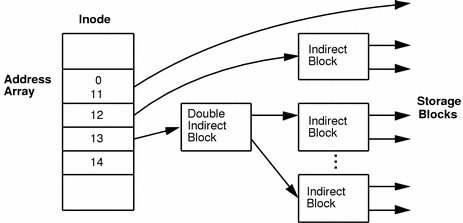
Data Blocks
The rest of the space allocated to the file system is occupied by data blocks, also called storage blocks. The size of these data blocks is determined at the time a file system is created. Data blocks are allocated, by default, in two sizes: an 8-Kbyte logical block size, and a 1-Kbyte fragmentation size.
For a regular file, the data blocks contain the contents of the file. For a directory, the data blocks contain entries that give the inode number and the file name of the files in the directory.
Free Blocks
Blocks not currently being used as inodes, as indirect address blocks, or as storage blocks are marked as free in the cylinder group map. This map also keeps track of fragments to prevent fragmentation from degrading disk performance.
To give you an idea of the appearance of a typical UFS file system, The figure below shows a series of cylinder groups in a generic UFS file system.
Figure 40-2 A Typical UFS File System
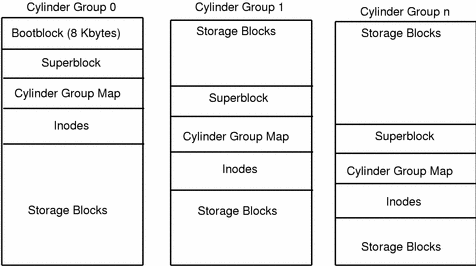
- © 2010, Oracle Corporation and/or its affiliates
