How to Change a User's Password
-
Start Admintool, if it's not already running. Select Users from the Browse menu.
See "How to Start Admintool" for more information.
-
Select the user account entry that needs the password changed.
-
Choose Modify from the Edit menu.
The Modify User window is displayed containing the selected user account entry.
-
Choose Normal Password from the Password menu.
-
Click OK.
Example--Changing a User's Password
This is the pop-up window used to change user's passwords which is available from the Add User or Modify User windows.
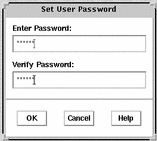
- © 2010, Oracle Corporation and/or its affiliates
