Introducing the PPP Software
The PPP component software includes:
-
Link manager (/usr/sbin/aspppd)
-
Login service (/usr/sbin/aspppls)
-
Configuration file (/etc/asppp.cf)
-
Log file (/var/adm/log/asppp.log)
-
FIFO file (/tmp/.asppp.fifo)
After you install the PPP software, you will find the /etc/init.d/asppp file, which is the run-control script for PPP. It is linked to several other files in the run-control directories.
The following figure shows the software components of PPP and how they interact.
Figure 21-6 PPP Component Software
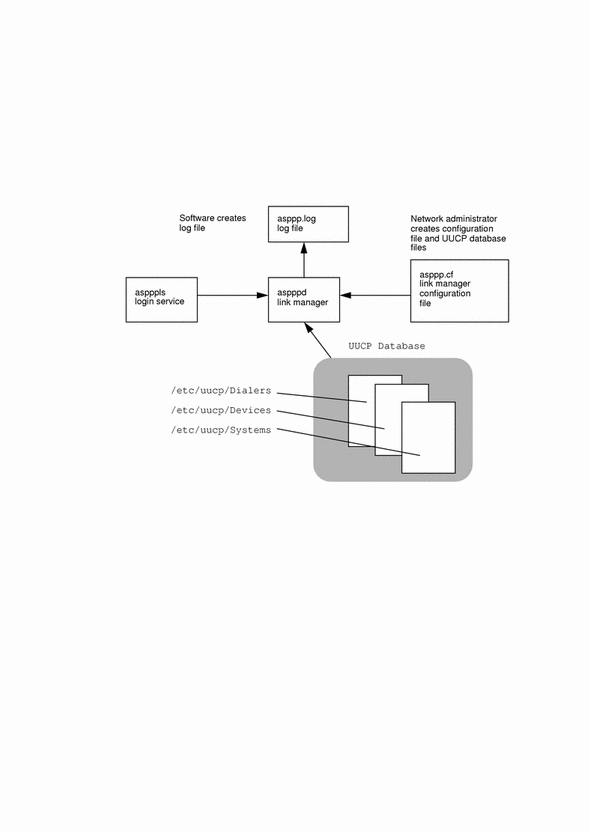
Link Manager
The /usr/sbin/aspppd link manager is a user-level daemon that automates the process of connecting to a remote host when PPP service is required. This automated process starts whenever any activity that generates IP traffic takes place (for example, a user logs in to a remote machine, accesses an NFS mounted file, and so on). If a remote host tries to establish a connection, the link manager on the local host will complete the connection.
Refer to the aspppd(1M) man page for specific information about the link manager.
Login Service
The /usr/sbin/aspppls login service is invoked as a login shell that starts PPP after you dial up and log in. Its function is similar to the /usr/lib/uucp/uucico command described in "UUCP Software". When configuring a machine as a dial-in server, you must specify aspppls as the login shell in the /etc/passwd file in the entries for every nomadic computer allowed to dial in to the local host.
Configuration File
The asppp.cf file provides the link manager with information about each remote endpoint with which the local host will communicate. You define this information in a section of the configuration file called a path. The path section also defines the PPP interface to be used and, optionally, other attributes determining how communications will take place, including security issues. "Parts of Basic Configuration File" explains the sections of the asppp.cf file in detail. The following example shows an unmodified asppp.cf file.
Example 21-1 Unmodified asppp.cf File
#ident "@(#)asppp.cf 10 93/07/07 SMI"
#
# Copyright (c) 1993 by Sun Microsystems, Inc.
#
# Sample asynchronous PPP /etc/asppp.cf file
#
#
ifconfig ipdptp0 plumb mojave gobi private up
path
inactivity_timeout 120 # Approx. 2 minutes
interface ipdptp0
peer_system_name Pgobi # The name this system logs in with when
# it dials this server
# *OR* the entry we look up in
# /etc/uucp/Systems when we dial out.
|
Log File
The link manager produces messages and logs them in the log file /var/adm/log/asppp.log. The level of detail reported into the file is controlled by the -d option of aspppd or the debug_level keyword in the configuration file. See "Configuration Keywords" and the aspppd(1M) man page for more information.
FIFO File
The PPP FIFO file /tmp/.asppp.fifo is a named pipe used to communicate between aspppd and aspppls. This file must be present in /tmp for the PPP login service to connect to the link manager. The /tmp/.asppp.fifo file is created, managed, and deleted by the link manager.
UUCP Databases
Besides its component software, Solaris PPP uses information in three UUCP files, /etc/uucp/Systems, /etc/uucp/Dialers, and /etc/uucp/Devices, to help it establish the communications link. You must modify these files to enable a host to dial out over the PPP link. Alternatively, you can use the file /etc/uucp/Sysfiles to specify different names for the Systems, Devices, and Dialers files.
Refer to Chapter 25, Overview of UUCP for full descriptions of the UUCP files.
- © 2010, Oracle Corporation and/or its affiliates
