Extending Your Network With PPP
This section introduces PPP-related communications concepts. It also explains the most typical PPP configurations that you are likely to set up.
Point-to-Point Communications Links
The most common use of Solaris PPP is to set up a point-to-point communications link. A generic point-to-point communications configuration consists of two endpoints connected by a communications link. In a generic configuration, an endpoint system could be a computer or terminal, either in an isolated location or physically connected to a network. The term communications link refers to the hardware and software connecting these endpoint systems. The following figure illustrates these concepts.
Figure 21-1 Basic Point-to-Point Link
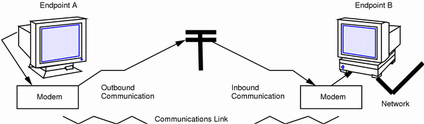
Dial-out Operations and Outbound Communications
When an endpoint system wants to communicate with the endpoint on the other side of the communications link, it begins a dial-out operation. For example, to communicate with endpoint B, a user at its peer host, endpoint A, types rlogin end-point-B. This causes endpoint A to dial out over the communications link. In this instance, endpoint A functions as a dial-out machine. The rlogin command causes its modem to dial the phone number of endpoint B. The action endpoint A starts and information it passes are considered outbound communications.
Dial-ins and Inbound Communications
When the data travels over the link to endpoint B, this system receives incoming data and sends an acknowledgment signal to endpoint A to establish communications. In this instance, endpoint B functions as a dial-in machine, since it permits other systems to dial in to it. The information passed to the communications recipient and the actions the recipient takes are considered inbound communications.
Point-to-Point Configurations Supported by Solaris PPP
Solaris PPP supports four types of point-to-point configurations:
-
Host in one location connected to a host at another physical location, as shown in Figure 21-1
-
Dial-in servers with dynamic point-to-point links to remote hosts, as shown in Figure 21-2
-
Network connected to another physically distant network, as shown in Figure 21-3
-
Computers connected to a multipoint dial-in server physically attached to a distant network, as shown in Figure 21-4
These PPP links provide essentially the same type of connectivity provided by a local area network but without broadcast capability. The following sections summarize the configuration types; Chapter 22, Planning for PPP gives information for setting up each configuration type.
Two Isolated Hosts Connected by a Point-to-Point Link
PPP enables you to set up a point-to-point link to connect two standalone machines in separate locations, effectively creating a network consisting solely of these two machines. This is the simplest point-to-point configuration because it involves only the two endpoints. The generic configuration shown in Figure 21-1 also uses the host-to-host configuration.
Nomadic Machines Connected to a Dial-in Server
In the past, standard dial-up or temporary connections permitted only ASCII terminals to connect to a network. With Solaris PPP, an individual machine can become part of a physically distant network by configuring it as one endpoint of the PPP link. The advantage of this nomadic connection is particularly apparent if your network includes users who travel frequently or work from home.
Figure 21-2 shows nomadic computers, each with a point-to-point link to an endpoint system on the network. The endpoint on the network is a dial-in server.
Figure 21-2 Nomadic Computers and Dynamic Link Dial-in Server
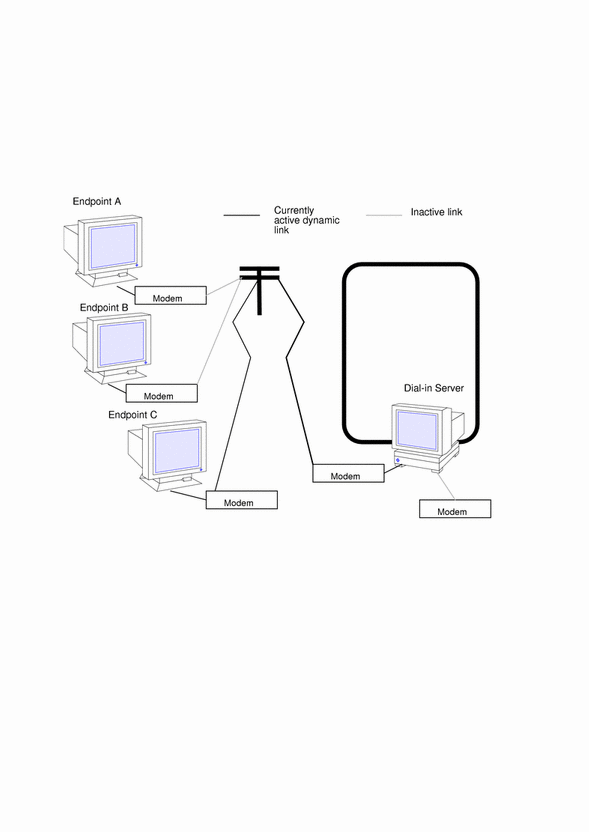
Dial-in Server With Dynamic Point-to-Point Link
The endpoint machine on the network shown in Figure 21-2 functions as a dial-in server with dynamic point-to-point links. It is called a dial-in server because remote machines can dial in to it to reach the network. When the server receives a request to dial in from a machine, the server allocates the PPP link to the machine on an as-needed basis.
A dial-in server can communicate with the remote hosts through a dynamic point-to-point link or through a multipoint link, as explained in "Multipoint Communications Links". The dynamic point-to-point link has the advantages of point-to-point communications: RIP can run over the link, and broadcasting is enabled. Perhaps most importantly, more than one machine on the physical network can function as the dial-in server. This allows you to configure backup servers, thus enabling redundancy and easier administration. Although the machines in Figure 21-2 can directly communicate with the network endpoint, they cannot directly communicate with each other. They must pass information to each other through the dial-in server endpoint.
Two Networks Connected by Point-to-Point Link
You can use PPP to connect two separate networks through a point-to-point link, with one system on each network serving as an endpoint. These endpoints communicate through modems and phone lines, essentially in the same fashion as shown in Figure 21-1. But in this setup, the endpoints, modems, and PPP software become routers for their physical networks. Using this type of configuration scheme, you can create an internetwork with wide geographic reach.
The following figure shows two networks in different locations connected by a point-to-point link.
Figure 21-3 Two Networks Connected by a PPP Link
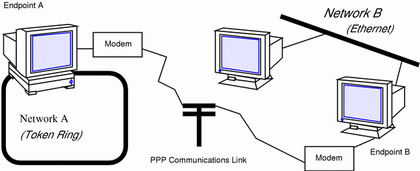
In this example, endpoints A and B, their modems, public telephone lines, and the PPP software act as a router between the networks. These networks might have other hosts serving as routers between physical networks. Sometimes, the host functioning as the PPP router might have an additional network interface board, thus also serving as a router for a physical network.
Multipoint Communications Links
You can use Solaris PPP to set up a multipoint communications link. In this type of configuration, an individual machine functions as one endpoint on the communications link. At the other end of the link might be several endpoint machines. This differs from point-to-point configurations, with a single endpoint system at either side of the communications link.
Figure 21-4 Nomadic Computers and Multipoint Dial-in Server
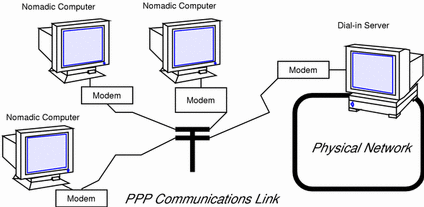
Multipoint Configurations Supported by PPP
Two types of multipoint links you can configure with PPP are:
-
Dial-in server with multipoint connections to remote machines, as shown in Figure 21-4
-
Logical, or virtual, network consisting of three or more nomadic computers, as shown in Figure 21-5
The following sections summarize these configurations; Chapter 22, Planning for PPP explains how to set up the configuration.
Multipoint Dial-in Servers
Figure 21-3 shows three geographically isolated computers communicating through a point-to-point link to an endpoint machine on a network. However, the network endpoint machine can communicate with the nomadic computers through a multipoint link, thus making it a multipoint dial-in server. (You can also set up a dial-in server with dynamic point-to-point connections, as explained in "Dial-in Server With Dynamic Point-to-Point Links".)
The dial-in server can communicate with all the machines on the other end of its multipoint PPP link. Though the machines in Figure 21-4 can directly communicate with the multipoint dial-in server, they cannot communicate directly with each other. They must pass information to each other through the dial-in server.
Virtual Networks
You can use PPP to set up a virtual network wherein the modems, PPP software, and telephone wires become the "virtual" network media. In a physical network, such as Ethernet or Token Ring, computers are directly cabled to the network media. In a virtual network, no true network media exist.
Machines become peer hosts on the virtual network when you configure each with a multipoint communications link. Then each host can dial out through its modem over phone lines to reach another endpoint machine. Each computer also functions as a dial-in machine, permitting its peer hosts on the virtual network to dial in to it.
The following figure depicts a virtual network consisting of nomadic computers connected to each other through modems and telephone lines.
Figure 21-5 Virtual Network of Nomadic Computers
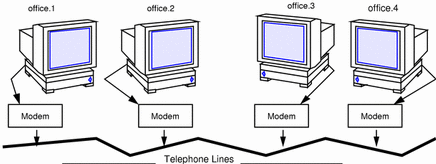
Each machine exists in a different office, perhaps in a different town from other members of the virtual network. However, each machine can establish communications with its peer hosts over its multipoint communications links.
- © 2010, Oracle Corporation and/or its affiliates
