Java Media Player Main Window
All video functions start with the main window.
You can open a video file by choosing Open file from the File menu. Once you open a file, the main window alters to display the file and a control panel at the bottom of the screen.
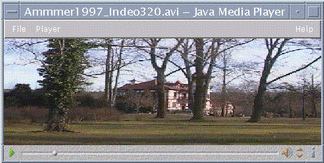
The control panel consists of the following icons and their respective functions:
Click this button to begin playing a file.
Click this button to pause a file.
This button indicates how far a file has played.
Click this button to alternatively turn on or turn off the sound.
Click this button to increase or decrease the volume.
Click this button to view information on a file.
- © 2010, Oracle Corporation and/or its affiliates
