Backup Directory Structure
When you perform a back up on a domain, a subdirectory for each NIS+ directory object is created in the backup target directory. The names of these subdirectories match the fully qualified NIS+ directory object name including the trailing period.
If you perform a full backup of an entire NIS+ object using the -a option, then all three of the associated directory objects (domain. org_dir.domain., and groups_dir.domain.) are backed up and three target subdirectories are created. If you are backing up multiple objects, subdirectories are created for every object that you are backing up.
Note that the backup subdirectories for multiple NIS+ directory object are all subdirectories of the parent target backup directory regardless of whether or not they are subdomains. In other words, nisbackup does not reproduce a domain hierarchy under the parent backup target directory, instead all of the back up subdirectories are simple subddirectories of the target directory.
For example, if you backed up the root, sales, and manf directory objects of doc.com. to a /var/master1_bakup directory, nine subdirectories would be created in the /var/master1_bakup directory as shown in Figure 16-1:
Figure 16-1 Example directories created by nisbackup
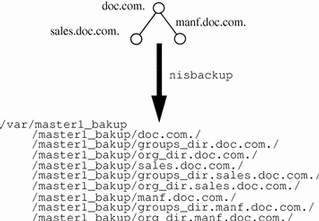
- © 2010, Oracle Corporation and/or its affiliates
