How to Create a RAID5 Metadevice (DiskSuite Tool)
-
Make sure you have met the prerequisites ("Prerequisites for Creating DiskSuite Objects") and have read the preliminary information ("Preliminary Information for Creating RAID5 Metadevices").
-
Click the RAID5 template.
An unassigned and uncommitted RAID5 object appears on the canvas. The metadevice name is automatically assigned.
-
[Optional] Change the default metadevice name.
-
[Optional] Change the default interlace size of 16 Kbytes.
Display the object's pop-up menu and choose Info. The RAID Information window for this RAID5 metadevice appears.
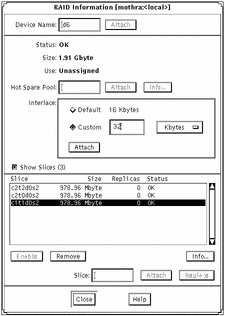
-
To change the interlace value, click Custom and type the new value in the field next to Custom. This value can be in Kbytes, Mbytes, or sectors, and is configurable via the drop-down menu beside this field. Click Attach to set the value, then click Close.
See Solstice DiskSuite 4.2.1 Reference Guide for more information on setting the interlace value.
-
Click Slices to open the Slice Browser.
-
Select the slices and drag them to the top of the RAID5 object.
Use Control-click to select multiple slices. You need at least three slices.
-
Click the top rectangle of the RAID5 object then click Commit.
DiskSuite starts initializing the RAID5 metadevice.
-
To verify that the RAID5 metadevice was committed, display the Configuration Log.
Note -You must wait for the initialization to finish before you can use the RAID5 metadevice.
Example
This example shows a RAID5 metadevice. Notice that the size displayed is 1.95 Gbytes even though the metadevice is made of three 999.63 Mbyte slices. (One slice's worth of storage capacity is used for parity.)
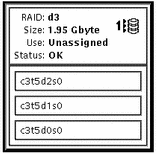
Where to Go From Here
To prepare the newly created RAID5 metadevice for a file system, refer to "How to Create a File System on a Metadevice (File System Manager)". An application, such as a database, that uses the raw metadevice must have its own way of recognizing the metadevice.
To associate a hot spare pool with a RAID5 metadevice, refer to "How to Associate a Hot Spare Pool (DiskSuite Tool)".
- © 2010, Oracle Corporation and/or its affiliates
