I-Tien Input Mode
I-Tien mode maps Chinese phonetics to the keyboard according to the sound of each Roman keyboard character.
Type the command itkbd to display the I-Tien character mapping to the keyboard. This keyboard mapping and its icon are displayed as follows:
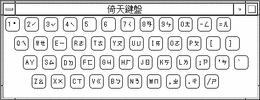
Typing I-Tien Input
-
Open a new Terminal (in ASCII mode) and type cat.
-
Type Control-spacebar to turn on TsangChieh mode.
The mode appears in the status area.
-
Press the F6 key to turn on I-Tien mode.
The mode appears in the status area.
-
Type dx83.
The I-Tien input converter finds only one matching character and displays it:
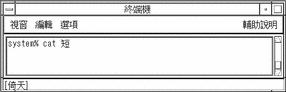
-
Type v, r, and a space.
The input converter finds several matching characters and displays a lookup choice pop-up:
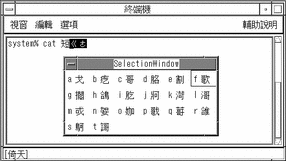
-
Press f to select the appropriate character.
The radicals are converted and the correct character appears.
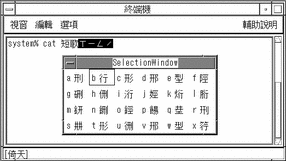
-
Type ce-2.
The input converter finds several matching characters and displays a lookup choice pop-up.
-
Press b to select the appropriate character.
The radicals are converted and the correct character appears:
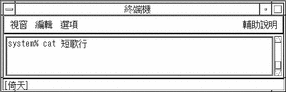
-
If this Chinese-title file contained the following poem, pressing the Return key would run the cat command on this file and display:
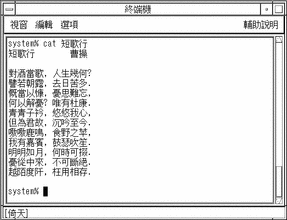
- © 2010, Oracle Corporation and/or its affiliates
