Telecode Input Mode
Telecode conversion uses the old four-digit codes used by the Taiwan Telephone & Telegraph Bureau. These codes uniquely identify 16,356 Chinese characters. They are organized into two planes: plane 1 numbered from 0000 to 8045, and plane 2 numbered from .0000 to .8489.
Typing Telecode Input
For an example of how Telecode conversion mode works, type two characters, one from each Telecode plane as follows.
-
Open a new Terminal (ASCII mode) and type echo.
-
Type Control-spacebar to turn on TsangChieh mode.
The mode appears in the status area.
-
Press the F7 key to turn on Telecode mode.
The mode appears in the status area.
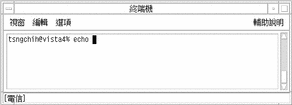
-
Type the first three digits of code 3456 (plane 1).
The preedit area shows the code:
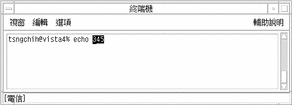
-
Type the fourth digit 6.
The correct converted character appears:
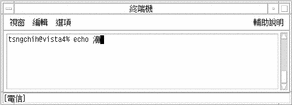
-
Type a period followed by the first three characters of character code 3456 to enter the character from plane 2.
The screen should look like this:
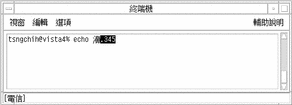
-
Type 6.
The correct converted character appears:
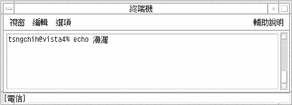
- © 2010, Oracle Corporation and/or its affiliates
