| C H A P T E R 4 |
 Software Notes and Issues
Software Notes and Issues |
This chapter contains the following sections describing issues with the various supported operating system platforms and the Sun Blade X6275 server module:
The following issues apply to the Sun Blade X6275 server module running any supported operating system.
If you run netperf to stress the 1Gb network port and then use ethtool to check the port status, you might find rx_missed errors. This error affects the network performance but does not cause data loss.
To prevent this kind of error message, you can enable flow control on both the server module (blade) and on the switch.
If the power management policy is set to softcap by enabling power limiting with timelimit not equal to zero prior to rebooting SP and powering on the host, the power limit is not adhered to by the system.
After the SP is booted and host is powered on, do the following:
1. Disable the budget activation state.
2. Re-enable the budget activation state.
| Note - This must be done each time the SP is reset and the host is powered on. |
Attempting to hot plug a PCIe ExpressModule might cause the ExpressModule to fail or not be properly recognized by the system.
Workaround: Do not attempt to hot plug an ExpressModule. Be sure to power down the system before installing an ExpressModule.
This applies to OpenSolaris 2009.06, Solaris 10 5/09, and Linux.
If you set a power limit with timelimit=0 (none) prior to booting the system and the operating system (OS) is OpenSolaris 2009.06, the power limit is not adhered to by the system.
1. Add the following line to /etc/power.conf:
| Note - When this procedure is complete, the hardcap (timelimit=0) power limits will work for all subsequent boots. |
If you set a power limit with timelimit=0 (none) prior to booting the system and the operating system (OS) is Solaris 10 5/09, the power limit is not adhered to by the system.
After the OS is booted, do the following:
1. Disable the budget activation state.
2. Re-enable the budget activation state.
| Note - This must be done each time after the OS is booted. |
If you set a power limit with timelimit=0 (none) prior to booting the system and the operating system (OS) is RHEL 5.4 or Sles11 the power limit is not adhered to by the system.
After the OS is booted, do the following:
1. Disable the budget activation state.
2. Re-enable the budget activation state.
| Note - This must be done each time after the OS is booted |
During netperf testing, IB devices show very low throughput on Solaris 10 10/09, compared with RHEL5.4/SLES11.
1. To re-enable LSO, install the relevant patch: 143353-01 (x86)
2. Set up xmit/recv to 1MB (1048576)
bash-3.00# ndd -set /dev/tcp tcp_recv_hiwat 1048576
bash-3.00# ndd -set /dev/tcp tcp_xmit_hiwat 1048576
These messages get logged in /var/adm/messages when the system does not support CPU ACPI T-States.
Workaround: None. You can safely ignore these harmless messages. These warnings are no longer seen in Solaris 10 10/09.
Solaris 10 5/09 and OpenSolaris 2009.06 do not support PCIe hotplug events when the device being inserted or removed contains a PCIe bridge chip. Therefore, the following hotpluggable devices do not work
In the /var/adm/messages file, you might see the following error message:
pcie: [ID 323744 kern.warning] WARNING: PCIE init err info failed BDF 0x8100
Manually configuring the PEM with the cfgadm command will return the following error message:
cfgadm: Hardware specific failure: configure failed
Workaround: Installing the card before powering on the system will ensure that it functions appropriately. This issue is no longer seen with Solaris 10 10/09.
The following issue applies to the Sun Blade X6275 server module running the CentOS operating system.
During boot, you might see this non-fatal warning indicating that the kernel thinks that PCI device 0000:20:05.0 has requested the PCI region defined by its BAR 6. The size of the region, however, is 0 ([0:0]). If you encounter this error, the following message displays:
PCI: Ignore bogus resource 6 [0:0] of 0000:0d:05.0
The resource number corresponds to the device ID of the embedded VGA controller on the system’s ASPEED AST2100 service processor.
You can safely ignore this message.
The following issues apply to the Sun Blade X6275 server module running the RHEL operating system.
Red Hat Enterprise Linux 4.8 does not support PCIe hot-plug events when the device being inserted or removed contains a PCIe bridge chip. Therefore, the following hot-pluggab devices do not work coherently:
For more information see the Red Hat Knowledge Base article:
http://kbase.redhat.com/faq/docs/DOC-19445
Workaround: Installing the card before powering on the system will ensure that it functions correctly.
During boot, you might see this non-fatal warning indicating that the kernel thinks that PCI device 0000:20:05.0 has requested the PCI region defined by its BAR 6. The size of the region, however, is 0 ([0:0]). If you encounter this error, the following message displays:
PCI: Ignore bogus resource 6 [0:0] of 0000:0d:05.0
The resource number corresponds to the device ID of the embedded VGA controller on the system’s ASPEED AST2100 service processor.
You can safely ignore this message. For more information see the Red Hat Knowledge Base article:
http://kbase.redhat.com/faq/docs/DOC-15727
Due to an issue in the Red Hat Enterprise Linux 5 Xen kernel, this erroneous error message regarding the reservation of a specific range of memory might be displayed during boot.
You can safely ignore this message. For more information see the Red Hat Knowledge Base article:
http://kbase.redhat.com/faq/docs/DOC-15977
In Red Hat 4.8, when the Konqueror browser is used, the following message appears:
Sound server message: "Error while initializing the sound driver: /device /dev/dsp can’t be opened (No such file or directory).
The sound server will continue, using the null output device.
KDE always checks to see if a sound card is available and since X6275 does not have one, this error appears.
Workaround: You can prevent this error from appearing by:
This message is informational and has no impact on performance.
If you set a system power limit in ILOM with host main power off, and the operating system (OS) is Oracle Linux 5.5 or RHEL 5.5, the power limit is not adhered to by the system once it is powered back on.
1. With the node host powered off, but logged into the node ILOM SP, enter the command:
-> set pendingpowerlimit=140 commitpending=true
The following output is displayed:
Set ‘pendingpowerlimit’ to ‘140’
Even though you set a power budget cap of 140 watts, the host system will ignore this limit once it is powered on.
Workaround: Set your system power limit caps in ILOM only when the host system is fully powered on.
The following issues apply to the Sun Blade X6275 server module running the SLES operating system.
In SLES 11, when attempting to load openibd, opensmd, and the HCA driver an error will be seen and the components will not start or load.
Loading HCA driver and Access Layer: [FAILED]
Workaround: Edit the following files:
Change EHCA_LOAD=yes to EHCA_LOAD=no.
Change prog=/usr/bin/opensm to prog=/user/sbin/opensm.
SLES10 SP2 and SP3 has disabled interrupts on the PCI Express root ports. As a result, pciehp hot-plug does not function properly with default driver options.
Workaround: You must load the pciehp driver with the following parameter.
modprobe pciehp pciehp_poll_mode=1
If an additional software driver is added to Novell SUSE Linux Enterprise Server 11, the driver may not work because SLES flags it as an unsupported driver.
Workaround: To allow the loading of unsupported modules in SLES11, set allow_unsupported_modules 1 in etc/modprobe.d/unsupported-modules.
After making this change, modules missing the "supported" flag will be allowed to load.
For the Novell SLES11 new module probe rule, go to: http://www.novell.com/support/search.do?cmd=displayKC&docType=kc&externalId=7002793&sliceId=1&docTypeID=DT_TID_1_1
All supported Linux kernel modules contain an internal "supported" flag which denotes that module is officially supported by Novell. Beginning with SLES 11, modules that do not contain this flag are prevented from being loaded automatically or manually by the modprobe command. This is the default configuration of SLES11 servers, but loading unsupported modules can be allowed through one configuration change.
For additional information, refer to the Novell SUSE Linux Enterprise Server Document ID: 7002793.
You might see “Hotpluggable processor device is not present” error messages.
These messages appear to be informational and have no impact on performance.
Hot-Plug is Not Supported By Windows 2008 For Some ExpressModules (6793369)
Windows Server 2008 Limited Support on Sun Blade X6275
With Windows 2008 the following ExpressModules cannot be hot-plugged:
Workaround: Insert the affected modules and reboot in order for them to be recognized.
Windows Server 2008 64-bit is the only supported version of Windows on the Sun Blade X6275 Server Module and it is only supported with software release 1.1.
The autorun menu in the Tools and Drivers DVD displays "Make a Windows Server 2003 Mass-Storage driver disk" as an option. This option is not available on the Sun Blade X6275 Server Module. Selecting this option will result in an error message. This error message can be ignored.
FIGURE 4-1 Tools and Drivers CD/DVD autorun menu
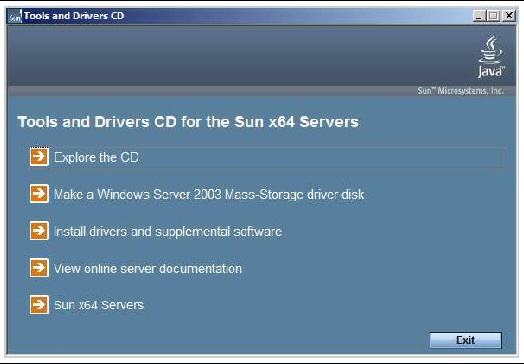

Copyright © 2012, Oracle and/or its affiliates. All rights reserved.