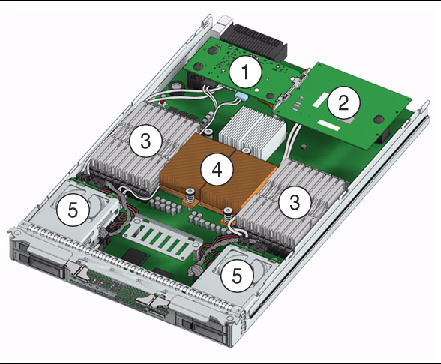Preparing to Install the Sun Blade X6270 M2 Server Module
|
This chapter contains the following topics:
About Your Server Module Shipment
Standard configurations for Oracle’s Sun Blade X6270 M2 Server Module are assembled at the factory and shipped ready for installation in a Sun Blade 6000 Series chassis. Optional server module components that you purchase independent of the standard configuration are shipped separately and, in most cases, should be installed prior to installing the server module into the chassis.
Locations of Server Module Optional Components
FIGURE 1-1 shows the locations of the Sun Blade X6270 M2 Server Module optional components that are documented in this chapter.
FIGURE 1-1 Sun Blade X6270 M2 Server Module Option Locations
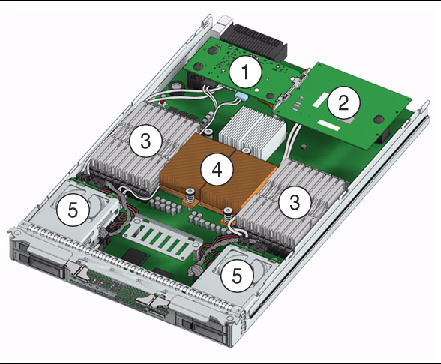
Figure Legend Server Module Optional Components
|
1
|
Fabric Expansion Module (FEM) (optional component)
Note - Inset shows motherboard-facing connections and replaceable components.
|
|
2
|
Raid Expansion Module (REM) (optional component)
|
|
3
|
DIMMs (optional components)
Note - The DIMMs in FIGURE 1-1 are shown populated with filler panels.
|
|
4
|
CPUs with heatsinks (up to two CPUs can be installed)
|
|
5
|
Storage devices (hard disk drives or solid state drives)
|
A summary of the standard and optional components available for the Sun Blade X6270 M2 Server Module follows in TABLE 1-1.
TABLE 1-1 Sun Blade X6270 M2 Server Module Components
|
X6270 M2 Server Module
|
Description
|
|
Standard Server Components
|
The following standard components are shipped on the Sun Blade X6270 M2 Server Module:
- Service Processor (SP) - One SP per server. SP provides remote keyboard, mouse, and video functionality, IPMI baseboard management controller (BMC) functionality, and interfaces to the chassis monitoring module (CMM). The SPs and CMM work together to form a complete server module and chassis management system.
- Indicators and Buttons - The Sun Blade X6270 M2 Server Module includes standard service indicator LEDs and buttons.
- Flexible I/O Network Connectivity - Supported I/O network connectivity can include these optional components: fabric expansion module, chassis network express modules, and chassis PCI express modules.
- Front Panel I/O Device Connection - The Sun Blade X6270 M2 Server Module front panel provides a universal connection port for attaching devices directly to the server using a dongle cable.
|
|
Preinstalled CPU and Memory Configurations
|
Servers are typically ordered and shipped with preinstalled memory and CPU configurations. The preinstalled memory and CPU assemblies offered (and shipped) for the Sun Blade X6270 M2 Server Module include:
- 1 Intel Xeon Six-Core X5680, 3.33GHz, 12MB Cache, 6.40 GT/s QPI, HT, Turbo Boost, 130W with Heatsink
- 1 Intel Xeon Six-Core X5670, 2.93GHz, 12MB Cache, 6.40 GT/s QPI, HT, Turbo Boost, 95W with Heatsink
- 1 Intel Xeon Four-Core E5620, 2.40GHz, 12MB Cache, 5.86 GT/s QPI, HT, Turbo Boost, 80W with Heatsink
|
|
Optional Components
|
The following optional server module components can be ordered and shipped separately:
- CPU assembly options
- DDR3 memory kits
- SATA and SAS storage drives
- Dongle cable option
- Fabric Expansion Module (FEM) options
- RAID Expansion Module (REM) options
- Operating system software
- Printed documentation - Sun Blade X6270 M2 Server Module Installation Guide (821-0495)
Note - Server components and their part numbers are subject to change over time. For the most up-to-date list of replaceable components for servers, go to the following URL: http://oracle.com/goto/blades
|
|
Supported Operating Systems
|
The following operating systems are supported on the Sun Blade X6270 M2 Server Module.
- Oracle Enterprise Linux 5.4 (64-bit)
- Oracle VM 2.2.1
- Oracle Solaris 10 10/09 and later
- Microsoft Windows Server 2008 SP2 Datacenter (64-bit) with Hyper-V
- Microsoft Windows Server 2008 SP2 Enterprise (64-bit) with Hyper-V
- Microsoft Windows Server 2008 SP2 Standard (64-bit) with Hyper-V
- Microsoft Windows Server 2008 R2 Datacenter (64-bit) with Hyper-V
- Microsoft Windows Server 2008 R2 Enterprise (64-bit) with Hyper-V
- Microsoft Windows Server 2008 R2 Standard (64-bit) with Hyper-V
- Red Hat Enterprise Linux (RHEL) 5.4 (64-bit)
- SUSE Linux Enterprise Server (SLES) 10 SP3 (64-bit)
- SUSE Linux Enterprise Server (SLES) 11 (64-bit)
- VMware ESX and ESXi 4.0 Update 1
|
Server Module SpecificationsPhysical Specifications
The Sun Blade X6270 M2 Server Module is 12.9 x 20.1 x 1.7 inches in a 1U form factor. The server module is designed to be installed in a Sun Blade 6000 Modular System chassis. For additional specifications regarding the Sun Blade 6000 Modular System, refer to the chassis documentation.
TABLE 1-2 gives the physical specifications for the Sun Blade X6270 M2 Server Module.
TABLE 1-2 Sun Blade X6270 M2 Server Module Physical Specifications
|
|
English
|
Metric
|
|
Height
|
12.87 inches
|
327 mm
|
|
Width
|
1.7 inches
|
44 mm
|
|
Depth
|
20.16 inches
|
512 mm
|
|
Weight
|
17 pounds
|
7.71 kg
|
Electrical Specifications
The Sun Blade X6270 M2 Server Module connects to a Sun Blade Modular System, or chassis, which provides 12V main power to each server module, as well as cooling through fans. In addition to the 12V main power, the chassis provides 3.3V AUX power to each server module to power the local FRU ID EEPROM. This 3.3V AUX power enables the chassis monitoring module (CMM) to query each server module slot prior to 12V main power and 12V fan power application to validate that there is sufficient power and cooling to support the server modules installed in the chassis.
Environmental Requirements
TABLE 1-3 gives the environmental requirements for the Sun Blade X6270 M2 Server Module.
TABLE 1-3 Sun Blade X6270 M2 Server Module Environmental Requirements
|
Condition
|
Requirement
|
|
Operating temperature
|
5 oC to 35 oC noncondensing
|
|
Nonoperating temperature
|
-40 oC to 65 oC
|
|
Operating humidity
|
10% to 90% noncondensing (27 oC max. wet bulb)
|
|
Nonoperating humidity
|
93% noncondensing (38 oC max. wet bulb)
|
|
Operating altitude
|
3048 meters at 35 oC
|
|
Nonoperating altitude
|
12,000 meters
|
Server Module Installation Task Checklist
TABLE 1-4 summarizes an ordered list of tasks that you must perform to properly install the server module into a Sun Blade 6000 Series Modular System.
| Note - If the Sun Blade X6270 M2 Server Module is inserted into a Sun Blade 6000 Modular System chassis that has SAS-1 Network Express Modules (NEMs), or SAS-1 NEMs and a Sun Blade 6000 Disk Module, the server module’s SAS-2 REM might hang. To prevent this problem, you need to upgrade the firmware of your SAS-1 components (SAS-NEMs and disk modules) to a firmware version that supports SAS-1/SAS-2 coexistence. This upgrade must be done before you insert the Sun Blade X6270 M2 Server Module into the chassis. At a minimum, all SAS expanders for SAS-1 NEMs and Sun Blade 6000 Disk Modules must be upgraded to firmware revision 5.04.03 to allow SAS-1/SAS-2 device coexistence in the Sun Blade 6000 Modular System chassis. See the SAS-1/SAS-2 Compatibility Upgrade Guide (821-1800) for details on obtaining the firmware and performing the upgrade.
|
TABLE 1-4 Installation Task Checklist
|
Step
|
Task Description
|
For Instructions, See:
|
|
1
|
Unpack the Sun Blade X6270 M2 Server Module and any optional components ordered for the server from the shipping containers.
|
|
|
2
|
Install the server module into a powered-on Sun Blade 6000 Series chassis.
|
|
|
3
|
Verify the power state of the server module.
|
|
|
4
|
Connect to ILOM and apply main power to the server module.
|
|
|
5
|
Get information about supported operating systems and available preinstalled operating systems.
|
|
|
6
|
If applicable, configure the factory-installed Oracle Solaris Operating System image shipped on the SAS or SATA storage drive.
|
|
|
7
|
If applicable, install one of the following operating systems:
- Oracle Enterprise Linux (OEL) 5.4 and 5.5 (64-bit)
- SUSE Linux Enterprise Server (SLES) 10 SP3 (64-bit)
- SUSE Linux Enterprise Server (SLES) 11 (64-bit) and SLES 11 SP1
- Red Hat Enterprise Linux Server (RHEL) 5.4 and 5.5 (64-bit)
- Oracle Solaris 10 10/09 and later
- Oracle VM 2.2.1
- VMware ESX and ESXi 4.0 Update 1
- VMware ESX and ESXi 4.1
|
- Sun Blade X6270 M2 Server Module Installation Guide for Linux, Virtual Machine Software, and Oracle Solaris Operating Systems (821-0497)
|
|
|
- Microsoft Windows Server 2008 SP2 Datacenter (64-bit) with Hyper-V
- Microsoft Windows Server 2008 SP2 Enterprise (64-bit) with Hyper-V
- Microsoft Windows Server 2008 SP2 Standard (64-bit) with Hyper-V
- Microsoft Windows Server 2008 R2 Datacenter (64-bit) with Hyper-V
- Microsoft Windows Server 2008 R2 Enterprise (64-bit) with Hyper-V
- Microsoft Windows Server 2008 R2 Standard (64-bit) with Hyper-V
|
- Sun Blade X6270 M2 Server Module Installation Guide for Windows Operating Systems (821-0498)
|
Commonly Used Terms
The following table identifies some of the terms commonly used in this guide to describe the installation process of a server module in a Sun Blade 6000 Series chassis.
TABLE 1-5 Commonly Used Terms
|
Term
|
Definition
|
|
Server Module
|
Blade server hardware.
|
|
Chassis
|
Sun Blade 6000 Modular System hardware.
For additional information about these chassis systems, see the documentation for Sun Blade 6000 Series chassis at: http://docs.sun.com/app/docs/prod/blade.srvr#hic
|
|
CMM
|
Chassis monitoring module (CMM) hardware.
|
|
SP
|
Embedded service processor (SP) on server module and CMM.
|
|
ILOM
|
Oracle Integrated Lights Out Manager (ILOM) is the embedded management software on the server module SP and CMM SP that enables you to manage your system.
For additional information about ILOM, refer to the Oracle Integrated Lights Out Manager (ILOM) 3.0 Documentation Collection (formerly called Sun Integrated Lights Out Manager Documentation Collection) at: http://docs.sun.com/app/docs/prod/int.lights.mgr30#hic
|
| Sun Blade X6270 M2 Server Module Installation Guide
|
821-0495-13
|
   
|
Copyright © 2010, Oracle and/or its affiliates. All rights reserved.