| Exit Print View | |
Sun OpenDS Standard Edition 2.2 Administration Guide |

|
Starting and Stopping Your Server Instance
Configuring the Server Instance
Configuring the Proxy Components
Configuring Security Between Clients and Servers
Configuring Security Between the Proxy and the Data Source
Configuring Servers With the Control Panel
Managing the Server With the Control Panel
To Specify the Trust Manager Provider and Trust Store Algorithm Used by the Control Panel
Managing Remote Servers With the Control Panel
To Change the Server That is Being Managed
(UNIX, Linux) $ cd install-dir/bin (Windows) C:\> cd install-dir\bat
(UNIX, Linux) $ control-panel (Windows) C:\> control-panel
In the Java Settings panel, a list of all directory server commands is displayed, in the left pane.
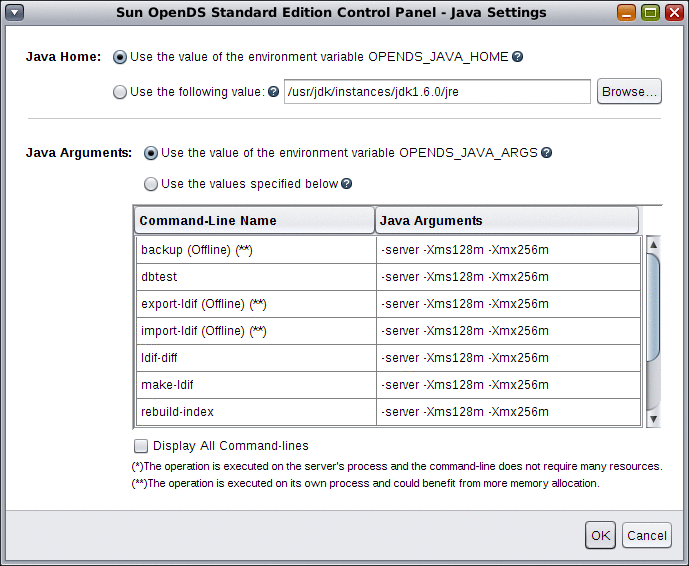
You can also click the Browse button to select a Java home directory from a list of directories.
If you specify that the directory server is to use OPENDS_JAVA_HOME and the directory server cannot access OPENDS_JAVA_HOME for any reason, it uses the path specified for the Java home directory. Similarly, if you specify an inaccessible path for the Java home directory, the directory server uses OPENDS_JAVA_HOME.
To specify arguments for a particular command, select the command from the Command-Line Name column and edit the command's arguments in the Java Arguments column.
If you specify that the directory server should use the arguments in OPENDS_JAVA_ARGS and the directory server cannot access OPENDS_JAVA_ARGS for any reason, it uses the arguments specified in this window. Similarly, if you specify unusable arguments for a command, the directory server uses the values specified for the command in OPENDS_JAVA_ARGS.