| Exit Print View | |
Sun OpenDS Standard Edition 2.2 Administration Guide |

|
Starting and Stopping Your Server Instance
Configuring the Server Instance
Configuring the Proxy Components
Configuring Security Between Clients and Servers
Configuring Security Between the Proxy and the Data Source
Configuring Servers With the Control Panel
Managing the Server With the Control Panel
To Configure Java Settings With the Control Panel
To Specify the Trust Manager Provider and Trust Store Algorithm Used by the Control Panel
The Control Panel is a graphical user interface that displays server status information and enables you to perform basic server administration. You can also use the Control Panel to manage remote server instances.
You cannot use the Control Panel to manage a server that is not running.
For the directory server:
$ control-panel
For the proxy server:
$ vdp-control-panel
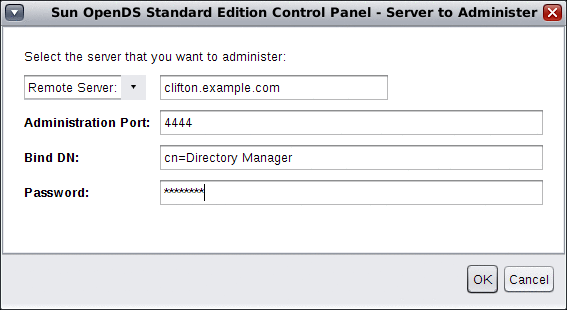
You can change the server that you are managing with the Control Panel at any stage.
The remote server must be the same Sun OpenDS Standard Edition version as the server on which the Control Panel is running.
The remote server must be running.
You cannot stop a remote server by using the Control Panel.
You cannot use the Control Panel to configure the Java properties of a remote server.