| A P P E N D I X D |
|
Connecting to the 2510 Array with Other Topologies |
This appendix describes connecting data hosts to the Sun StorageTek 2510 Array with topologies other than the basic ones listed in Chapter 4. It contains the following section:
Chapter 5 showed the two most common duplex cabling topologies:
This section shows more examples of the above and adds:
The following figures demonstrate single controller host cabling configurations:
FIGURE D-1 Direct Connection - One Host Connected to a Single Controller
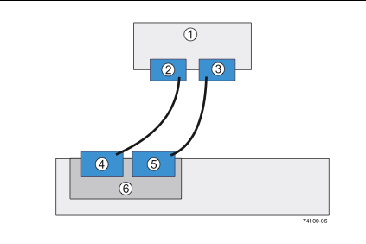
FIGURE D-2 Direct Topology - Two Hosts Connected in a Single Path
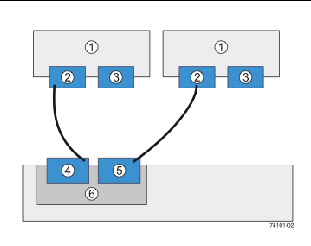
You can connect one or more hosts to a controller tray. The hosts can run the same operating system or each host can run a different type of operating system.
FIGURE D-3 Fabric Topology - Two Hosts Connected to the Controller Through a Switch
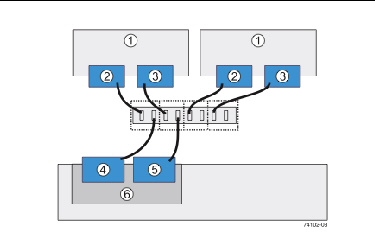
FIGURE D-4 Mixed Topology - Three Hosts Connected Through a Switch or Connected Directly
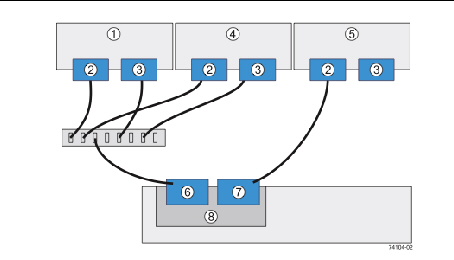
The following figures demonstrate dual controller host cabling configurations:
FIGURE D-5 Direct Topology - One Host Connected to Each Controller
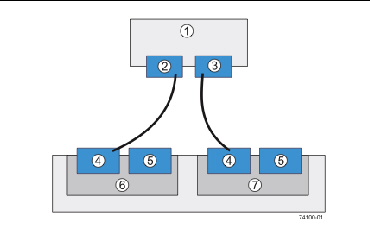
FIGURE D-6 Mixed Topology - Three Hosts Connected Through a Switch or Connected Directly
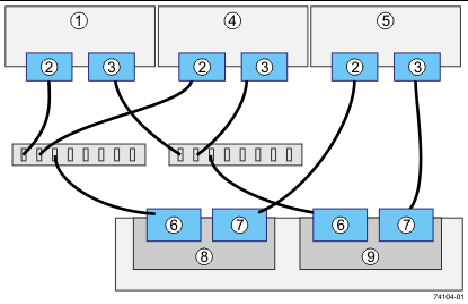
Copyright © 2009 Sun Microsystems, Inc. All rights reserved.