mergeEnterpriseObject
There are four mergeEnterpriseObject methods that merge two enterprise records (see the Javadocs for more information about each). The EDM calls a merge method twice during a merge transaction. When you first click the EUID Merge arrow, the method is called with the calculateOnly parameter set to true in order to display the merge result record for you to view. When you confirm the merge, the EDM calls this method with the calculateOnly parameter set to false in order to commit the changes to the database and recalculate potential duplicates if needed. The method called by the EDM checks the SBRs of the records involved in the merge against their corresponding SBRs in the database. If the SBRs differ, the merge is not performed since that means the records were changed by someone else during the merge process.
When this method is called with calculateOnly set to false, the application changes the status of the merged enterprise record to merged and deletes all potential duplicate listings for the merged enterprise record. If the update mode is set to pessimistic, the application checks whether any key fields were updated in the SBR of the surviving enterprise record. If key fields were updated, potential duplicates are recalculated for the enterprise record. Figure 12 illustrates the processing steps, and includes the check for SBR differences, which only occurs in two of the merge methods.
Figure 12 mergeEnterpriseObject Processing
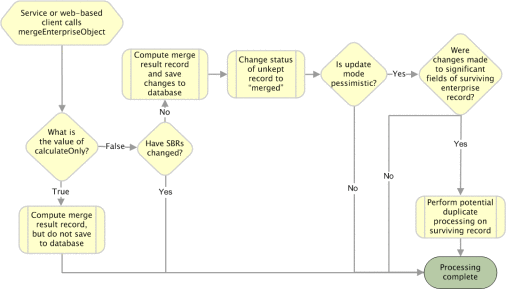
- © 2010, Oracle Corporation and/or its affiliates
