 Use Case 1: User Logs in Successfully and Portal Retrieves
User’s Configuration
Use Case 1: User Logs in Successfully and Portal Retrieves
User’s Configuration
-
Web browser client sends user ID and password to Portal Server.
-
Portal Server requests authentication from Access Manager.
-
Access Manager requests verification of user ID and password from Directory Server.
-
Directory Server verifies user ID and password.
-
Access Manager requests user profile from Directory Server.
-
Directory Server returns user profile.
-
Portal Server requests user display profile from Access Manager.
-
Access Manager returns portal configuration.
-
Portal configuration is displayed in web browser client.
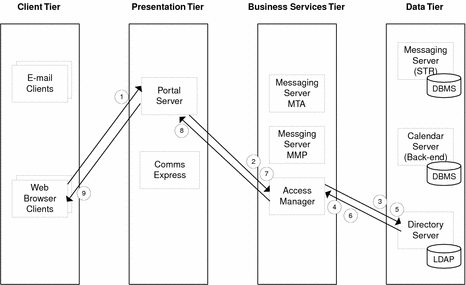
- © 2010, Oracle Corporation and/or its affiliates
